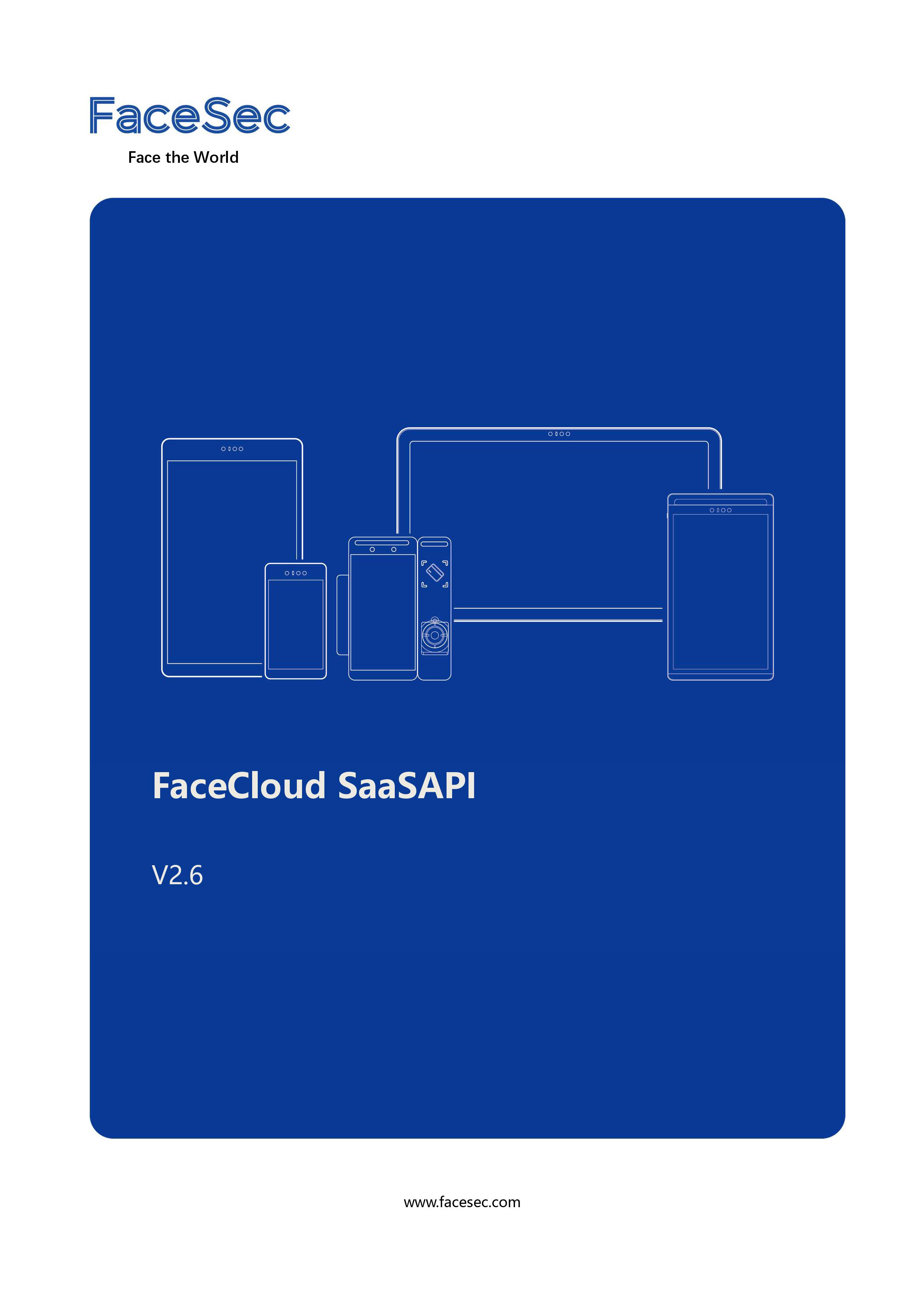
1. Description
1.1 FaceCloud Overview
FaceSec's Facial Recognition Cloud Management Platform (titled "FaceCloud") is an open platform, allowing third parties/ISV to develop software and applications that can interact with it. Utilizing CMP's development API, third-party applications can easily utilize CMP's modules to accomplish tasks (such as editing personnel profiles, setting of new rules and data retrieval) and allow FaceSec's facial recognition devices and user applications to communicate with each other and better fulfill users' needs.
1.2 API Functionality Overview
The API enables developers to tap into the CMP's functionality to create new applications or integrate withi existing systems. For example, these functions can be developed through the API:
Retrieval of tenant details
Add/edit/delete personnel (and synchronize with devices)
Add/edit/delete personnel groups
Retrieve device information
Manage access rules
Retrieve identifcation logs
Upload personnel images
Set facial comparison parameters
And more.
2. API Revision History
New versions of interfaces are backwards compatible. If changes are made, please refer to the following revision log.
Update 2.6
| Updated Interface | Update Type | Update Description |
|---|---|---|
| 5.1.1. Retrieve tenant details | Edit | Changed request URL to: /bbox-service/api/admin/tenant |
| 5.2.1. Retrieve personnel list | Addition | Added fingerprint parameters |
| 5.2.3. Add new personnel | Edit | PersonDTO hiredate type is changed from Date to Long and features are added (use this attribute when avatars is empty). When adding personnel without including an organization ID, ordinary users will be randomly assigned an organization and special users will be placed under the root organization. When adding personnel, the person's photo features will not be extracted when the feature field contains a value. |
| 5.2.4. Update personnel | Edit | When updating personnel, the type of organization before and after the update must be the same. When updating personnel, if the parameter is null, it will not update. When the parameter is "", it will update as empty. When updating personnel, image features will not be extracted when the feature has value. |
| 5.3.2. Add organization | Edit | Added new organization type attribute. This attribute is not required when updating the organization. |
| 6.2. Message format | Edit | Updated type parameter |
Update 2.5
| Updated Interface | Update Type | Update Description |
|---|---|---|
| 3.1. Accessing public cloud deployment | Edit | Modified the deployment process for accessing the public cloud |
| 5.2.2. Add rule | Edit | Added passMode type parameter |
| 5.10.1 Retrieve individual device's administrator | Addition | Added an interface to get an individual device's administrator |
| 5.10.2 Update device administrator | Addition | Added an interface to Update device administrator |
| 5.10.3. Retrieve device administrator list | Addition | Added an interface to get a list of device administrators |
| 5.10.4. Save device administrator | Addition | Added an interface to save device administrator |
| 5.10.5 Delete device administrator | Addition | Added an interface to delete device administrator |
| 5.10.6. Bind device administrator | Addition | Added an interface for binding device administrators |
| 5.10.6. Unbind device administrator | Addition | Added an interface for unbinding device administrators |
| 6.2. Message format | Edit | New type parameter |
Update 2.3
| Updated Interface | Update Type | Update Description |
|---|---|---|
| 5.2.5. Add personnel pictures and information | Addition | Added new interface for adding personnel pictures and information |
| 5.3.4. Retrieve organization details | Addition | Added an interface for obtaining organization details |
| 5.3.5. Query list of sub-organizations based on the parent organization id, with pagination | Addition | Added an interface to query the list of sub-organizations based on the parent organization ID, with pagination |
| 5.2.2. Get personnel information based on ID | Edit | Added response body vftPwdFlag field |
| 5.2.3. Add new personnel | Edit | Added imageSourceType field |
| 5.2.4. Update personnel | Edit | Added imageSourceType field |
| 5.7.2. Batch image upload | Edit | Modified and added new request parameters |
| 6.2. Message format | Edit | Modify and add new type parameter |
Update 2.2.1
| Updated Interface | Update Type | Update Description |
|---|---|---|
| 5.2.1. Retrieve personnel list | Edit | The ruleId field in PersonVo response body is deprecated |
| 5.2.2. Get personnel information based on id | Edit | The ruleId field in PersonVo response body is deprecated |
| 5.5.14. Add device to rule | Edit | Support binding organization group's rules to the add devices interface |
| 5.5.15. Remove device from rule | Edit | Support binding organization rules to delete devices |
Update 2.2
| Updated Interface | Update Type | Update Description |
|---|---|---|
| 5.5.10. Add rules and bind personnel | Addition | Added an interface for adding of rules and binding of personnel |
| 5.5.11. Update rule and bind personnel | Addition | Added an interface to modify rules and bind personnel |
| 5.5.12. Add personnel to rules | Addition | Added an interface to add personnel to rules |
| 5.5.13. Delete personnel from rules | Addition | Added an interface for deleting personnel from rules |
| 5.5.14. Add device to rule | Addition | Added an interface to bind device to rule |
| 5.5.15. Remove device from rule | Addition | Added an interface to unbind device from rule |
| 5.8. Facial Recognition Management Interface | Edit | Modified the paths and return values of all facial recognition interfaces |
| 5.9. Device Group Management Interface | Addition | Added an interface for device group management |
Update 2.1
| Updated Interface | Update Type | Update Description |
|---|---|---|
| 5.3 Organization Management Interface | Addition | Added an interface for organization management |
| 5.4. Device Management Interface> | Addition | Added an interface for device management |
| 5.5.1. Retrieve rule list | Update | Added parameters deviceSns, deviceVisible, saasVisible, deviceUpdateTime |
| 5.5.2. Add rule | Update | Add deviceSns, deviceVisible, saasVisible fields to Rule |
| 5.7.1. Single image upload (deprecated) | Remove | 2.1 Deprecated the single photo upload interface |
| 5.7.2. Batch image upload | Addition | Added an interface to upload frontal photos, to replace the single photo upload inteface |
| 5.8. Facial Recognition Management Interface | Addition | Added an interface for facial recognition |
3. API Access Procedure
The developer should first confirm whether the connected CMP is the FaceSec public cloud platform or on another private deployment platform. If it is connected to the FaceSec public cloud platform, refer to 3.1. Accessing public cloud deployment. For private cloud deployment, refer to 3.2 Accessing private cloud deployment. After deployment, developers will be asked to choose a docking method. FaceSec provides two docking methods: client credential license, which can directly call the REST interface, and authorization code license that can integrate applications into the platform.
3.1. Accessing public cloud deployment
Access to the public cloud for CMP deployment requires a tenant account. Please contact sales and apply for an account, using the following template:
Account name: xxxxAccount password: xxxxCustomer contact name: xxxxCustomer contact email: xxxxCustomer contact phone number: xxxxProject name or the name of the company that opened the account: xxxxIndustry: xxxxRegion: xxxxSales policy: xxxxAccount start date: xxxxAccount expiry: xxxxSales contact: xxxxSales contact phone: xxxxAccount applicant: xxxxRemarks: xxxx
After the application is completed, use the tenant account to log in to https://cloud.facesec.com (FaceSec public CMP). To create an application authorization call interface, please refer to 3.2 Accessing private cloud deployment
3.2 Accessing private cloud deployment
To access the private cloud for CMP deployment, you will need to apply for an application ID (subsequently referred to as app_id). Please use the super-administrator account to log in to the CMP and click "Create Application ID" under (Application Management > Application Authorization), as shown:
| Field | Description |
|---|---|
| App ID | Apply for application authorization to obtain this token |
| Application name | Application name |
| Place on desktop | "Yes" means it will be displayed on the desktop page of the CMP, "No" means it will not be displayed on the desktop page of the CMP |
| 3rd party application address | Home page address of third-party platform application |
| Secure_key | Used to encrypt with app_id to obtain token |
| Push_key | Used to verify the authenticity of push messages. If you need to receive the identification records, you will need to fill in the push address and push event type after generation, otherwise it will not be generated. Note: Public cloud test accounts should avoid generating, to avoid errors where the push address is unavailable. |
| Push address | Addresses for receiving identification record messages |
| Push event type | Message type |
Push event types
| Type | Description |
|---|---|
| ACCESS_RECORD_ADD | Added identification records |
| PERSON_ADD | Personnel added |
| PERSON_UPDATE | Personnel updated |
| PERSON_DELETE | Personnel deleted |
| RULE_ADD | Rule added |
| RULE_UPDATE | Rule updated |
| RULE_DELETE | Rule deleted |
| DEVICE_ACTIVE | Device reconnected |
| DEVICE_INACTIVE | Device disconnected |
| DEVICE_RECOVERY | Device restored to factory settings |
| DEVICE_INFO_UPDATE | Device information update |
| ORGANIZATION_ADD | Organization added |
| ORGANIZATION_UPDATE | Organization updated |
| ORGANIZATION_DELETE | Organization deleted |
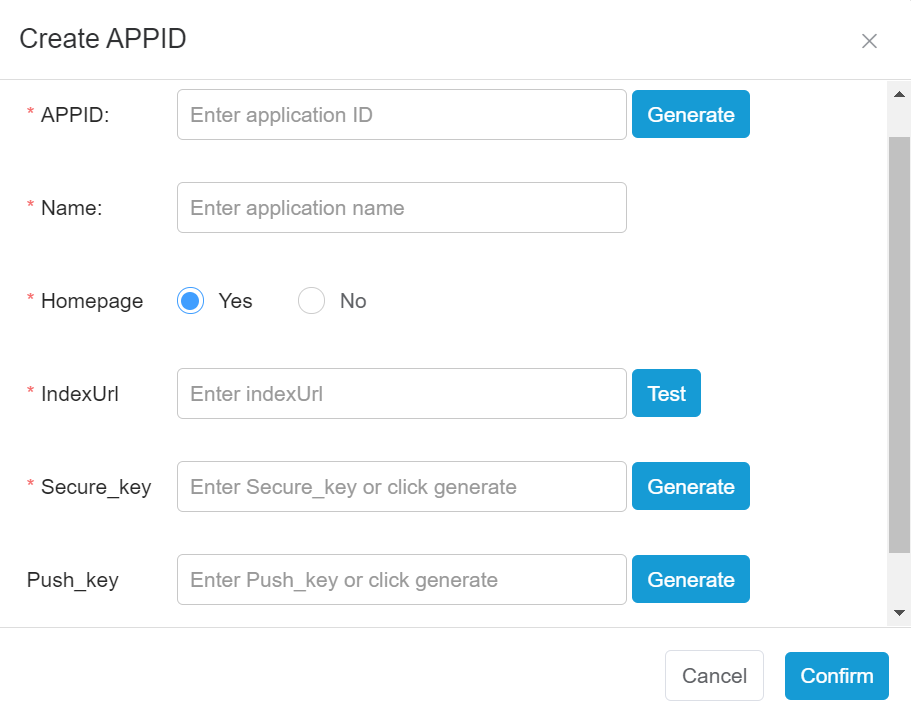
The platform can generate randomized application ID, Secure_key and Push_key codes. Applications created in this way support both authorization code authorization and client credential authorization.
3.3 Authorization Code License
After authorization code license application is complete, it will be displayed on the CMP desktop. Entering the application will start the authorization process. The authorization process is as follows:
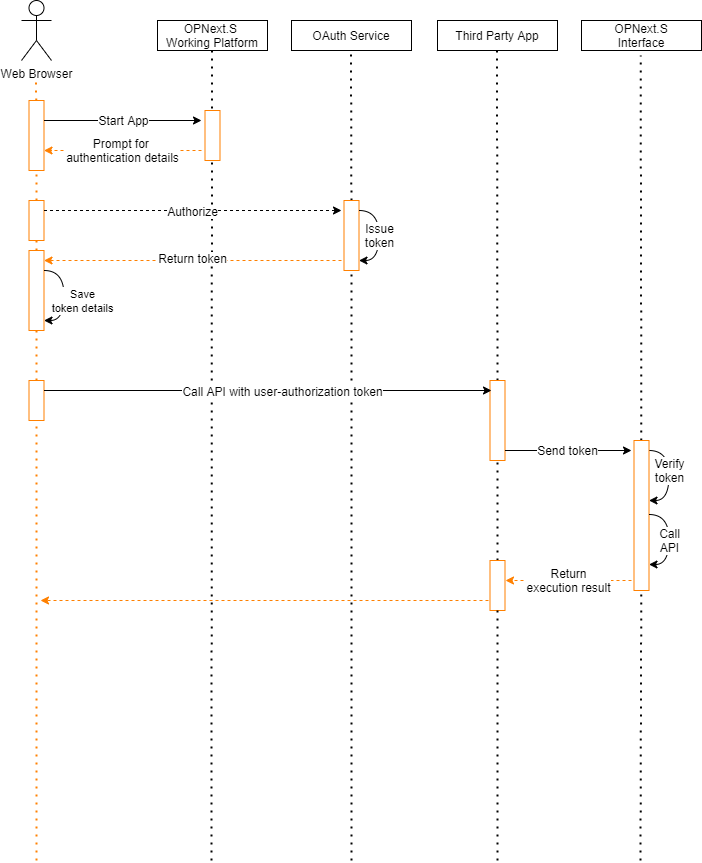
3.4 Client Credential Token
A client credential token allows third-party applications to call the CMP interface through its REST interface. The call process flow is detailed below:
(1)app_id and secure_key are used as credentials for each token acquisition.
(2)A third-party application uses app_id and secure_key to request an access token from the CMP. The token has a validity period and will be checked for validity to ensure security. If expired, the token will need to be refreshed.
(3) The CMP API can be accessed after the third-party application obtains the token.

Since the CMP hosts multiple tenants, the tenant ID will need to be included in interface calls. This type of authorization provides the greatest degree of freedom for third-party applications, and will require an authentication protocol.
4. API Access Protocol Description
The CMP uses the OAuth2 protocol standard for interface calls. The following is an example of the OAuth protocol call:
4.1 Handshake Protocol Procedure
xxxxxxxxxx+--------+ +---------------+| |--(A)- Authorization Request ->| Resource || | | Owner || |<-(B)-- Authorization Grant ---| || | +---------------+| || | +---------------+| |--(C)-- Authorization Grant -->| Authorization || Client | | Server || |<-(D)----- Access Token -------| || | +---------------+| || | +---------------+| |--(E)----- Access Token ------>| Resource || | | Server || |<-(F)--- Protected Resource ---| |+--------+ +---------------+
To learn more about OAuth2.0, please visit https://oauth.net/2/.
4.2 Obtain authorization token for interface access
All methods using the authorization token must call this process to be authenticated.
| Interface name | Request authorization interface |
|---|---|
| Address template | /oauth2/authorize |
| Request method | GET |
| Brief description | Located in process A and B of Section 3.1. When an application needs to access user information, or needs to access the system API as a user, it needs to obtain user authorization through this interface |
| Request example | https://api.kaioh.com/oauth2/authorize?app_id=test&response_type=code&redirect_uri=https%3A%2F%2Fwww.test.com%2Fcheck&state=abc |
Request parameter
| Parameter name | Type | Required | Maximum length | Description |
|---|---|---|---|---|
| app_id | string | Yes | 10 | The application ID assigned by the authorization server to the third party. |
| response_type | string | Yes | N/A | Optional values are: token (return access token directly) and code (return authorization code), currently only code is supported. |
| redirect_uri | string | No | N/A | urlencode is required. This parameter is optional only when the client has registered a redirect address in the authorization server in advance. When the address is not registered or multiple addresses are registered, this parameter must be passed. |
| scope | string | No | N/A | For application access, this parameter does not need to be passed in since access scope permissions will be assigned by the system. |
| state | string | No | N/A | Client-defined parameters, the authorization server will pass to the redirection address of the client as-is |
Response
| Status | Cause |
|---|---|
| Success Response | When the authorization process is successful (normally through interacting with the user center, requiring users to log in and clicking the Authorize button, etc.), the authorization server will redirect to the client's redirect_uri and acquire the token or code (license key). Currently, the system does not support token (implicit license) type, due to potential security issues (Needing to splice in the url, which is not secure. Only consider this method if and only if the code (license authorization code) is not available), will redirect users to https://www.test.com/check?code=afgewfsdfgwefdfg&state=abc |
| Error response | Will redirect the user to https://www.test.com/check?error={errorCode}&error_description=app_id&state=abcThe value of errorCode may be:invalid_request:Required request parameter is missing, or it contains an invalid parameter value, a repeated parameter, or a bad format.unauthorized_client:Required request parameter is missing, or it contains an invalid parameter value, a repeated parameter, or a bad format.acess_denied:The resource owner or authorization server rejected the request.unsupported_response_type:The authorization server does not support using this method to obtain an authorization code.invalid_scope:The scope is invalid, unknown or incorrectly formatted.server_error:The authorization server encountered an unexpected exception that prevented it from performing the request. (This error code is necessary because the 500 internal server error HTTP status code cannot be returned to the client by HTTP redirection)temporarily_unavailable: The authorization server is currently unable to process the request due to temporary overload or server maintenance. (This error code is necessary because the 503 service unavailable HTTP status code cannot be returned to the client by HTTP redirection). |
4.3 Obtain token for interface access
| Interface name | Obtain token for interface access |
|---|---|
| Address template | /oauth2/token |
| Request method | POST |
| Brief description | The handshake procedure between the endpoint and the client. The endpoint needs to verify the identity of the client, which the client needs to provide credentials for. Currently HTTP Basic authentication is used (reliant on HTTPS to provide transfer security, and the OAuth2 protocol required Basic authentication to be supported). When making requests using client credentials, headers should include the Basic authentication header. For example: Authorization Basic base64 (app_id: secure_key) (code style request headers only need to transfer this), Content-Type: application/x-www-form-urlencoded Additional parameters, such as grant_type, app_id and tenant_id, should be written in the Body, formatted as x-www-form-urlencoded |
| Request parameter | Parameter nameTypeRequiredMaximum lengthDescriptiongrant_typestringYesN/ACan be set as authorization_code (Authorization code), client_credentials (Client credentials), password (User password), refresh_token (Refresh token). Currently supported methods are authorization_code, client_credentials, refresh_token.app_idstringYesN/AWhen grant_type is authorization_code, client_credentials, refresh_token, this parameter must be passed.codestringNo32When grant_type is authorization_code, this parameter must be passed.redirect_uristringNoN/AThe redirect address. When grant_type is authorization_code, this parameter must be passed. The same parameters must be used to request the authorization initiation.scopestringNoN/AFor the accessing applications, the access scope permissions will be assigned by the system, and this parameter does not need to be passed inusernamestringNo50When grant_type is password, this parameter must be passedpasswordstringNo32When grant_type is password, this parameter must be passedrefresh_tokenstringNoN/AWhen grant_type is refresh_token, this parameter must be passedtenant_idstringNoN/AWhen grant_type is client_credentials, this parameter must be passed |
| Request example | POST https://api.kaioh.com/oauth2/token?grant_type=authorization_code&code=xxx-xxx-xxx&app_id=10001&redirect_uri=https://www.test.com/check |
| Response | CauseSuccess ResponseParameter nameTypeDescriptionaccess_tokenstringAccess tokentoken_typestringToken type. Currently only bearer type is supportedrefresh_tokenstringWhen the refresh token permission is granted, the refresh token will be issued together with the access_token.expires_innumberThe token validity period, in seconds. It will expire after expires_in, defined in seconds.Example:{ "access_token":"eyJ0b2tlblR5cGUiOiJiZWFyZXIi....", "token_type":"bearer", "refresh_token": "e57b6316-d0af-4f10-928b-32b41bb79fc0", "expires_in":1799 }Error responseError codeError descriptioninvalid_requestMissing required parameters or contains unsupported parameter values (except for the license type), or duplicate parameters, or contains multiple credentials, or uses more than one client authentication mechanism, or invalid format.invalid_clientClient authentication failed (e.g. unknown client, client authentication is not included, or an authentication method that is not supported). The authorization server can return an HTTP 401 (Unauthorized) status code to indicate the supported HTTP authentication scheme. If the client tries to use "Authorization" request header or attempts to start authentication, the authorization server must respond with HTTP 401 (Unauthorized) status code. The reply will also containing the authentication scheme used by the client matches the WWW-Authenticate response header field.invalid_grantThe credentials (such as authorization code, resource owner credentials) or refresh token provided is invalid, expired, revoked, does not match the redirect URI used in the authorization request, or is issued to another client.unauthorized_clientThe client attempting authentication is not authorized to use this authentication method.unsupported_grant_typeThe credential type is not supported by the authentication server.invalid_scopeThe request scope is invalid or unknown or incorrectly formatted, or outside the scope permitted by the resource owner.Example:HTTP1.1 /token 400 { "error":"invalid_client", "error_description":"authorization fail" } |
Request parameter
| Parameter name | Type | Required | Maximum length | Description |
|---|---|---|---|---|
| grant_type | string | Yes | N/A | Can be set as authorization_code (Authorization code), client_credentials (Client credentials), password (User password), refresh_token (Refresh token). Currently supported methods are authorization_code, client_credentials, refresh_token. |
| app_id | string | Yes | N/A | When grant_type is authorization_code, client_credentials, refresh_token, this parameter must be passed. |
| code | string | No | 32 | When grant_type is authorization_code, this parameter must be passed. |
| redirect_uri | string | No | N/A | The redirect address. When grant_type is authorization_code, this parameter must be passed. The same parameters must be used to request the authorization initiation. |
| scope | string | No | N/A | For the accessing applications, the access scope permissions will be assigned by the system, and this parameter does not need to be passed in |
| username | string | No | 50 | When grant_type is password, this parameter must be passed |
| password | string | No | 32 | When grant_type is password, this parameter must be passed |
| refresh_token | string | No | N/A | When grant_type is refresh_token, this parameter must be passed |
| tenant_id | string | No | N/A | When grant_type is client_credentials, this parameter must be passed |
Response
Success Response
| Parameter name | Type | Description |
|---|---|---|
| access_token | string | Access token |
| token_type | string | Token type. Currently only bearer type is supported |
| refresh_token | string | When the refresh token permission is granted, the refresh token will be issued together with the access_token. |
| expires_in | number | The token validity period, in seconds. It will expire after expires_in, defined in seconds. |
Example:
xxxxxxxxxx{"access_token":"eyJ0b2tlblR5cGUiOiJiZWFyZXIi....","token_type":"bearer","refresh_token": "e57b6316-d0af-4f10-928b-32b41bb79fc0","expires_in":1799}
Error response
| Error code | Error description |
|---|---|
| invalid_request | Missing required parameters or contains unsupported parameter values (except for the license type), or duplicate parameters, or contains multiple credentials, or uses more than one client authentication mechanism, or invalid format. |
| invalid_client | Client authentication failed (e.g. unknown client, client authentication is not included, or an authentication method that is not supported). The authorization server can return an HTTP 401 (Unauthorized) status code to indicate the supported HTTP authentication scheme. If the client tries to use "Authorization" request header or attempts to start authentication, the authorization server must respond with HTTP 401 (Unauthorized) status code. The reply will also containing the authentication scheme used by the client matches the WWW-Authenticate response header field. |
| invalid_grant | The credentials (such as authorization code, resource owner credentials) or refresh token provided is invalid, expired, revoked, does not match the redirect URI used in the authorization request, or is issued to another client. |
| unauthorized_client | The client attempting authentication is not authorized to use this authentication method. |
| unsupported_grant_type | The credential type is not supported by the authentication server. |
| invalid_scope | The request scope is invalid or unknown or incorrectly formatted, or outside the scope permitted by the resource owner. |
Example:
xxxxxxxxxxHTTP1.1 /token 400{"error":"invalid_client","error_description":"authorization fail"}
4.4 Access API interface description
The application needs to add the following parameters in the header:
| HTTP header name | HTTP header value | Description |
|---|---|---|
| Authorization | Bearer {access_token} | Retrieved through 4.3 Obtain token for interface access |
| TenantId | 0001 | Tenant ID (Required when using typed authorization) |
When accesstoken verification fails, the server responds with a HTTP 401 (Unauthorized) status code.
TenantId represents the ID of the tenant. The TenantId can be retrieved from the User Information tab on the upper right corner of the desktop, after logging into the CMP.
5. API Interface Description
5.1. Tenant interface
Used to retrieve some tenant details
5.1.1. Retrieve tenant details
Retrieve tenant details
Summary
Request URL:
/bbox-service/api/admin/tenantRequest protocol:
HTTPSRequest method:
getRequest format:``
Response format:
*/*
Request Example
xxxxxxxxxxhttps://172.16.20.30/bbox-service/api/admin/tenant
Request parameters
| Field | Parameter position | Type | Default value | Required | Structure | Description |
|---|
Response
| Name | Type | Structure | Description |
|---|---|---|---|
| 200 | ref | <CommonResponse«Tenant»> | OK |
Response body: CommonResponse«Tenant»
Generic response object
| Field | Type | Required | Structure | Description |
|---|---|---|---|---|
| code | int | Yes | Request response code | |
| entity | ref | No | <Tenant> | Included objects |
| message | string | Yes | Response message | |
| path | string | No | Request path | |
| status | int | Yes | Status code | |
| timestamp | long | Yes | Request timestamp |
Response body: Tenant
Tenant object
| Field | Type | Required | Structure | Description |
|---|---|---|---|---|
| businessType | int | No | Business type | |
| contact | string | No | Tenant contact | |
| contactPhone | string | No | Tenant contact no. | |
| countryCode | int | No | Area code | |
| string | No | Tenant contact email | ||
| id | long | No | Tenant ID | |
| loginName | string | No | Superuser login account | |
| name | string | No | Tenant name |
Example response
xxxxxxxxxx Success response { "timestamp": 1545983387434, "status": 200, "code": 0, "entity": { "id": 11, "loginName": "facesec_admin", "tenantId": 4, "isRoot": true, "status": 1, "email": "support@facesec.com", "phone": "", "createTime": 1545973967027, "tenant": { "id": 4, "name": "FaceSec", "businessType": 0, "countryCode": 0, "contact": "R&D", "contactPhone": "", "loginName": "facesec_admin", "email": "support@facesec.com" } } } Error response http status(400-599) { "code": 0, "message": "Error Message", "path": "", "status": 400, "timestamp": 1531200287758 } 5.2. Personnel Management Interface
Management of personnel details, which can be sent to devices
5.2.1. Retrieve personnel list
Retrieve personnel list
Summary
Request URL:
/bbox-service/api/person/pageRequest protocol:
HTTPSRequest method:
getRequest format:``
Response format:
*/*
Request Example
xxxxxxxxxxhttps://172.16.20.30/bbox-service/api/person/page?name=张&no=1&page=0&size=10&sort=name,desc&organizationId=1
Request parameters
| Field | Parameter position | Type | Default value | Required | Structure | Description |
|---|---|---|---|---|---|---|
| name | query | string | false | Personnel name | ||
| no | query | string | false | Personnel no. | ||
| organizationId | query | integer | false | Organization ID | ||
| page | query | integer | false | Page number. If blank, defaults to retrieving data from the first page | ||
| size | query | integer | false | Page items. If blank, defaults to listing 10 items per page | ||
| sort | query | string | false | Sorting rules (e.g. ?sort=version,updateTime,asc&sort=name,desc) |
Response
| Name | Type | Structure | Description |
|---|---|---|---|
| 200 | ref | <CommonResponse«Page«PersonVo»»> | OK |
Response body: CommonResponse«Page«PersonVo»»
Generic response object
| Field | Type | Required | Structure | Description |
|---|---|---|---|---|
| code | int | Yes | Request response code | |
| entity | ref | No | <Page«PersonVo»> | Included objects |
| message | string | Yes | Response message | |
| path | string | No | Request path | |
| status | int | Yes | Status code | |
| timestamp | long | Yes | Request timestamp |
Response body: Page«PersonVo»
| Field | Type | Required | Structure | Description |
|---|---|---|---|---|
| content | array | No | <PersonVo> | Content |
| first | boolean | Yes | Is first page | |
| last | boolean | Yes | Is last page | |
| number | int | Yes | Current page | |
| numberOfElements | int | Yes | ||
| size | int | Yes | Number of items on each page | |
| sort | undefined | No | Sort | |
| totalElements | long | Yes | Total items | |
| totalPages | int | Yes | Total pages |
Response body: PersonVo
PersonnelVo entity
| Field | Type | Required | Structure | Description |
|---|---|---|---|---|
| appId | string | No | Application ID | |
| avatars | object | No | Image | |
| createTime | int | No | Creation time | |
| groupId | string | No | Parameter ID | |
| hiredate | string | No | Hire date | |
| icNumber | string | No | IC card no. | |
| id | string | No | id | |
| idCard | string | No | Identity card no. | |
| string | No | |||
| name | string | No | Name | |
| no | string | No | No. | |
| operatorId | long | No | Administrator ID | |
| operatorName | string | No | Administrator | |
| organization | string | No | Organization name | |
| organizationId | int | No | Organization ID | |
| fingerprint | boolean | No | Are fingerprints stored | |
| phone | string | No | Mobile | |
| position | string | No | Position | |
| remark | string | No | Remarks | |
| sex | string | No | Gender: MALE, FEMALE | |
| syncStatus | string | No | Synchronization status DATA_DEFAULT Default. No synchronization needed DATA_NOT_SYNC Not synchronized DATA_ALREADY_SYNC Already synchronized | |
| syncVersion | long | No | Synchronization version | |
| tenantId | long | No | Tenant ID | |
| type | string | No | Type | |
| updateTime | int | No | Update time | |
| variable | object | No | Optional field | |
| wgNumber | string | No | Wiegand No. |
Example response
xxxxxxxxxx Success response { "code": 0, "entity": { "content": [ { "avatars": { "VISIBLE_LIGHT": [ "https://172.16.20.30/ocfs/file/download/Z3JvdXAxL00wMC8xMC85Qi9yQkFVSGx0VnJ2bUFHN1VyQUFEQjcxWl9WcG82MDkuanBn" ] }, "groupId": "paramDB0", "icNumber": "2345yuhgf", "id": "2aa3956080a54d8dbcad7221f6db6e05", "idCard": "130123123412121234", "mail": "test@123.com", "name": "Mark1977", "no": "10013977", "organization": "FaceSectianzc", "organizationId": 102, "password": "123.com", "phone": "18512340001", "position": "Position", "sex": "MALE", "type": "FREQUENTER", "updateTime": 1532414453000, "variable": {}, "wgNumber": "323" } ], "first": true, "last": true, "number": 0, "numberOfElements": 1, "size": 10, "totalElements": 1, "totalPages": 1 }, "message": "success", "path": "", "status": 200, "timestamp": 1531200287758 } Error response http status(400-599) { "code": 0, "message": "Error Message", "path": "", "status": 400, "timestamp": 1531200287758 } 5.2.2. Retrieve personnel details via ID
Retrieve personnel via ID
Summary
Request URL:
/bbox-service/api/person/{id}Request protocol:
HTTPSRequest method:
getRequest format:``
Response format:
*/*
Request Example
xxxxxxxxxxhttps://172.16.20.30/bbox-service/api/person/f7852a8ba69b42afa2b6f502bbcc7f78
Request parameters
| Field | Parameter position | Type | Default value | Required | Structure | Description |
|---|---|---|---|---|---|---|
| id | path | string | true | id |
Response
| Name | Type | Structure | Description |
|---|---|---|---|
| 200 | ref | <CommonResponse«Person»> | OK |
Response body: CommonResponse«Person»
Generic response object
| Field | Type | Required | Structure | Description |
|---|---|---|---|---|
| code | int | Yes | Request response code | |
| entity | ref | No | <Person> | Included objects |
| message | string | Yes | Response message | |
| path | string | No | Request path | |
| status | int | Yes | Status code | |
| timestamp | long | Yes | Request timestamp |
Response body: Person
Personnel entity
| Field | Type | Required | Structure | Description |
|---|---|---|---|---|
| appId | string | No | Application ID | |
| avatars | object | No | Image | |
| createTime | int | No | Creation time | |
| groupId | string | No | Feature library | |
| hiredate | string | No | Hire date | |
| icNumber | string | No | IC card no. | |
| id | string | No | id | |
| idCard | string | No | Identity card no. | |
| string | No | |||
| name | string | Yes | Name | |
| no | string | Yes | No. | |
| vftPwdFlag | boolean | Yes | Is verification password present (true if present, false if absent) | |
| openId | string | No | Open ID | |
| operatorId | long | No | Operator ID | |
| operatorName | string | No | Operator | |
| organizationId | int | No | Organization ID | |
| password | string | No | Password | |
| verificationPassword | string | No | Verification password | |
| phone | string | No | Mobile | |
| position | string | No | Position | |
| remark | string | No | Remarks | |
| sex | string | No | Gender: MALE, FEMALE | |
| syncStatus | string | No | Synchronization status DATA_DEFAULT Default. No synchronization needed DATA_NOT_SYNC Not synchronized DATA_ALREADY_SYNC Already synchronized | |
| syncVersion | long | No | Synchronization version | |
| tenantId | long | No | Tenant ID | |
| type | string | No | Personnel type | |
| updateTime | int | No | Update time | |
| variable | object | No | Addition field | |
| wgNumber | string | No | Wiegand No. |
Example response
xxxxxxxxxx Success response { "timestamp": 1545198746304, "status": 200, "code": 0, "entity": { "id": "72b089f28cb74e67b67983992d2e349a", "name": "test", "no": "test", "password": "123.com", "sex": "MALE", "idCard": "101010201812192020", "phone": "13100010001", "position": "test position", "mail": "test@test.com", "icNumber": "222", "wgNumber": "test wgnumber", "organizationId": 7, "syncVersion": 1545198746287, "hiredate": 1543852800000, "groupId": "116079edb4d54d95859881d956759650", "remark": "2", "createTime": 1545198746298, "updateTime": 1545198746298, "tenantId": 1, "operatorId": 1, "operatorName": "superadmin", "appId": "test", "variable": { "VARIABLE5": "test", "VARIABLE6": "test", "VARIABLE3": "test", "VARIABLE4": "test", "VARIABLE1": "test", "VARIABLE2": "test" }, "avatars": { "VISIBLE_LIGHT": [ "https://172.16.20.220/ocfs/file/download/Z3JvdXAxL00wMC8wNS9BQy9yQkFVM0Z3WjJ5NkFXTkd5QUFCRmNTYUJLYVUxMjkuanBn" ] }, "type": "FREQUENTER" } } Error response http status(400-599) { "code": 0, "message": "Error Message", "path": "", "status": 400, "timestamp": 1531200287758 } 5.2.3. Add new personnel
Add new personnel
Summary
Request URL:
/bbox-service/api/person/saveRequest protocol:
HTTPSRequest method:
postRequest format:
application/jsonResponse format:
*/*
Request Example
xxxxxxxxxx https://172.16.20.30/bbox-service/api/person/save { "no": "test", "hiredate": "2018-12-03T16:00:00.000Z", "name": "test", "icNumber": "222", "sex": "MALE", "organizationId": 7, "groupId": "116079edb4d54d95859881d956759650", "idCard": "101010201812192020", "mail": "test@test.com", "phone": "13100010001", "remark": "2", "position": "test position", "wgNumber": "test wgnumber", "features": { "VISIBLE_LIGHT": [ { "base64Vectors": "YI/Hy+gyVcNGjXmgXYLy6aK2JJoEPSLNJ2YhG/43gtWcS6KFffhKxIbEZuNIWc3qEfKGFTGp41gQBXQQPPfm2EOJX8GCqocKb+3tt0i8o1qvKnDg01Q641mv85an2nDrZc+u6Hs38uol4KNunUfITnE5L0aNaivnGiB+wfvurmG/Xks7lT4muh/KKb0T8g30PvS8vNNjPFZtTD36dSe9SdxLvWM3tDu8cXC7zP5nvRuDq7qOB5u80BqyPeNnBzsNNrK8a2knPbV2kTzX3o08c0vFPORWsL3K6xw+lDiYvGql3Lyjp0i9BSI2PTS9DD44pWU9HCqXvIVCFT1Ye7G9+8ggPYxxO72PEGq5k7mSPezVdb23y529jUD3PHuEgrx454+85C7PvEALHTxZyAK9jOFZPZK3jr1Q0eY8FsaavPdUbD0lQre8HmaVveU1YzzJ7DW9BV6kPIxEVbxjRO08xI/iPDHEGT1dNke8J7lrvUpbND0JpUc8zOROvPVyvbsk3Bg9NzJcPVwSKzwPLXK9sBytPHUe9Dx0Oky9sHdAPfSHSr0Rfgk+dAdevXFGvjy9n1m9q5YbPPQqj71NB5E9ng4KPYqCZj1wA9w8QuEQvVvoWTyCVjI8OMh8PUagPrw3YJU9AroWvfKiQ7x5h6e8MM55PJCBOz3Y1sg97ZgxvJW2ub3KbZS9IAwgvMq0JL0fIqc83+mBPKb/UT1uGqw7fzIJPcL/bjwhvU28tZz+ukxZzjyMUIO7PmQlvX+RB73DqRo9rc7yPL4E7DqnV8E9I7jvvIVLk7xC0Ry9n/btO5+PG7s97Ac9Yq8YvYu4M7z60ww9fsxuPK1UXrxbd9c9q4JQPRJVnbxM1dC7XXmuvZJtgj2MiQ69ISnavMfDtbvyXlu97U4FPfb5WL0xlZC82R+6PEMEAb1GS948NUqsPA7w5Ty2Lmw9K9Dsuva3GrsKlZo91TWQPfcu+DwBGx+8XfCevJgoirqwaOo8oNKVPVf9Vb0ZAyY97oWUvZUdZr0UlJq8F2aMva19a72ndzg8CKDkPH1bgL3kqcS9WmVhuj8y7L1Teae71fdnvcOZsr1vuhg91LW2vMdNRD0myiO8F3rEPKDzmb0oJ8y9C624u2lSk732YSK9IF0WvLAU1TxRpIM9D69dPb8o/Lpjmwe9xrd3vOMaWzxGb7I871YkPVDtg72Qygc8Bx+lvAEL5L1Ro/W8qbMsvSKXnbu9I6c7E+e6uwP8SL2z+jI9yg+Uva7ZjTxWpwc9WGcAvTHzpjy2XnQ7EZjPvIVKCD2aVTS9fadhu81kDz13mr69nNufvQSfUD31sS+8rCltubPf5jtp7n+98YnjPDTTH7x5rAm9ICLNvHvD0TxcWqq9hXpjPG2QNT0EB/w8addVvJYuTb1zSJa8LJuVPO6kNr1Xm4C7YYxTua2iCDyEPjO8q9N6vO5UpL3JOgU9rzCzPHJYDDqM/ME9dEeDPQCTgj3ZPiA9Drs/u3JVAT0NAoe94iCXvPUGIz2d1J883qMEPV0DqbxdH2u9n6PKPYZPHb1eE8o8pqZvPSkWhj1HwBs9ozD7PbSqdL2vf8g8G9CZPQQpwTxQd4q9vZN8vSqWj71DLPk87YHjvKHonz2SY6c8QlXzvLTxrbv6i+y8lw1WvX5FOLyxDO67cD2uPPt88zs9mOy6BfKAvV9EqTwFAt68IhqXvZduSj2YfZc8Y2ozPaAxvD2syTu9GgsqveCrI72f3AQ9AORhO3rGzbv9iEQ9q5tgvFFV9Tzq+Du9d7Zvu+gRzzxUMw08Jt4BvVT8cT1TPvc8DFEmPZoJDr3KWHO9R6fUvGOqE73nPCa8QiqFvRGi7jydGRO9u4srPd3JZb3oyGM9H7z9PVwo+zyBorC6TreAPURMkjw0Cp+9ngQuPJlUQr2YilA7EbHgvFHhoD0u5bo9olFYPMnf5zwg/P88mawRvl78Kbw75fw8F7j7vFcliTxo0Am9becCPf/Xgb1A7uQ8BzLXPa3BF73jVc08WFvGPADmkTwgYM27b+gMvGwqKL1Agm49IJiRPE4llDy7ozk9ASN7vZaCnb3lsF08Nm6yvODWfjwYIoK6g0acPRFGjj0h5bA9xUqdvMBiwT3LjqM7FEq+vHFi6r3AJp28ctS5vEQG8bxy5zY9sGJou28PpzzFVfy80oW8u9e0ErsOcDO9wF0uPfBd1LqEIXw8sZSyPdI2z73PoKA8CHePPeiQbD2DeKQ8L32xPE/hULzGJCY9pAmXPPm1/7zT4xI8Nsk+PR/3G7zH91K9DVy2OykXWDvXODk9iAxzvB4S0TzBKXM9FoNivfnxEb0ZHMs84Z0DvJmP5zwdlKE8KxAzvQps57i0+pg6K+yFPLOyeTt+V7q8jgMbvXQrib2B0Re80w+AvW/n/Dzfvi69cttLvDpiC73DQjC9H6PPPBRugjw6p4W7+sU/PepYHTyDk4Q7gBEfvbu+grx9r2M9lHZkvRIAiTxgP9+8o6nlO9bBAj2ZYIg9bfCPvYQfkLwlphA9cbtSPChPFL0wUAK7HO5YvT2mVz2nu/Q7aF6LvMX8ibp7Lg+7qUT5vPb1Oj082188OUhZPeQuLD1BSpS7uxwgPUSKLL19MB08DJkAvC1JYbx0PwE9scHIvO2ia7y8Pcm8wOgovZ+WLryV45E7ohZHPPTeCDpKl0m9WWM5vcPTbj3LSyu9T/6PPHeg0jvFcRq9iD1avTCB1Ds4XGS7HqipvIv0jT0VfRI9r8kAPbYE9DyyQMC8jBJ7vWIqMz2MvDC97oETPJXOjzumAEM8/r6+vLDB0jyxvG09bSKhPHMbWzzHxmw9NdGGPdxXWTxgYum6zx7VPA23MD38Zjs7E0QRvH1kbD25sb48z8SWvCtelDsQWeS8Tj+JOvIzrrwtbQo82FvyPAAAgD9sJqCPtDW83F50vaq7Jjy/qoOQU5yQ42YQ3bfaCLTZdNp6BY+wwWwQNiu68lH3svx8Q1AZ1DWA5BQ4wBzsmpHHFpZYxljE14/vkoJCizZACHmRIk/HojTb2/T3yI+KkaYh6m56r0YLoNk=", "version": "7.2" } ] }, "avatars": { "VISIBLE_LIGHT": [ "https://172.16.20.220/ocfs/file/download/Z3JvdXAxL00wMC8wNS9BQy9yQkFVM0Z3WjJ5NkFXTkd5QUFCRmNTYUJLYVUxMjkuanBn" ] }, "variable": { "VARIABLE1": "test", "VARIABLE2": "test", "VARIABLE3": "test", "VARIABLE4": "test", "VARIABLE5": "test", "VARIABLE6": "test" }, "password": "123.com" } Request parameters
| Field | Parameter position | Type | Default value | Required | Structure | Description |
|---|---|---|---|---|---|---|
| PersonDTO | body | ref | true | <PersonDTO> | PersonDTO |
Request body: PersonDTO
Personnel request body
| Field | Type | Required | Structure | Description |
|---|---|---|---|---|
| avatars | object | No | Image | |
| name | string | Yes | Name (Length between 1-64 characters, special characters not allowed.) | |
| no | string | Yes | No. (Length between 1-20 characters. Limited to numbers, letters, underscores and dashes. Must be unique.) | |
| feature | ref | No | <Feature> | Map<String,ListVISIBLE_LIGHT, NEAR_INFRARED |
| groupId | string | No | Feature library | |
| hiredate | long | No | Hire date, formatted as YYYY-MM-DD. Response body is timestamp, or request body with timestamp. | |
| icNumber | string | No | IC card no. (Length between 0-32 characters, special characters not allowed.) | |
| idCard | string | No | Identity card no. (Length between 0-32 characters, special characters not allowed.) | |
| imageSourceType | DEFAULT | No | Image source DEFAULT (Default) THIRD_PARTY (Third-party address) | |
| string | No | Email (Length between 4-64 characters, special characters not allowed.) | ||
| organizationId | int | No | Organization ID | |
| password | string | No | Password (Length between 6-20 characters, special characters not allowed.) | |
| fingerprint | boolean | No | Are fingerprints stored | |
| verificationPassword | string | No | Verification password (Length between 6-20 characters, special characters not allowed.) | |
| phone | string | No | Phone (Length between 4-64 characters, special characters not allowed.) | |
| position | string | No | Position (Length between 0-64 characters, special characters not allowed.) | |
| remark | string | No | Remarks (Length between 0-256 characters) | |
| sex | string | No | Gender: MALE, FEMALE | |
| variable | object | No | Additional field (Length between 0-32 characters, up to 10 can be created.) | |
| wgNumber | string | No | Wiegand No. (Length between 0-32 characters, special characters not allowed.) |
Request body: Feature
undefined
| Field | Type | Required | Structure | Description |
|---|---|---|---|---|
| imageURL | string | No | Image address | |
| version | string | Yes | Algorithm version | |
| base64Vectors | string | Yes | Feature value (base64 format) |
Response
| Name | Type | Structure | Description |
|---|---|---|---|
| 200 | ref | <CommonResponse«Person»> | OK |
Example response
xxxxxxxxxx Success response { "timestamp": 1545198746304, "status": 200, "code": 0, "entity": { "id": "72b089f28cb74e67b67983992d2e349a", "name": "test", "no": "test", "password": "123.com", "sex": "MALE", "idCard": "101010201812192020", "phone": "13100010001", "position": "test position", "mail": "test@test.com", "icNumber": "222", "wgNumber": "test wgnumber", "organizationId": 7, "syncVersion": 1545198746287, "hiredate": 1543852800000, "groupId": "116079edb4d54d95859881d956759650", "remark": "2", "createTime": 1545198746298, "updateTime": 1545198746298, "tenantId": 1, "operatorId": 1, "operatorName": "superadmin", "appId": "test", "variable": { "VARIABLE5": "test", "VARIABLE6": "test", "VARIABLE3": "test", "VARIABLE4": "test", "VARIABLE1": "test", "VARIABLE2": "test" }, "avatars": { "VISIBLE_LIGHT": [ "https://172.16.20.220/ocfs/file/download/Z3JvdXAxL00wMC8wNS9BQy9yQkFVM0Z3WjJ5NkFXTkd5QUFCRmNTYUJLYVUxMjkuanBn" ] }, "type": "FREQUENTER" } } Error response http status(400-599) { "code": 0, "message": "Error Message", "path": "", "status": 400, "timestamp": 1531200287758 } 5.2.4. Update personnel
Update personnel via ID
Summary
Request URL:
/bbox-service/api/person/update/{id}Request protocol:
HTTPSRequest method:
postRequest format:
application/jsonResponse format:
*/*
Request Example
xxxxxxxxxx https://172.16.20.30/bbox-service/api/person/update/f7852a8ba69b42afa2b6f502bbcc7f78 { "no": "test", "hiredate": "2018-12-03T16:00:00.000Z", "name": "test", "icNumber": "222", "sex": "MALE", "organizationId": 7, "groupId": "116079edb4d54d95859881d956759650", "idCard": "101010201812192020", "mail": "test@test.com", "phone": "13100010001", "remark": "2", "position": "test position", "wgNumber": "test wgnumber", "features": { "VISIBLE_LIGHT": [ { "base64Vectors": "YI/Hy+gyVcNGjXmgXYLy6aK2JJoEPSLNJ2YhG/43gtWcS6KFffhKxIbEZuNIWc3qEfKGFTGp41gQBXQQPPfm2EOJX8GCqocKb+3tt0i8o1qvKnDg01Q641mv85an2nDrZc+u6Hs38uol4KNunUfITnE5L0aNaivnGiB+wfvurmG/Xks7lT4muh/KKb0T8g30PvS8vNNjPFZtTD36dSe9SdxLvWM3tDu8cXC7zP5nvRuDq7qOB5u80BqyPeNnBzsNNrK8a2knPbV2kTzX3o08c0vFPORWsL3K6xw+lDiYvGql3Lyjp0i9BSI2PTS9DD44pWU9HCqXvIVCFT1Ye7G9+8ggPYxxO72PEGq5k7mSPezVdb23y529jUD3PHuEgrx454+85C7PvEALHTxZyAK9jOFZPZK3jr1Q0eY8FsaavPdUbD0lQre8HmaVveU1YzzJ7DW9BV6kPIxEVbxjRO08xI/iPDHEGT1dNke8J7lrvUpbND0JpUc8zOROvPVyvbsk3Bg9NzJcPVwSKzwPLXK9sBytPHUe9Dx0Oky9sHdAPfSHSr0Rfgk+dAdevXFGvjy9n1m9q5YbPPQqj71NB5E9ng4KPYqCZj1wA9w8QuEQvVvoWTyCVjI8OMh8PUagPrw3YJU9AroWvfKiQ7x5h6e8MM55PJCBOz3Y1sg97ZgxvJW2ub3KbZS9IAwgvMq0JL0fIqc83+mBPKb/UT1uGqw7fzIJPcL/bjwhvU28tZz+ukxZzjyMUIO7PmQlvX+RB73DqRo9rc7yPL4E7DqnV8E9I7jvvIVLk7xC0Ry9n/btO5+PG7s97Ac9Yq8YvYu4M7z60ww9fsxuPK1UXrxbd9c9q4JQPRJVnbxM1dC7XXmuvZJtgj2MiQ69ISnavMfDtbvyXlu97U4FPfb5WL0xlZC82R+6PEMEAb1GS948NUqsPA7w5Ty2Lmw9K9Dsuva3GrsKlZo91TWQPfcu+DwBGx+8XfCevJgoirqwaOo8oNKVPVf9Vb0ZAyY97oWUvZUdZr0UlJq8F2aMva19a72ndzg8CKDkPH1bgL3kqcS9WmVhuj8y7L1Teae71fdnvcOZsr1vuhg91LW2vMdNRD0myiO8F3rEPKDzmb0oJ8y9C624u2lSk732YSK9IF0WvLAU1TxRpIM9D69dPb8o/Lpjmwe9xrd3vOMaWzxGb7I871YkPVDtg72Qygc8Bx+lvAEL5L1Ro/W8qbMsvSKXnbu9I6c7E+e6uwP8SL2z+jI9yg+Uva7ZjTxWpwc9WGcAvTHzpjy2XnQ7EZjPvIVKCD2aVTS9fadhu81kDz13mr69nNufvQSfUD31sS+8rCltubPf5jtp7n+98YnjPDTTH7x5rAm9ICLNvHvD0TxcWqq9hXpjPG2QNT0EB/w8addVvJYuTb1zSJa8LJuVPO6kNr1Xm4C7YYxTua2iCDyEPjO8q9N6vO5UpL3JOgU9rzCzPHJYDDqM/ME9dEeDPQCTgj3ZPiA9Drs/u3JVAT0NAoe94iCXvPUGIz2d1J883qMEPV0DqbxdH2u9n6PKPYZPHb1eE8o8pqZvPSkWhj1HwBs9ozD7PbSqdL2vf8g8G9CZPQQpwTxQd4q9vZN8vSqWj71DLPk87YHjvKHonz2SY6c8QlXzvLTxrbv6i+y8lw1WvX5FOLyxDO67cD2uPPt88zs9mOy6BfKAvV9EqTwFAt68IhqXvZduSj2YfZc8Y2ozPaAxvD2syTu9GgsqveCrI72f3AQ9AORhO3rGzbv9iEQ9q5tgvFFV9Tzq+Du9d7Zvu+gRzzxUMw08Jt4BvVT8cT1TPvc8DFEmPZoJDr3KWHO9R6fUvGOqE73nPCa8QiqFvRGi7jydGRO9u4srPd3JZb3oyGM9H7z9PVwo+zyBorC6TreAPURMkjw0Cp+9ngQuPJlUQr2YilA7EbHgvFHhoD0u5bo9olFYPMnf5zwg/P88mawRvl78Kbw75fw8F7j7vFcliTxo0Am9becCPf/Xgb1A7uQ8BzLXPa3BF73jVc08WFvGPADmkTwgYM27b+gMvGwqKL1Agm49IJiRPE4llDy7ozk9ASN7vZaCnb3lsF08Nm6yvODWfjwYIoK6g0acPRFGjj0h5bA9xUqdvMBiwT3LjqM7FEq+vHFi6r3AJp28ctS5vEQG8bxy5zY9sGJou28PpzzFVfy80oW8u9e0ErsOcDO9wF0uPfBd1LqEIXw8sZSyPdI2z73PoKA8CHePPeiQbD2DeKQ8L32xPE/hULzGJCY9pAmXPPm1/7zT4xI8Nsk+PR/3G7zH91K9DVy2OykXWDvXODk9iAxzvB4S0TzBKXM9FoNivfnxEb0ZHMs84Z0DvJmP5zwdlKE8KxAzvQps57i0+pg6K+yFPLOyeTt+V7q8jgMbvXQrib2B0Re80w+AvW/n/Dzfvi69cttLvDpiC73DQjC9H6PPPBRugjw6p4W7+sU/PepYHTyDk4Q7gBEfvbu+grx9r2M9lHZkvRIAiTxgP9+8o6nlO9bBAj2ZYIg9bfCPvYQfkLwlphA9cbtSPChPFL0wUAK7HO5YvT2mVz2nu/Q7aF6LvMX8ibp7Lg+7qUT5vPb1Oj082188OUhZPeQuLD1BSpS7uxwgPUSKLL19MB08DJkAvC1JYbx0PwE9scHIvO2ia7y8Pcm8wOgovZ+WLryV45E7ohZHPPTeCDpKl0m9WWM5vcPTbj3LSyu9T/6PPHeg0jvFcRq9iD1avTCB1Ds4XGS7HqipvIv0jT0VfRI9r8kAPbYE9DyyQMC8jBJ7vWIqMz2MvDC97oETPJXOjzumAEM8/r6+vLDB0jyxvG09bSKhPHMbWzzHxmw9NdGGPdxXWTxgYum6zx7VPA23MD38Zjs7E0QRvH1kbD25sb48z8SWvCtelDsQWeS8Tj+JOvIzrrwtbQo82FvyPAAAgD9sJqCPtDW83F50vaq7Jjy/qoOQU5yQ42YQ3bfaCLTZdNp6BY+wwWwQNiu68lH3svx8Q1AZ1DWA5BQ4wBzsmpHHFpZYxljE14/vkoJCizZACHmRIk/HojTb2/T3yI+KkaYh6m56r0YLoNk=", "version": "7.2" } ] }, "avatars": { "VISIBLE_LIGHT": [ "https://172.16.20.220/ocfs/file/download/Z3JvdXAxL00wMC8wNS9BQy9yQkFVM0Z3WjJ5NkFXTkd5QUFCRmNTYUJLYVUxMjkuanBn" ] }, "variable": { "VARIABLE1": "test", "VARIABLE2": "test", "VARIABLE3": "test", "VARIABLE4": "test", "VARIABLE5": "test", "VARIABLE6": "test" }, "password": "123.com" } Request parameters
| Field | Parameter position | Type | Default value | Required | Structure | Description |
|---|---|---|---|---|---|---|
| id | path | string | true | Personnel ID | ||
| PersonDTO | body | ref | true | <PersonDTO> | PersonDTO |
Response
| Name | Type | Structure | Description |
|---|---|---|---|
| 200 | string | OK |
5.2.5. Add personnel image and details
Add personnel image and details
Summary
Request URL:
/bbox-service/api/person/increaseRequest protocol:
HTTPSRequest method:
postRequest format:
multipart/form-dataResponse format:
*/*
Request Example
xxxxxxxxxxhttps://172.16.20.30/bbox-service/api/person/increase-F "clearLevel=70&file=@7005.jpg;type=image/jpeg"
Request parameters
| Field | Parameter position | Type | Default value | Required | Structure | Description |
|---|---|---|---|---|---|---|
| clearLevel | query | number | false | Assessed clarity level (0-100). Above 70 is considered blurred, otherwise, considered clear. | ||
| file | formData | number | true | Image | ||
| groupId | query | string | false | Feature library | ||
| hiredate | query | string | false | Hire date | ||
| icNumber | query | string | false | IC card no. | ||
| idCard | query | string | false | Identity card no. | ||
| imagePixel | query | string | false | Image resolution THREE_TWO (3232 px, cannot be lower than 32px) ONE_TWO_EIGHT (128128 px, cannot be lower than 128px) THREE_TWO_ZERO (320*320 px, cannot be lower than 320px) | ||
| query | string | false | ||||
| name | query | string | true | Name | ||
| no | query | string | true | No. | ||
| organizationId | query | integer | false | Organization ID | ||
| password | query | string | false | Password | ||
| verificationPassword | query | string | false | Verification password | ||
| phone | query | string | false | Mobile | ||
| position | query | string | false | Position | ||
| qualityAngle | query | boolean | false | Whether to turn on the angle symbol | ||
| qualityDetect | query | boolean | false | Whether to turn on image evaluation. If activated, the four variables (qualityAngle, clearLevel, visLevel, imagePixel) must be filled in. | ||
| remark | query | string | false | Remarks | ||
| sex | query | string | false | Gender | ||
| visLevel | query | number | false | Occlusion (0-100). Values above 80 indicate subject is blocked. Otherwise, considered visible. | ||
| wgNumber | query | string | false | Wiegand No. |
Response
| Name | Type | Structure | Description |
|---|---|---|---|
| 200 | ref | <CommonResponse«Person»> | OK |
Example response
xxxxxxxxxx Success response { "timestamp": 1545198746304, "status": 200, "code": 0, "entity": { "id": "72b089f28cb74e67b67983992d2e349a", "name": "test", "no": "test", "password": "123.com", "sex": "MALE", "idCard": "101010201812192020", "phone": "13100010001", "position": "test position", "mail": "test@test.com", "icNumber": "222", "wgNumber": "test wgnumber", "organizationId": 7, "syncVersion": 1545198746287, "hiredate": 1543852800000, "groupId": "116079edb4d54d95859881d956759650", "remark": "2", "createTime": 1545198746298, "updateTime": 1545198746298, "tenantId": 1, "operatorId": 1, "operatorName": "superadmin", "appId": "test", "variable": { "VARIABLE5": "test", "VARIABLE6": "test", "VARIABLE3": "test", "VARIABLE4": "test", "VARIABLE1": "test", "VARIABLE2": "test" }, "avatars": { "VISIBLE_LIGHT": [ "https://172.16.20.220/ocfs/file/download/Z3JvdXAxL00wMC8wNS9BQy9yQkFVM0Z3WjJ5NkFXTkd5QUFCRmNTYUJLYVUxMjkuanBn" ] }, "type": "FREQUENTER" } } Error response http status(400-599) { "code": 0, "message": "Error Message", "path": "", "status": 400, "timestamp": 1531200287758 } 5.2.6. Delete personnel
Batch delete personnel via ID
Summary
Request URL:
/bbox-service/api/person/deleteRequest protocol:
HTTPSRequest method:
deleteRequest format:``
Response format:
*/*
Request Example
xxxxxxxxxxhttps://172.16.20.30/bbox-service/api/person/delete["94fb50f31f484278886ec83a44451ca6","f7852a8ba69b42afa2b6f502bbcc7f78"]
Request parameters
| Field | Parameter position | Type | Default value | Required | Structure | Description |
|---|---|---|---|---|---|---|
| ids | body | array | true | [String] | Personnel ID set |
Response
| Name | Type | Structure | Description |
|---|---|---|---|
| 200 | string | OK |
5.3.Organization Management Interface
Organizations are used as a collection of personnel, to help simplify bulk operations
5.3.1. Organization Structure
Retrieve organization structure (in tree structure)
Summary
Request URL:
/bbox-service/api/org/nodeRequest protocol:
HTTPSRequest method:
getRequest format:``
Response format:
*/*
Request Example
xxxxxxxxxxhttps://172.16.20.30/bbox-service/api/org/node
Request parameters
| Field | Parameter position | Type | Default value | Required | Structure | Description |
|---|
Response
| Name | Type | Structure | Description |
|---|---|---|---|
| 200 | ref | <ResponseEntity«OrgVo»> | OK |
Response body: ResponseEntity«OrgVo»
| Field | Type | Required | Structure | Description |
|---|---|---|---|---|
| status | string | Yes | Status code | |
| code | int | Yes | Request response code | |
| entity | array | No | <OrgVo> | Response entity details |
| timestamp | long | Yes | Timestamp |
Response body: OrgVo
Organization
| Field | Type | Required | Structure | Description |
|---|---|---|---|---|
| id | int | No | id | |
| name | string | Yes | Organization name | |
| parentId | int | Yes | Parent organization ID | |
| remark | string | No | Remarks | |
| orgType | string | No | Organization type | |
| disabled | boolean | No | Active | |
| createTime | int | No | Creation time | |
| updateTime | int | No | Update time | |
| childNodes | array | No | <OrgVo> | Suborganizations |
Example response
xxxxxxxxxx Success response { "timestamp": 1545896186529, "status": 200, "code": 0, "entity": [ { "id": 1, "name": "Avengers", "parentId": -1, "orgType": "SAAS", "disabled": false, "createTime": 1544079274000, "updateTime": 1544079274000, "childNodes": [ { "id": 6, "name": "test", "parentId": 1, "orgType": "SAAS", "disabled": false, "createTime": 1544253402000, "updateTime": 1544253402000, "childNodes": [ { "id": 7, "name": "Permission", "parentId": 6, "orgType": "SAAS", "disabled": false, "createTime": 1544253408000, "updateTime": 1544253408000, "childNodes": [] } ] }, { "id": 15, "name": "Valve", "parentId": 1, "orgType": "SAAS", "disabled": false, "createTime": 1545634428000, "updateTime": 1545634428000, "childNodes": [] }, { "id": 17, "name": "testOgdd", "parentId": 1, "orgType": "SAAS", "disabled": false, "createTime": 1545701551000, "updateTime": 1545701551000, "childNodes": [] }, { "id": 18, "name": "1", "parentId": 1, "orgType": "SAAS", "disabled": false, "createTime": 1545701598000, "updateTime": 1545701598000, "childNodes": [ { "id": 20, "name": "Test1226", "parentId": 18, "orgType": "SAAS", "disabled": false, "createTime": 1545880684000, "updateTime": 1545880684000, "childNodes": [] } ] } ] } ] } Error response http status(400-599) { "timestamp": 1545894841247, "status": 400, "code": 104001, "message": "Error Message", "path": "/api/org/save" } 5.3.2. Add organization
Add organization
Summary
Request URL:
/bbox-service/api/org/saveRequest protocol:
HTTPSRequest method:
postRequest format:
application/jsonResponse format:
*/*
Request Example
xxxxxxxxxxhttps://172.16.20.30/bbox-service/api/org/save{"name":"testOrga","parentId":1}
Request parameters
| Field | Parameter position | Type | Default value | Required | Structure | Description |
|---|---|---|---|---|---|---|
| orgDTO | body | ref | true | <OrgDTO> | orgVo |
Request body: OrgDTO
Organization
| Field | Type | Required | Structure | Description |
|---|---|---|---|---|
| name | string | Yes | Organization name. (Length between 1-20 characters, special characters not allowed, must be unique.) | |
| parentId | int | Yes | Parent organization ID |
Response
| Name | Type | Structure | Description |
|---|---|---|---|
| 200 | ref | <CommonResponse«Organization»> | OK |
Response body: CommonResponse«Organization»
Generic response body
| Field | Type | Required | Structure | Description |
|---|---|---|---|---|
| code | int | Yes | Response status code (Defined internally) | |
| entity | ref | No | <Organization> | Response entity details |
| message | string | No | Error message | |
| path | string | No | Request path | |
| status | int | Yes | Response status code | |
| timestamp | long | Yes | Timestamp |
Response body: Organization
Organization
| Field | Type | Required | Structure | Description |
|---|---|---|---|---|
| createTime | int | No | Creation time | |
| id | int | No | id | |
| name | string | Yes | Organization name | |
| operatorId | long | No | Operator ID | |
| orgType | string | No | Organization type SAAS SaaS organization OTHER Other organizations Default is SaaS organization | |
| parentId | int | Yes | Parent organization ID | |
| tenantId | long | No | Tenant ID | |
| updateTime | int | No | Update time |
Example response
xxxxxxxxxx Success response { "timestamp": 1545894801645, "status": 200, "code": 0, "entity": { "id": 24, "parentId": 1, "tenantId": 1, "operatorId": 1, "name": "testOrga", "orgType": "SAAS", "createTime": 1545894801502, "updateTime": 1545894801502 } } Error response http status(400-599) { "timestamp": 1545894841247, "status": 400, "code": 104001, "message": "Error Message", "path": "/api/org/save" } 5.3.3. Update Organization
Update organization via ID
Summary
Request URL:
/bbox-service/api/org/update/{orgId}Request protocol:
HTTPSRequest method:
postRequest format:
application/jsonResponse format:
*/*
Request Example
xxxxxxxxxxhttps://172.16.20.30/bbox-service/api/org/update/24{"name":"testOrga","parentId":1}
Request parameters
| Field | Parameter position | Type | Default value | Required | Structure | Description |
|---|---|---|---|---|---|---|
| orgId | path | string | true | Organization ID to be updated | ||
| orgDTO | body | ref | true | <OrgDTO> | orgDTO |
Response
| Name | Type | Structure | Description |
|---|---|---|---|
| 200 | string | OK |
5.3.4. Retrieve organization details
Retrieve organization details
Summary
Request URL:
/bbox-service/api/org/{OrgId}Request protocol:
HTTPSRequest method:
getRequest format:``
Response format:
*/*
Request Example
xxxxxxxxxxhttps://172.16.20.30/bbox-service/api/org/1
Request parameters
| Field | Parameter position | Type | Default value | Required | Structure | Description |
|---|---|---|---|---|---|---|
| orgId | path | integer | true | orgId |
Response
| Name | Type | Structure | Description |
|---|---|---|---|
| 200 | ref | <CommonResponse«Organization»> | OK |
Example response
xxxxxxxxxx Success response { "timestamp": 1545894801645, "status": 200, "code": 0, "entity": { "id": 24, "parentId": 1, "tenantId": 1, "operatorId": 1, "name": "testOrga", "orgType": "SAAS", "createTime": 1545894801502, "updateTime": 1545894801502 } } Error response http status(400-599) { "timestamp": 1545894841247, "status": 400, "code": 104001, "message": "Error Message", "path": "/api/org/save" } 5.3.5. Search suborganizations via parent organization ID with pagination
Search suborganizations via parent organization ID with pagination
Summary
Request URL:
/bbox-service/api/org/{orgid}Request protocol:
HTTPSRequest method:
getRequest format:``
Response format:
*/*
Request Example
xxxxxxxxxxhttps://172.16.20.30/bbox-service/api/org/1
Request parameters
| Field | Parameter position | Type | Default value | Required | Structure | Description |
|---|---|---|---|---|---|---|
| orgId | query | integer | true | Organization ID | ||
| page | query | integer | false | Pagination, First page defaults to 0 | ||
| size | query | integer | false | Number of pages | ||
| sort | query | integer | false | Sorting rule |
Response
| Name | Type | Structure | Description |
|---|---|---|---|
| 200 | ref | <CommonResponse«Organization»> | OK |
Example response
xxxxxxxxxx Success response { "timestamp": 1545894801645, "status": 200, "code": 0, "entity": { "id": 24, "parentId": 1, "tenantId": 1, "operatorId": 1, "name": "testOrga", "orgType": "SAAS", "createTime": 1545894801502, "updateTime": 1545894801502 } } Error response http status(400-599) { "timestamp": 1545894841247, "status": 400, "code": 104001, "message": "Error Message", "path": "/api/org/save" } 5.3.6. Delete organization
Delete organization via ID and transfer its contents to a new group
Summary
Request URL:
/bbox-service/api/org/{orgId}Request protocol:
HTTPSRequest method:
deleteRequest format:``
Response format:
*/*
Request Example
xxxxxxxxxxhttps://172.16.20.30/bbox-service/api/org/1?targetOrgId=3&type=DEL_MOVE
Request parameters
| Field | Parameter position | Type | Default value | Required | Structure | Description |
|---|---|---|---|---|---|---|
| orgId | path | integer | true | orgId | ||
| targetOrgId | query | integer | false | targetOrgId, required when type is DEL_MOVE, refers to the organization the current organization's contents will be transferred to upon deletion | ||
| type | query | string | true | type: DEL_DIRECT: immediate deletion; DEL_MOVE: delete and move its contents to organization referenced by targetOrgId |
Response
| Name | Type | Structure | Description |
|---|---|---|---|
| 200 | string | OK |
5.4.Device Management Interface
Management of endpoint devices with access control, identification & other functionality
5.4.1. Retrieve device list
Retrieve device list
Summary
Request URL:
/bbox-service/api/device/pageRequest protocol:
HTTPSRequest method:
getRequest format:``
Response format:
*/*
Request Example
xxxxxxxxxxhttps://172.16.20.30/bbox-service/api/device/page?deviceAdminName=Bob&name=XIONG&groupId=3&page=0&size=10&sn=1&sort&status=DEVICE_OFF_LINE&type=DEVICE_TYPE_SINGLE_SCREEN
Request parameters
| Field | Parameter position | Type | Default value | Required | Structure | Description |
|---|---|---|---|---|---|---|
| deviceAdminName | query | string | false | Device administrator name | ||
| groupId | query | integer | false | Device group ID | ||
| name | query | string | false | Device name | ||
| page | query | integer | false | Page number. If blank, defaults to retrieving data from the first page | ||
| size | query | integer | false | Page items. If blank, defaults to listing 10 items per page | ||
| sn | query | string | false | Device serial no. | ||
| sort | query | string | false | Sorting order (e.g. ?sort=updateTime,desc) | ||
| status | query | string | false | Device status (String type) Device disconnected DEVICE_OFF_LINE Device normal DEVICE_RECOVERY | ||
| type | query | string | false | Device type: Standing terminal DEVICE_ONE_SINGLE_SCREEN Wall-mounted terminal DEVICE_ONE_ACCESS_CONTROL Turnstile DEVICE_ONE_GATE_MACHINE Desktop terminal DEVICE_ONE_DESKTOP_MACHINE Standing terminal DEVICE_TYPE_SINGLE_SCREEN Wall-mounted terminal DEVICE_TYPE_ACCESS_CONTROL Turnstile DEVICE_TYPE_GATE_MACHINE Desktop terminal DEVICE_TYPE_DESKTOP_MACHINE Camera TYPE_DYNAMIC_CAMERA Kiosk TYPE_SELF_SERVICE_TERMINAL Digital signage TYPE_DIGITAL_SIGNAGE |
Response
| Name | Type | Structure | Description |
|---|---|---|---|
| 200 | ref | <CommonResponse«Page«DeviceVo»»> | OK |
Response body: CommonResponse«Page«DeviceVo»»
Generic response body
| Field | Type | Required | Structure | Description |
|---|---|---|---|---|
| code | int | Yes | Response status code (Defined internally) | |
| entity | ref | No | <Page«DeviceVo»> | Response entity details |
| message | string | No | Error message | |
| path | string | No | Request path | |
| status | int | Yes | Response status code | |
| timestamp | long | Yes | Timestamp |
Response body: Page«DeviceVo»
| Field | Type | Required | Structure | Description |
|---|---|---|---|---|
| content | array | No | <DeviceVo> | Content |
| first | boolean | Yes | Is first page | |
| last | boolean | Yes | Is last page | |
| number | int | Yes | Current page | |
| numberOfElements | int | Yes | Current page | |
| size | int | Yes | Number of items on each page | |
| sort | undefined | No | Sort | |
| totalElements | long | Yes | Total items | |
| totalPages | int | Yes | Total pages |
Response body: DeviceVo
DeviceDTO
| Field | Type | Required | Structure | Description |
|---|---|---|---|---|
| adminId | int | No | ||
| adminName | string | No | Device administrator | |
| groupId | int | No | ||
| groupName | string | No | Device group | |
| id | int | No | ||
| name | string | No | Device name | |
| sn | string | No | Device serial no. | |
| status | string | No | Device status (String type) Device disconnected DEVICE_OFF_LINE Device normal DEVICE_RECOVERY | |
| type | string | No | Device type: Standing terminal DEVICE_ONE_SINGLE_SCREEN Wall-mounted terminal DEVICE_ONE_ACCESS_CONTROL Turnstile DEVICE_ONE_GATE_MACHINE Desktop terminal DEVICE_ONE_DESKTOP_MACHINE Standing terminal DEVICE_TYPE_SINGLE_SCREEN Wall-mounted terminal DEVICE_TYPE_ACCESS_CONTROL Turnstile DEVICE_TYPE_GATE_MACHINE Desktop terminal DEVICE_TYPE_DESKTOP_MACHINE Camera TYPE_DYNAMIC_CAMERA Kiosk TYPE_SELF_SERVICE_TERMINAL Digital signage TYPE_DIGITAL_SIGNAGE | |
| updateTime | int | No | Update time | |
| version | string | No | Device software version no. |
Example response
xxxxxxxxxx Success response { "code": 0, "entity": { "content": [ { "adminId": 0, "adminName": "string", "groupId": 0, "groupName": "string", "id": 0, "name": "string", "sn": "string", "status": "DEVICE_OFF_LINE", "type": "DEVICE_ONE_SINGLE_SCREEN", "updateTime": "2018-12-28T09:13:51.560Z", "version": "string" } ], "first": true, "last": true, "number": 0, "numberOfElements": 0, "size": 0, "sort": {}, "totalElements": 0, "totalPages": 0 }, "message": "string", "path": "string", "status": 0, "timestamp": 0 } Error response http status(400-599) { "code": 0, "message": "Error Message", "path": "", "status": 400, "timestamp": 1531200287758 } 5.4.2. Retrieve device details
Retrieve device details via ID
Summary
Request URL:
/bbox-service/api/device/{id}Request protocol:
HTTPSRequest method:
getRequest format:``
Response format:
*/*
Request Example
xxxxxxxxxxhttps://172.16.20.30/bbox-service/api/device/2
Request parameters
| Field | Parameter position | Type | Default value | Required | Structure | Description |
|---|---|---|---|---|---|---|
| id | path | integer | true | id |
Response
| Name | Type | Structure | Description |
|---|---|---|---|
| 200 | ref | <CommonResponse«DeviceVo»> | OK |
Response body: CommonResponse«DeviceVo»
Generic response body
| Field | Type | Required | Structure | Description |
|---|---|---|---|---|
| code | int | Yes | Response status code (Defined internally) | |
| entity | ref | No | <DeviceVo> | Response entity details |
| message | string | No | Error message | |
| path | string | No | Request path | |
| status | int | Yes | Response status code | |
| timestamp | long | Yes | Timestamp |
Example response
xxxxxxxxxx Success response { "timestamp": 1546943524198, "status": 200, "code": 0, "entity": { "id": 2, "sn": "LILI", "version": "123", "type": "DEVICE_TYPE_SINGLE_SCREEN", "status": "DEVICE_OFF_LINE", "groupId": 3, "groupName": "12", "updateTime": 1544863775000, "adminName": "Bob" } } Error response http status(400-599) { "code": 0, "message": "Error Message", "path": "", "status": 400, "timestamp": 1531200287758 } 5.4.3. Door unlock request
Request the device to perform a temporary unlock of its associated door
Summary
Request URL:
/bbox-service/api/device/door/{sn}/_openRequest protocol:
HTTPSRequest method:
postRequest format:
application/jsonResponse format:
*/*
Request Example
xxxxxxxxxxhttps://172.16.20.30/bbox-service/api/device/door/SN2018122101/_open
Request parameters
| Field | Parameter position | Type | Default value | Required | Structure | Description |
|---|---|---|---|---|---|---|
| sn | path | string | true | sn |
Response
| Name | Type | Structure | Description |
|---|---|---|---|
| 200 | ref | <CommonResponse> | OK |
5.4.4. Device reboot
Device reboot
Summary
Request URL:
/bbox-service/api/device/_rebootRequest protocol:
HTTPSRequest method:
postRequest format:
application/jsonResponse format:
*/*
Request Example
xxxxxxxxxxhttps://172.16.20.30/bbox-service/api/device/_reboot["LILI","XIONG"]
Request parameters
| Field | Parameter position | Type | Default value | Required | Structure | Description |
|---|---|---|---|---|---|---|
| snSet | body | array | true | snSet |
Response
| Name | Type | Structure | Description |
|---|---|---|---|
| 200 | ref | <CommonResponse> | OK |
5.5.Rule Management Inteface
Rules refer to conditions which control which specified personnel will have access rights (or will be refused access) at a specified device within a specified timeframe
5.5.1. Retrieve rule list
Retrieve rule list, adding deviceSns, deviceVisible, saasVisible and deviceUpdateTime fields to the rules
Summary
Request URL:
/bbox-service/api/rule/Request protocol:
HTTPSRequest method:
getRequest format:``
Response format:
*/*
Request Example
xxxxxxxxxxhttps://172.16.20.30/bbox-service/api/rule/?pageg=0&size=10&sort=name,desc&deviceVisible=0&saasVisible=0&name=新&type=0
Request parameters
| Field | Parameter position | Type | Default value | Required | Structure | Description |
|---|---|---|---|---|---|---|
| deviceVisible | query | integer | false | Device visibility 0: hidden; 1: visible | ||
| saasVisible | query | integer | false | SaaS visibility 0: hidden; 1: visible | ||
| name | query | string | false | Name | ||
| type | query | integer | false | Rule type 0: Personnel rule; 1: Organization rule | ||
| page | query | integer | false | Page number. If blank, defaults to retrieving data from the first page | ||
| size | query | integer | false | Page items. If blank, defaults to listing 10 items per page | ||
| sort | query | string | false | Sorting rule. name, desc will return results in reverse alphabetical order, not in reverse chronological order using updateTime |
Response
| Name | Type | Structure | Description |
|---|---|---|---|
| 200 | ref | <CommonResponse«Page«Rule»»> | OK |
Response body: CommonResponse«Page«Rule»»
Generic response object
| Field | Type | Required | Structure | Description |
|---|---|---|---|---|
| code | int | Yes | Request response code | |
| entity | ref | No | <Page«Rule»> | Included objects |
| message | string | No | Response message | |
| path | string | No | Request path | |
| status | int | Yes | Status code | |
| timestamp | long | Yes | Request timestamp |
Response body: Page«Rule»
Rule object
| Field | Type | Required | Structure | Description |
|---|---|---|---|---|
| content | array | No | <Rule> | Content |
| first | boolean | Yes | Is first page | |
| last | boolean | Yes | Is last page | |
| number | int | Yes | Current page | |
| numberOfElements | int | Yes | Current page | |
| size | int | Yes | Number of items on each page | |
| sort | undefined | No | Sort | |
| totalElements | long | Yes | Total items | |
| totalPages | int | Yes | Total pages |
Response body: Rule
Rule object
| Field | Type | Required | Structure | Description |
|---|---|---|---|---|
| createBy | string | No | Creator | |
| createTime | int | No | Creation time | |
| description | string | No | Description (Length between 0-64 characters, special characters not allowed.)Special characters | |
| deviceCount | int | No | Number of synchronized devices | |
| name | string | Yes | Name (Length between 1-64 characters, special characters not allowed, must be unique | |
| organizationIds | array | No | int | Organization ID set When type is set as 0, select between personIds and organizationIds When type is set as 1, this field is required |
| passMode | string | Yes | Access method FACE Facial scan FACE_AND_ID Facial scan + Identity card FACE_AND_PASSPORT Facial scan + Passport FACE_AND_GUARD Facial scan + Access card FACE_AND_IC Facial scan + IC card QCODE QR Code SCANNING_GUN Scanning device FACE_AND_PASSWORD Facial scan + Password | |
| personCount | int | No | App user count | |
| personIds | array | No | int | Personnel ID set Required when type is set as 0 |
| status | string | No | Rule status: Normal: NORMAL Completed: FINISH | |
| tenantId | long | No | Tenant ID | |
| timeRule | array | Yes | <TimeRule> | Rule timeframe timeRule[0].action ALLOW (allow access), DENY (deny access) timeRule[0].type CYCLE (long-term), TIMING (custom) timeRule[0].dayType EVERYDAY (daily), CUSTOM (custom) timeRule[0].customDays When dayType is set to CUSTOM, parameters are days from Monday to Sunday. Example parameter: Calendar.SUNDAY timeRule[0].dayRange Date range (in years, months, days). When type is set as TIMING, this value is the date time period timeRule[0].timeRange Time range (in hours, minutes, seconds) |
| type | byte | Yes | Type 0: Personnel rule (default) 1: Organization rule | |
| updateTime | int | No | Update time | |
| validTill | string | No | Valid until |
Response body: TimeRule
Rule timeframe object
| Field | Type | Required | Structure | Description |
|---|---|---|---|---|
| action | string | Yes | Access method: ALLOW (allow access) DENY (deny access) | |
| customDays | array | Yes | int | Selected days between Monday to Sunday 1: Sunday, 2: Monday, 3: Tuesday, 4: Wednesday, 5: Thursday, 6: Friday, 7: Saturday |
| dayRange | ref | Yes | <Range«Day»> | Date range (in year, month, day) |
| dayType | string | Yes | EVERYDAY (daily), CUSTOM (custom) | |
| timeRange | ref | Yes | <Range«Time»> | Time period (in hours, minutes, seconds) |
| title | string | Yes | Name (Length between 1-20 characters, special characters not allowed, duplicates are not allowed within the same rule.) | |
| type | string | Yes | CYCLE (long-term), TIMING (custom) |
Response body: Range«Day»
Response body: Day
| Field | Type | Required | Structure | Description |
|---|---|---|---|---|
| day | int | Yes | ||
| mm | int | Yes | ||
| year | int | Yes |
Response body: Range«Time»
Response body: Time
| Field | Type | Required | Structure | Description |
|---|---|---|---|---|
| hour | int | Yes | ||
| minute | int | Yes | ||
| second | int | Yes |
Example response
xxxxxxxxxx Success response { "timestamp": 1546944370817, "status": 200, "code": 0, "entity": { "content": [ { "id": 84, "name": "NewRule3", "description": "", "type": 0, "passMode": "FACE", "timeRule": [ { "title": "Custom", "type": "TIMING", "dayRange": { "start": { "year": 2018, "mm": 7, "day": 28 }, "end": { "year": 2019, "mm": 7, "day": 31 } }, "dayType": "CUSTOM", "customDays": [ 1, 7 ], "timeRange": { "start": { "hour": 14, "minute": 30, "second": 32 }, "end": { "hour": 15, "minute": 30, "second": 32 } }, "action": "ALLOW" } ], "createTime": 1545211774000, "updateTime": 1545211774000, "deviceUpdateTime": 1545211774000, "createBy": "1", "tenantId": 1, "validTill": 1564558232000, "saasVisible": 0, "deviceVisible": 0, "status": "NORMAL", "personCount": 1, "deviceCount": 0 } ], "totalElements": 1, "totalPages": 1, "last": true, "size": 10, "number": 0, "sort": [ { "direction": "DESC", "property": "name", "ignoreCase": false, "nullHandling": "NATIVE", "ascending": false, "descending": true } ], "first": true, "numberOfElements": 1 } } Error response http status(400-599) { "code": 0, "message": "Error Message", "path": "", "status": 400, "timestamp": 1531200287758 } 5.5.2. Add new rule
Add rules, add deviceSns, deviceVisible and saasVisible fields
Summary
Request URL:
/bbox-service/api/rule/Request protocol:
HTTPSRequest method:
postRequest format:
application/jsonResponse format:
*/*
Request Example
xxxxxxxxxx https://172.16.20.30/bbox-service/api/rule { "deviceVisible":1, "saasVisible":1, "deviceSns":["SN2018122101"], "description": "Test access rule - for testing purposes", "name": "Test access rule", "passMode": "FACE", "personIds": [ "14b9fdd5f45649729d6a1c710be3388d", "522d7c963f834bf8864896b200b0e7fc" ], "timeRule": [ { "action": "ALLOW", "customDays": [ 7, 1 ], "dayRange": { "end": { "day": "31", "mm": "7", "year": "2019" }, "start": { "day": "28", "mm": "7", "year": "2018" } }, "dayType": "CUSTOM", "timeRange": { "end": { "hour": "15", "minute": "30", "second": "32" }, "start": { "hour": "14", "minute": "30", "second": "32" } }, "title": "Custom", "type": "TIMING" } ], "type": 0 } Request parameters
| Field | Parameter position | Type | Default value | Required | Structure | Description |
|---|---|---|---|---|---|---|
| rule | body | ref | true | <RuleDTO> | rule |
Request body: RuleDTO
Rule
| Field | Type | Required | Structure | Description |
|---|---|---|---|---|
| description | string | No | Description | |
| deviceSns | array | No | string | Device group serial no. to send rule to |
| deviceVisible | int | No | On-device visibility 0: Hidden (default) 1: Visible | |
| name | string | Yes | Name | |
| organizationIds | array | No | integer | Organization ID set Required when type is 1 |
| passMode | string | Yes | Access method FACE Facial scan FACE_AND_ID Facial scan + Identity card FACE_AND_PASSPORT Facial scan + Passport FACE_AND_GUARD Facial scan + Access card FACE_AND_IC Facial scan + IC card QCODE QR Code SCANNING_GUN Scanning device FACE_AND_PASSWORD Facial scan + Password | |
| personIds | array | No | string | Personnel ID set Required when type is 0 |
| saasVisible | int | No | Visible to SaaS 0: Hidden (default) 1: Visible | |
| timeRule | array | Yes | <TimeRule> | Rule timeframe timeRule[0].action ALLOW (allow access), DENY (deny access) timeRule[0].type CYCLE (long-term), TIMING (custom) timeRule[0].dayType EVERYDAY (daily), CUSTOM (custom) timeRule[0].customDays When dayType is set to CUSTOM, parameters are days from Monday to Sunday. Example parameter: Calendar.SUNDAY timeRule[0].dayRange Date range (in years, months, days). When type is set as TIMING, this value is the date time period timeRule[0].timeRange Time range (in hours, minutes, seconds) |
| type | int | Yes | Type 0: Personnel rule; 1: Organization rule |
Response
| Name | Type | Structure | Description |
|---|---|---|---|
| 200 | ref | <CommonResponse«Rule»> | OK |
Response body: CommonResponse«Rule»
Generic response body
| Field | Type | Required | Structure | Description |
|---|---|---|---|---|
| code | int | Yes | Response status code (Defined internally) | |
| entity | ref | No | <Rule> | Response entity details |
| message | string | No | Error message | |
| path | string | No | Request path | |
| status | int | Yes | Response status code | |
| timestamp | long | Yes | Timestamp |
Example response
xxxxxxxxxx Success response { "timestamp": 1545893213857, "status": 200, "code": 0, "entity": { "id": 104, "name": "Test access rule", "description": "Test access rule - for testing purposes", "type": 0, "passMode": "FACE", "timeRule": [ { "title": "Custom", "type": "TIMING", "dayRange": { "start": { "year": 2018, "mm": 7, "day": 28 }, "end": { "year": 2019, "mm": 7, "day": 31 } }, "dayType": "CUSTOM", "customDays": [ 1, 7 ], "timeRange": { "start": { "hour": 14, "minute": 30, "second": 32 }, "end": { "hour": 15, "minute": 30, "second": 32 } }, "action": "ALLOW" } ], "createTime": 1545893212998, "updateTime": 1545893212998, "deviceUpdateTime": 1545893212997, "createBy": "1", "tenantId": 1, "validTill": 1564558232994, "saasVisible": 1, "deviceVisible": 1, "status": "NORMAL", "personIds": [ "14b9fdd5f45649729d6a1c710be3388d", "522d7c963f834bf8864896b200b0e7fc" ], "deviceSns": [ "SN2018122101" ] } } Error response http status(400-599) { "code": 0, "message": "Error Message", "path": "", "status": 400, "timestamp": 1531200287758 } 5.5.3. Get rule details from ID
Get rule details from ID
Summary
Request URL:
/bbox-service/api/rule/{ruleId}Request protocol:
HTTPSRequest method:
getRequest format:``
Response format:
*/*
Request Example
xxxxxxxxxxhttps://172.16.20.30/bbox-service/api/rule/10
Request parameters
| Field | Parameter position | Type | Default value | Required | Structure | Description |
|---|---|---|---|---|---|---|
| ruleId | path | integer | true | Rule ID |
Response
| Name | Type | Structure | Description |
|---|---|---|---|
| 200 | ref | <CommonResponse«Rule»> | OK |
Example response
xxxxxxxxxx Success response { "timestamp": 1545893213857, "status": 200, "code": 0, "entity": { "id": 104, "name": "Test access rule", "description": "Test access rule - for testing purposes", "type": 0, "passMode": "FACE", "timeRule": [ { "title": "Custom", "type": "TIMING", "dayRange": { "start": { "year": 2018, "mm": 7, "day": 28 }, "end": { "year": 2019, "mm": 7, "day": 31 } }, "dayType": "CUSTOM", "customDays": [ 1, 7 ], "timeRange": { "start": { "hour": 14, "minute": 30, "second": 32 }, "end": { "hour": 15, "minute": 30, "second": 32 } }, "action": "ALLOW" } ], "createTime": 1545893212998, "updateTime": 1545893212998, "deviceUpdateTime": 1545893212997, "createBy": "1", "tenantId": 1, "validTill": 1564558232994, "saasVisible": 1, "deviceVisible": 1, "status": "NORMAL", "personIds": [ "14b9fdd5f45649729d6a1c710be3388d", "522d7c963f834bf8864896b200b0e7fc" ], "deviceSns": [ "SN2018122101" ] } } Error response http status(400-599) { "code": 0, "message": "Error Message", "path": "", "status": 400, "timestamp": 1531200287758 } 5.5.4. Update rule
Update rule
Summary
Request URL:
/bbox-service/api/rule/{ruleId}Request protocol:
HTTPSRequest method:
putRequest format:
application/jsonResponse format:
*/*
Request Example
xxxxxxxxxx https://172.16.20.30/bbox-service/api/rule/10 { "deviceVisible":1, "saasVisible":0, "description": "Test access rule - for testing purposes", "name": "Test access rule", "passMode": "FACE", "personIds": [ "14b9fdd5f45649729d6a1c710be3388d", "522d7c963f834bf8864896b200b0e7fc" ], "timeRule": [ { "action": "ALLOW", "customDays": [ 7, 1 ], "dayRange": { "end": { "day": "31", "mm": "7", "year": "2019" }, "start": { "day": "28", "mm": "7", "year": "2018" } }, "dayType": "CUSTOM", "timeRange": { "end": { "hour": "15", "minute": "30", "second": "32" }, "start": { "hour": "14", "minute": "30", "second": "32" } }, "title": "Custom", "type": "TIMING" } ], "type": 0 } Request parameters
| Field | Parameter position | Type | Default value | Required | Structure | Description |
|---|---|---|---|---|---|---|
| rule | body | ref | true | <RuleDTO> | rule | |
| ruleId | path | integer | true | Rule ID |
Response
| Name | Type | Structure | Description |
|---|---|---|---|
| 200 | string | OK |
5.5.5. Delete rule
Delete rule
Summary
Request URL:
/bbox-service/api/rule/{ruleId}Request protocol:
HTTPSRequest method:
deleteRequest format:``
Response format:
*/*
Request Example
xxxxxxxxxxhttps://172.16.20.30/bbox-service/api/rule/10
Request parameters
| Field | Parameter position | Type | Default value | Required | Structure | Description |
|---|---|---|---|---|---|---|
| ruleId | path | integer | true | Rule ID |
Response
| Name | Type | Structure | Description |
|---|---|---|---|
| 200 | string | OK |
5.5.6. Retrieve details of personnel under a rule
Retrieve details of personnel under a rule/div>
Summary
Request URL:
/bbox-service/api/rule/person/Request protocol:
HTTPSRequest method:
getRequest format:``
Response format:
*/*
Request Example
xxxxxxxxxxhttps://172.16.20.30/bbox-service/api/rule/person/?ruleId=1&name=sdf&number=8&organizationId=1&page=0&size=10&sort=name,desc
Request parameters
| Field | Parameter position | Type | Default value | Required | Structure | Description |
|---|---|---|---|---|---|---|
| name | query | string | false | Name | ||
| number | query | string | false | No. | ||
| organizationId | query | integer | false | Organization ID | ||
| ruleId | query | integer | true | Rule ID | ||
| page | query | integer | false | Page number. If blank, defaults to retrieving data from the first page | ||
| size | query | integer | false | Page items. If blank, defaults to listing 10 items per page | ||
| sort | query | string | false | Sorting rule. name, desc will return results in reverse alphabetical order, not in reverse chronological order using updateTime |
Response
| Name | Type | Structure | Description |
|---|---|---|---|
| 200 | ref | <CommonResponse«Page«PersonVo»»> | OK |
Example response
xxxxxxxxxx Success response { "code": 0, "entity": { "content": [ { "avatars": { "VISIBLE_LIGHT": [ "https://172.16.20.30/ocfs/file/download/Z3JvdXAxL00wMC8xMC85Qi9yQkFVSGx0VnJ2bUFHN1VyQUFEQjcxWl9WcG82MDkuanBn" ] }, "groupId": "paramDB0", "icNumber": "2345yuhgf", "id": "2aa3956080a54d8dbcad7221f6db6e05", "idCard": "130123123412121234", "mail": "test@123.com", "name": "Mark1977", "no": "10013977", "organization": "FaceSectianzc", "organizationId": 102, "password": "123.com", "phone": "18512340001", "position": "Service", "sex": "MALE", "type": "FREQUENTER", "updateTime": 1532414453000, "variable": {}, "wgNumber": "323" } ], "first": true, "last": true, "number": 0, "numberOfElements": 1, "size": 10, "totalElements": 1, "totalPages": 1 }, "message": "success", "path": "", "status": 200, "timestamp": 1531200287758 } Error response http status(400-599) { "code": 0, "message": "Error Message", "path": "", "status": 400, "timestamp": 1531200287758 } 5.5.7. Bind device to rule
Bind device to rule
Summary
Request URL:
/bbox-service/api/rule/device/issue/{ruleId}Request protocol:
HTTPSRequest method:
postRequest format:
application/jsonResponse format:
*/*
Request Example
xxxxxxxxxxhttps://172.16.20.30/bbox-service/api/rule/device/issue/120["KRFQ899SGIKBPV8S","C10016756343345Y"]
Request parameters
| Field | Parameter position | Type | Default value | Required | Structure | Description |
|---|---|---|---|---|---|---|
| deviceSns | body | string | true | Device serial no. group | ||
| ruleId | path | integer | true | Rule ID |
Response
| Name | Type | Structure | Description |
|---|---|---|---|
| 200 | string | OK |
5.5.8. Unbind device from rule
Unbind device from rule
Summary
Request URL:
/bbox-service/api/rule/device/{ruleId}/{deviceSn}Request protocol:
HTTPSRequest method:
deleteRequest format:``
Response format:
*/*
Request Example
xxxxxxxxxxhttps://172.16.20.30/bbox-service/api/rule/device/120/KRFQ899SGIKBPV8S
Request parameters
| Field | Parameter position | Type | Default value | Required | Structure | Description |
|---|---|---|---|---|---|---|
| deviceSn | path | string | true | Device serial no. | ||
| ruleId | path | integer | true | Rule ID |
Response
| Name | Type | Structure | Description |
|---|---|---|---|
| 200 | string | OK |
5.5.9. Retrieve details of devices under a rule
Retrieve details of devices under a rule
Summary
Request URL:
/bbox-service/api/rule/device/{ruleId}Request protocol:
HTTPSRequest method:
getRequest format:``
Response format:
*/*
Request Example
xxxxxxxxxxhttps://172.16.20.30/bbox-service/api/rule/device/10?deviceGroupId=104&deviceName=aa&deviceSn=SN2018122101&deviceType=DEVICE_TYPE_ACCESS_CONTROL&page=0&size=10&sort=sn,desc&status=DEVICE_OFF_LINE
Request parameters
| Field | Parameter position | Type | Default value | Required | Structure | Description |
|---|---|---|---|---|---|---|
| deviceGroupId | query | string | false | Device group ID | ||
| deviceName | query | string | false | Device name | ||
| deviceSn | query | string | false | Device serial no. | ||
| deviceType | query | string | false | Device type Standing terminal: DEVICE_ONE_SINGLE_SCREEN Wall-mounted terminal: DEVICE_ONE_ACCESS_CONTROL Turnstile: DEVICE_ONE_GATE_MACHINE Desktop terminal: DEVICE_ONE_DESKTOP_MACHINE | ||
| ruleId | path | integer | true | Rule ID | ||
| page | query | integer | false | Page number. If blank, defaults to retrieving data from the first page | ||
| size | query | integer | false | Page items. If blank, defaults to listing 10 items per page | ||
| sort | query | string | false | Sorting rule. name, desc will return results in reverse alphabetical order, not in reverse chronological order using updateTime | ||
| status | query | string | false | Device status (String type) Device disconnected DEVICE_OFF_LINE Device normal DEVICE_RECOVERY |
Response
| Name | Type | Structure | Description |
|---|---|---|---|
| 200 | ref | <CommonResponse«Page«Device»»> | OK |
Response body: CommonResponse«Page«Device»»
Generic response body
| Field | Type | Required | Structure | Description |
|---|---|---|---|---|
| code | int | Yes | Response status code (Defined internally) | |
| entity | ref | No | <Page«Device»> | Response entity details |
| message | string | No | Error message | |
| path | string | No | Request path | |
| status | int | Yes | Response status code | |
| timestamp | long | Yes | Timestamp |
Response body: Page«Device»
| Field | Type | Required | Structure | Description |
|---|---|---|---|---|
| content | array | No | <Device> | Content |
| first | boolean | Yes | Is first page | |
| last | boolean | Yes | Is last page | |
| number | int | Yes | Current page | |
| numberOfElements | int | Yes | Current page | |
| size | int | Yes | Number of items on each page | |
| sort | undefined | No | Sort | |
| totalElements | long | Yes | Total items | |
| totalPages | int | Yes | Total pages |
Response body: Device
Device type
| Field | Type | Required | Structure | Description |
|---|---|---|---|---|
| createTime | int | No | Creation time | |
| groupId | int | No | Device group ID | |
| groupName | string | No | Device group | |
| id | int | No | id | |
| name | string | No | Device name | |
| operatorId | long | No | Operator ID | |
| operatorName | string | No | Operator | |
| sn | string | No | Device serial no. | |
| status | string | No | Device status (String type) Device disconnected DEVICE_OFF_LINE Device normal DEVICE_RECOVERY | |
| tenantId | long | No | Tenant ID | |
| type | string | No | Device type: Standing terminal DEVICE_ONE_SINGLE_SCREEN Wall-mounted terminal DEVICE_ONE_ACCESS_CONTROL Turnstile DEVICE_ONE_GATE_MACHINE Desktop terminal DEVICE_ONE_DESKTOP_MACHINE Standing terminal DEVICE_TYPE_SINGLE_SCREEN Wall-mounted terminal DEVICE_TYPE_ACCESS_CONTROL Turnstile DEVICE_TYPE_GATE_MACHINE Desktop terminal DEVICE_TYPE_DESKTOP_MACHINE Camera TYPE_DYNAMIC_CAMERA Kiosk TYPE_SELF_SERVICE_TERMINAL Digital signage TYPE_DIGITAL_SIGNAGE | |
| updateTime | int | No | Update time | |
| version | string | No | Version no. |
Example response
xxxxxxxxxx Success response { "code": 0, "entity": { "content": [ { "createTime": 1532283482000, "id": 21286, "sn": "KRFQ899SGIKBPV8S", "status": "DEVICE_OFF_LINE", "tenantId": 197, "type": "DEVICE_TYPE_ACCESS_CONTROL", "updateTime": 1532336603000, "version": "BFRT_1.0.07.19" } ], "first": true, "last": true, "number": 0, "numberOfElements": 1, "size": 10, "totalElements": 1, "totalPages": 1 }, "status": 200, "timestamp": 1532422368350 } Error response http status(400-599) { "code": 0, "message": "Error Message", "path": "", "status": 400, "timestamp": 1531200287758 } 5.5.10. Add rules and bind personnel
Simplified rule binding interface
Summary
Request URL:
/bbox-service/api/rule/simpleRequest protocol:
HTTPSRequest method:
postRequest format:
application/jsonResponse format:
*/*
Request Example
xxxxxxxxxx https://172.16.20.30/bbox-service/api/rule/simple { "name": "SimpleRule", "description": "DescriptionMessage", "saasVisible": 1, "deviceVisible": 1, "passMode": "FACE", "endDate": "1548586693000", "startDate": "1547722693000", "personInfo": { "avatars": { "VISIBLE_LIGHT": [ "https://172.16.20.191/ocfs/file/download/Z3JvdXAxL00wMC8wMC9FMC9yQkFVdjF4QUZvV0FkZzAzQUFCRmNTYUJLYVUwMTYuanBn" ] }, "groupId": "61dbc2c46ffe43f5b5080845db0f4f07", "icNumber": "9876", "idCard": "123445656777", "mail": "123@qq.com", "name": "AdamS", "no": "CM123123", "organizationId": 1, "password": "123456", "phone": "18512341234", "sex": "MALE" }, "deviceSns": [ "FC211118380009" ] } Request parameters
| Field | Parameter position | Type | Default value | Required | Structure | Description |
|---|---|---|---|---|---|---|
| simpleRuleDTO | body | ref | true | <SimpleRuleDTO> | simpleRuleDTO |
Request body: SimpleRuleDTO
Simplified rule object
| Field | Type | Required | Structure | Description |
|---|---|---|---|---|
| description | string | No | Description (Length between 0-64 characters, special characters not allowed.) | |
| deviceSns | array | No | string | Device group serial no. to send rule to |
| deviceVisible | int | No | On-device visibility 0: Hidden (default) 1: Visible | |
| endDate | long | Yes | End Date | |
| name | string | Yes | Name (Length between 1-64 characters, special characters not allowed, must be unique) | |
| passMode | string | Yes | Access method FACE Facial scan FACE_AND_ID Facial scan + Identity card FACE_AND_PASSPORT Facial scan + Passport FACE_AND_GUARD Facial scan + Access card FACE_AND_IC Facial scan + IC card QCODE QR Code SCANNING_GUN Scanning device FACE_AND_PASSWORD Facial scan + Password | |
| personInfo | ref | No | <PersonDTO> | Personnel details Required when adding rule, not required if updating rule |
| saasVisible | int | No | Visible to SaaS 0: Hidden (default) 1: Visible | |
| startDate | long | Yes | Start date |
Response
| Name | Type | Structure | Description |
|---|---|---|---|
| 200 | ref | <CommonResponse«Rule»> | OK |
Example response
xxxxxxxxxx Success response { "timestamp": 1545893213857, "status": 200, "code": 0, "entity": { "id": 104, "name": "AccessRuleTest", "description": "AccessRuleTest-For Testing Purposes", "type": 0, "passMode": "FACE", "timeRule": [ { "title": "Custom", "type": "TIMING", "dayRange": { "start": { "year": 2018, "mm": 7, "day": 28 }, "end": { "year": 2019, "mm": 7, "day": 31 } }, "dayType": "CUSTOM", "customDays": [ 1, 7 ], "timeRange": { "start": { "hour": 14, "minute": 30, "second": 32 }, "end": { "hour": 15, "minute": 30, "second": 32 } }, "action": "ALLOW" } ], "createTime": 1545893212998, "updateTime": 1545893212998, "deviceUpdateTime": 1545893212997, "createBy": "1", "tenantId": 1, "validTill": 1564558232994, "saasVisible": 1, "deviceVisible": 1, "status": "NORMAL", "personIds": [ "14b9fdd5f45649729d6a1c710be3388d", "522d7c963f834bf8864896b200b0e7fc" ], "deviceSns": [ "SN2018122101" ] } } Error response http status(400-599) { "code": 0, "message": "Error Message", "path": "", "status": 400, "timestamp": 1531200287758 } 5.5.11. Update rule and bind personnel
Simplified rule interface
Summary
Request URL:
/bbox-service/api/rule/simple/{ruleId}Request protocol:
HTTPSRequest method:
postRequest format:
application/jsonResponse format:
*/*
Request Example
xxxxxxxxxx https://172.16.20.30/bbox-service/api/rule/simple/166 { "name":"xxxxx", "startDate":1547740800000, "endDate":1547827200000, "passMode":"FACE", "personInfo": { "name":"xxxxxxx", "no":"testaddsamplerule1" }, "description": "xxxxxx", "saasVisible": 1, "deviceVisible": 1 } Request parameters
| Field | Parameter position | Type | Default value | Required | Structure | Description |
|---|---|---|---|---|---|---|
| ruleId | path | integer | true | Rule ID | ||
| simpleRuleDTO | body | ref | true | <SimpleRuleDTO> | simpleRuleDTO |
Response
| Name | Type | Structure | Description |
|---|---|---|---|
| 200 | ref | <CommonResponse«Rule»> | OK |
Example response
xxxxxxxxxx Success response { "timestamp": 1545893213857, "status": 200, "code": 0, "entity": { "id": 104, "name": "Test access rule", "description": "Test access rule - for testing purposes", "type": 0, "passMode": "FACE", "timeRule": [ { "title": "Custom", "type": "TIMING", "dayRange": { "start": { "year": 2018, "mm": 7, "day": 28 }, "end": { "year": 2019, "mm": 7, "day": 31 } }, "dayType": "CUSTOM", "customDays": [ 1, 7 ], "timeRange": { "start": { "hour": 14, "minute": 30, "second": 32 }, "end": { "hour": 15, "minute": 30, "second": 32 } }, "action": "ALLOW" } ], "createTime": 1545893212998, "updateTime": 1545893212998, "deviceUpdateTime": 1545893212997, "createBy": "1", "tenantId": 1, "validTill": 1564558232994, "saasVisible": 1, "deviceVisible": 1, "status": "NORMAL", "personIds": [ "14b9fdd5f45649729d6a1c710be3388d", "522d7c963f834bf8864896b200b0e7fc" ], "deviceSns": [ "SN2018122101" ] } } Error response http status(400-599) { "code": 0, "message": "Error Message", "path": "", "status": 400, "timestamp": 1531200287758 } 5.5.12. Add personnel to rule
Simplified rule interface
Summary
Request URL:
/bbox-service/api/rule/simple/person/add/{ruleId}Request protocol:
HTTPSRequest method:
postRequest format:
application/jsonResponse format:
*/*
Request Example
xxxxxxxxxxhttps://172.16.20.30/bbox-service/api/rule/simple/person/add/166["e0c0461538ea4581aae4d459296a4bc8"]
Request parameters
| Field | Parameter position | Type | Default value | Required | Structure | Description |
|---|---|---|---|---|---|---|
| personIds | body | array | true | personIds | ||
| ruleId | path | integer | true | Rule ID |
Response
| Name | Type | Structure | Description |
|---|---|---|---|
| 200 | string | OK |
5.5.13. Remove personnel from rule
Simplified rule interface
Summary
Request URL:
/bbox-service/api/rule/simple/person/delete/{ruleId}Request protocol:
HTTPSRequest method:
deleteRequest format:``
Response format:
*/*
Request Example
xxxxxxxxxxhttps://172.16.20.30/bbox-service/api/rule/simple/person/delete/166["e0c0461538ea4581aae4d459296a4bc8"]
Request parameters
| Field | Parameter position | Type | Default value | Required | Structure | Description |
|---|---|---|---|---|---|---|
| personIds | body | array | true | personIds | ||
| ruleId | path | integer | true | Rule ID |
Response
| Name | Type | Structure | Description |
|---|---|---|---|
| 200 | string | OK |
5.5.14. Add device to rule
Simplified rule interface
Summary
Request URL:
/bbox-service/api/rule/simple/device/add/{ruleId}Request protocol:
HTTPSRequest method:
postRequest format:
application/jsonResponse format:
*/*
Request Example
xxxxxxxxxxhttps://172.16.20.30/bbox-service/api/rule/simple/device/add/166["sn0001"]
Request parameters
| Field | Parameter position | Type | Default value | Required | Structure | Description |
|---|---|---|---|---|---|---|
| deviceSns | body | array | true | deviceSns | ||
| ruleId | path | integer | true | Rule ID |
Response
| Name | Type | Structure | Description |
|---|---|---|---|
| 200 | string | OK |
5.5.15. Remove device from rule
Simplified rule interface
Summary
Request URL:
/bbox-service/api/rule/simple/device/delete/{ruleId}Request protocol:
HTTPSRequest method:
deleteRequest format:``
Response format:
*/*
Request Example
xxxxxxxxxxhttps://172.16.20.30/bbox-service/api/rule/simple/device/delete/166["sn001"]
Request parameters
| Field | Parameter position | Type | Default value | Required | Structure | Description |
|---|---|---|---|---|---|---|
| deviceSns | body | array | true | deviceSns | ||
| ruleId | path | integer | true | Rule ID |
Response
| Name | Type | Structure | Description |
|---|---|---|---|
| 200 | string | OK |
5.6. Identification Record Interface
Retrieve Identification Records from devices. Use to trace personnel access and gather statistics on recognition process.
5.6.1. Retrieve identification records list
Obtain Identification Records list
Summary
Request URL:
/bbox-service/api/access-recordRequest protocol:
HTTPSRequest method:
getRequest format:``
Response format:
*/*
Request Example
xxxxxxxxxxhttps://172.16.20.30/bbox-service/api/access-record?name=ss&personNo=12&startTime=1543766400000&endTime=1546963200000&ruleId=109&deviceGroupId=-1&resultType=TERMINAL_VALIDATION_PASS&page=0&size=10
Request parameters
| Field | Parameter position | Type | Default value | Required | Structure | Description |
|---|---|---|---|---|---|---|
| deviceGroupId | query | integer | false | Device group ID | ||
| endTime | query | long | false | End Date | ||
| name | query | string | false | Name | ||
| organizationId | query | integer | false | Organization ID | ||
| page | query | integer | false | Page number. If blank, defaults to retrieving data from the first page | ||
| size | query | integer | false | Page items. If blank, defaults to listing 10 items per page | ||
| personNo | query | string | false | Personnel no. | ||
| regexName | query | boolean | false | Whether regex-based search is used in name search | ||
| regexPersonNo | query | boolean | false | Whether regex-based search is used in personnel no. search | ||
| resultType | query | string | false | Access result: TERMINAL_VALIDATION_PASS, TERMINAL_VALIDATION_FAILURE | ||
| ruleId | query | integer | false | Rule ID | ||
| sn | query | string | false | Device serial no. | ||
| sort | query | string | false | Sorting rules (e.g. ?sort=version,updateTime,asc&sort=name,desc) | ||
| startTime | query | long | false | Start date |
Response
| Name | Type | Structure | Description |
|---|---|---|---|
| 200 | ref | <CommonResponse«Page«AccessRecordInfo»»> | OK |
Response body: CommonResponse«Page«AccessRecordInfo»»
Generic response object
| Field | Type | Required | Structure | Description |
|---|---|---|---|---|
| code | int | Yes | Request response code | |
| entity | ref | No | <Page«AccessRecordInfo»> | Included objects |
| message | string | Yes | Response message | |
| path | string | No | Request path | |
| status | int | Yes | Status code | |
| timestamp | long | Yes | Request timestamp |
Response body: Page«AccessRecordInfo»
| Field | Type | Required | Structure | Description |
|---|---|---|---|---|
| content | array | No | <AccessRecordInfo> | Content |
| first | boolean | Yes | Is first page | |
| last | boolean | Yes | Is last page | |
| number | int | Yes | Current page | |
| numberOfElements | int | Yes | Current page | |
| size | int | Yes | Number of items on each page | |
| sort | undefined | No | Sort | |
| totalElements | long | Yes | Total items | |
| totalPages | int | Yes | Total pages |
Response body: AccessRecordInfo
Identification record details
| Field | Type | Required | Structure | Description |
|---|---|---|---|---|
| avatars | object | No | Image address | |
| createTime | long | No | Creation time | |
| deviceInfo | ref | Yes | <DeviceInfo> | Device details |
| id | string | Yes | Identification record ID | |
| idNumber | string | No | Card no. | |
| identifyCard | ref | No | <IdentifyCard> | Document no. |
| identifyInfo | object | No | Access document no. | |
| name | string | Yes | Personnel name | |
| nirScore | string | No | Near-infrared score | |
| passMode | string | Yes | Access method FACE Facial scan FACE_AND_ID Facial scan + Identity card FACE_AND_PASSPORT Facial scan + Passport FACE_AND_GUARD Facial scan + Access card FACE_AND_IC Facial scan + IC card QCODE QR Code SCANNING_GUN Scanning device FACE_AND_PASSWORD Facial scan + Password | |
| personInfo | ref | Yes | <PersonInfo> | Personnel details |
| qrCode | string | No | QR Code | |
| rejectReason | string | No | Rejection cause: FACIAL_COMPARISON_NOT_PASS Facial scan does not match BLACKLIST_EXCEEDS_REFUSE Blacklist access denied PERSONNAL_RULE_VALIDATION_FAILURE Personnel rule FINGERPRINT_VALIDATION_FAILURE Fingerprint validation failed INVALID_VALIDATION Not validated (No valid card) | |
| resultType | string | Yes | Access result: TERMINAL_VALIDATION_PASS, TERMINAL_VALIDATION_FAILURE | |
| score | string | No | Visible light score | |
| syncTime | long | Yes | Access time | |
| tenantId | long | Yes | Tenant ID | |
| type | string | No | Access type: IN_TYPE Entry, OUT_TYPE Exit |
Response body: DeviceInfo
Device details
| Field | Type | Required | Structure | Description |
|---|---|---|---|---|
| areaId | int | No | Area ID | |
| areaName | string | No | Area name | |
| direction | byte | No | Device direction | |
| groupId | int | No | Device group ID | |
| name | string | No | Device name | |
| sn | string | No | Device serial no. |
Response body: IdentifyCard
ID details
| Field | Type | Required | Structure | Description |
|---|---|---|---|---|
| address | string | No | Address | |
| birthPlace | string | No | Place of birth | |
| birthday | string | No | Birthday | |
| countryCode | string | No | Country code | |
| idCard | string | No | ID no. | |
| imageUrl | string | No | ID image | |
| issuePlace | string | No | Place of issue | |
| name | string | No | Name | |
| nation | string | No | Nationality | |
| sex | string | No | Gender: MALE, FEMALE | |
| signBegin | string | No | Date of issue | |
| signEnd | string | No | Expiry date | |
| signOrg | string | No | Issuing authority |
Response body: PersonInfo
Personnel details
| Field | Type | Required | Structure | Description |
|---|---|---|---|---|
| age | int | No | Age | |
| appId | string | No | Application ID | |
| avatars | object | No | Image | |
| groupId | string | No | Feature library | |
| groupName | string | No | Feature library name | |
| icNumber | string | No | IC card no. | |
| id | string | No | id | |
| idCard | string | No | Identity card no. | |
| name | string | Yes | Name | |
| no | string | Yes | No. | |
| organizationId | int | No | Organization ID | |
| phone | string | No | Mobile | |
| ruleId | string | No | Rule ID | |
| ruleName | string | No | Rule name | |
| sex | string | No | Gender: MALE, FEMALE | |
| tenantId | long | No | Tenant ID | |
| type | string | No | FREQUENTER, VISITOR | |
| variable | object | No | Dynamic variable | |
| wgNumber | string | No | Wiegand no. |
Example response
xxxxxxxxxx Success response { "code": 0, "entity": { "content": [ { "avatars": { "VISIBLE_LIGHT": [ "https://172.16.20.30/ocfs/file/download/Z3JvdXAxL00wMC8xMC9BRi9yQkFVSGx0V2g1aUFVMFVTQUFDQjZfRWVONTAxMC5qcGVn" ] }, "deviceInfo": { "areaId": 14, "areaName": "123", "direction": 0, "sn": "W4AYQ4RKTCSCGUDM" }, "id": "4c1340c2649040478aa28e53a9df0528", "passMode": "FACE", "rejectReason": "FACIAL_COMPARISON_NOT_PASS", "resultType": "TERMINAL_VALIDATION_FAILURE", "score": "0.0", "syncTime": 1532426232053, "tenantId": 205 } ], "first": true, "last": false, "number": 0, "numberOfElements": 10, "size": 10, "totalElements": 389, "totalPages": 39 }, "message": "success", "path": "", "status": 200, "timestamp": 1531200287758 } Error response http status(400-599) { "timestamp": 1531200287758, "message": "Error Message", "path": "", "status": 400, "code": 0 } 5.6.2. Retrieve identification record details
Retrieve identification records via ID
Summary
Request URL:
/bbox-service/api/access-record/{id}Request protocol:
HTTPSRequest method:
getRequest format:``
Response format:
*/*
Request Example
xxxxxxxxxxhttps://172.16.20.30/bbox-service/api/access-record/4c1340c2649040478aa28e53a9df0528
Request parameters
| Field | Parameter position | Type | Default value | Required | Structure | Description |
|---|---|---|---|---|---|---|
| id | path | string | true | id |
Response
| Name | Type | Structure | Description |
|---|---|---|---|
| 200 | ref | <CommonResponse«AccessRecordInfo»> | OK |
Response body: CommonResponse«AccessRecordInfo»
Generic response object
| Field | Type | Required | Structure | Description |
|---|---|---|---|---|
| code | int | Yes | Request response code | |
| entity | ref | No | <AccessRecordInfo> | Included objects |
| message | string | Yes | Response message | |
| path | string | No | Request path | |
| status | int | Yes | Status code | |
| timestamp | long | Yes | Request timestamp |
Example response
xxxxxxxxxx Success response { "code": 0, "entity": { "avatars": { "VISIBLE_LIGHT": [ "https://172.16.20.30/ocfs/file/download/Z3JvdXAxL00wMC8xMC9BRi9yQkFVSGx0V2g1aUFVMFVTQUFDQjZfRWVONTAxMC5qcGVn" ] }, "deviceInfo": { "areaId": 14, "areaName": "123", "direction": 0, "sn": "W4AYQ4RKTCSCGUDM" }, "id": "4c1340c2649040478aa28e53a9df0528", "passMode": "FACE", "rejectReason": "FACIAL_COMPARISON_NOT_PASS", "resultType": "TERMINAL_VALIDATION_FAILURE", "score": "0.0", "syncTime": 1532426232053, "tenantId": 205 }, "message": "success", "path": "", "status": 200, "timestamp": 1531200287758 } Error response http status(400-599) { "code": 0, "message": "Error Message", "path": "", "status": 400, "timestamp": 1531200287758 } 5.7. Image Upload Interface
Upload Controller
5.7.1. Single image upload (Deprecated)
This interface is deprecated since update 2.1, please use Batch image upload
Summary
Request URL:
/bbox-service/api/upload/imageRequest protocol:
HTTPSRequest method:
postRequest format:
multipart/form-dataResponse format:
*/*
Request Example
xxxxxxxxxxhttps://172.16.20.30/bbox-service/api/upload/image
Request parameters
| Field | Parameter position | Type | Default value | Required | Structure | Description |
|---|---|---|---|---|---|---|
| file | formData | file | false | file |
Response
| Name | Type | Structure | Description |
|---|---|---|---|
| 200 | ref | <CommonResponse«string»> | OK |
Example response
xxxxxxxxxx Success response { "code": 0, "entity": "https://172.16.20.30/ocfs/file/download/Z3JvdXAxL00wMC8xMC85Qi9yQkFVSGx0VnJ2bUFHN1VyQUFEQjcxWl9WcG82MDkuanBn", "message": "string", "path": "string", "status": 0, "timestamp": 0 } Error response http status(400-599) { "code": 0, "message": "Error Message", "path": "", "status": 400, "timestamp": 1531200287758 } 5.7.2. Batch image upload
Upload a photo and return cropped photo details
Summary
Request URL:
/bbox-service/api/upload/v2/batch-imageRequest protocol:
HTTPSRequest method:
postRequest format:
multipart/form-dataResponse format:
*/*
Request Example
xxxxxxxxxxhttps://172.16.20.30/bbox-service/api/upload/v2/batch-image-F "faceImages=@7005.jpg;type=image/jpeg"
Request parameters
| Field | Parameter position | Type | Default value | Required | Structure | Description |
|---|---|---|---|---|---|---|
| clearLevel | formData | number | false | Assessed clarity level (0-100). Above 70 is considered blurred, otherwise, considered clear. | ||
| imagePixel | formData | string | false | Image resolution THREE_TWO (3232 px, cannot be lower than 32px) ONE_TWO_EIGHT (128128 px, cannot be lower than 128pxTHREE_TWO_ZERO (320*320 px, cannot be lower than 320px) | ||
| qualityAngle | formData | boolean | false | Whether to turn on the angle symbol | ||
| qualityDetect | formData | boolean | false | Whether to turn on image evaluation. If activated, the four variables (qualityAngle, clearLevel, visLevel, imagePixel) must be filled in. | ||
| visLevel | formData | number | false | Occlusion (0-100). Values above 80 means that subject is blocked |
Response
| Name | Type | Structure | Description |
|---|---|---|---|
| 200 | ref | <CommonResponse«List«MultipartFileResp»»> | OK |
Response body: CommonResponse«List«MultipartFileResp»»
Generic response body
| Field | Type | Required | Structure | Description |
|---|---|---|---|---|
| code | int | Yes | Response status code (Defined internally) | |
| entity | array | No | <MultipartFileResp> | Response entity details |
| message | string | No | Error message | |
| path | string | No | Request path | |
| status | int | Yes | Response status code | |
| timestamp | long | Yes | Timestamp |
Response body: MultipartFileResp
File upload response body
| Field | Type | Required | Structure | Description |
|---|---|---|---|---|
| fileName | string | Yes | Original file name | |
| flag | boolean | Yes | Upload success flag | |
| message | string | No | Response message | |
| url | string | No | File access location |
Example response
xxxxxxxxxx Success response { "timestamp": 1545900170459, "status": 200, "code": 0, "entity": [ { "flag": true, "url": "https://172.16.20.191/ocfs/file/download/Z3JvdXAxL00wMC8wMC9DNC9yQkFVdjF3a2tJcUFQcVdEQUFCRmJxNTZjeE05MzAuanBn", "fileName": "7005.jpg" } ] } Error response http status(400-599) { "timestamp": 1545894841247, "status": 400, "code": 104001, "message": "Error Message", "path": "/api/upload/v2/batch-image" } 5.8. Facial Recognition Management Interface
Uses facial recognition algorithms to perform face detection and analysis, based on image analysis and comparison operations
5.8.1. Single face analysis
Supports analysis of multiple images containing individual faces. The default maximum number of images that can be handled concurrrently is 20. If there are more than 20 concurrent requests, the system will notify that the handles cannot be retrieved and the processing will fail. Based on the number of custom handles, private deployment processes can manage the concurrent requests. The recommended number of handles is the number of CPUs available.
Summary
Request URL:
/o-algorithm/api/open/analysisRequest protocol:
HTTPSRequest method:
postRequest format:
application/jsonResponse format:
*/*
Request parameters
| Field | Parameter position | Type | Default value | Required | Structure | Description |
|---|---|---|---|---|---|---|
| faceImages | formData | array | true | Image information | ||
| pitch | query | integer | false | Algorithm-reserved field. Optional setting | ||
| bpp | query | integer | false | Image information. Color image: 24; gray-scale image: 8. Optional setting | ||
| maxCount | query | integer | false | Maximum number of people that can be recognized. Optional setting |
Response
| Name | Type | Structure | Description |
|---|---|---|---|
| 200 | ref | <CommonResponse«List«FaceResponse»»> | OK |
Response body: CommonResponse«List«FaceResponse»»
Generic response body
| Field | Type | Required | Structure | Description |
|---|---|---|---|---|
| code | int | Yes | Response status code (Defined internally) | |
| entity | array | No | <FaceResponse> | Response entity details |
| message | string | No | Error message | |
| path | string | No | Request path | |
| status | int | Yes | Response status code | |
| timestamp | long | Yes | Timestamp |
Response body: FaceResponse
Face information response entity
| Field | Type | Required | Structure | Description |
|---|---|---|---|---|
| error | string | No | Facial detection exception: Missing image border: NO_IMAGE_RECT Face not detected: NO_FACE Algorithm exception: ALGO_EXCEPTION | |
| face | ref | No | <Face> | Facial information |
| hasFace | boolean | No | Whether face information can be detected | |
| message | string | No | Face detection information |
Response body: Face
Facial information
| Field | Type | Required | Structure | Description |
|---|---|---|---|---|
| detectFaceCount | int | No | Face count | |
| detectResult | ref | No | <DetectResult> | Face detection result |
| feature | string | No | ||
| qualityResult | ref | No | <QualityResult> | Face detection quality result |
Response body: DetectResult
Face detection result
| Field | Type | Required | Structure | Description |
|---|---|---|---|---|
| confidence | number | No | Face detection confidence level | |
| height | int | No | Face height | |
| pitch | number | No | Face pitch angle | |
| pointLeftEye | ref | No | <Point> | Left eye coordinate point |
| pointRightEye | ref | No | <Point> | Right eye coordinate point |
| rectFace | ref | No | <Rect> | Face coordinate matrix |
| roll | number | No | Image float | |
| signature | string | No | Facial signature | |
| width | int | No | Face image width | |
| yaw | number | No | Face yaw angle |
Response body: Point
Coordinate information
| Field | Type | Required | Structure | Description |
|---|---|---|---|---|
| x | long | No | X-coordinate | |
| y | long | No | Y-coordinate |
Response body: Rect
Face rectangle position
| Field | Type | Required | Structure | Description |
|---|---|---|---|---|
| bottom | long | No | Rectangle bottom-right point Y-coordinate | |
| left | long | No | Rectangle top left point X-coordinate | |
| right | long | No | Rectangle bottom-right point X-coordinate | |
| top | long | No | Rectangle top left point Y-coordinate |
Response body: QualityResult
Face detection quality result
| Field | Type | Required | Structure | Description |
|---|---|---|---|---|
| angle | array | No | int | Angle information |
| clearLevel | number | No | Face clarity level [0,100] Indicates the level of clarity of the image. If the value is greater than 70, the image is considered blur. Otherwise, the image is considered clear. | |
| glassLevel | number | No | Probability that the person is wearing glasses [0,100]; Indicates if a person is wearing glasses. If the value is greater than 75, the person is considered to be wearing glasses. Otherwise, the person is considered as not wearing glasses. | |
| visLevel | number | No | Degree of facial occlusion [0,100]; Indicates area of face that is blocked. If the value is greater than 80, the face is considered blocked. Otherwise, the face is not blocked. |
Example response
xxxxxxxxxx Success response { "timestamp": 1547794989116, "status": 200, "code": 0, "entity": [ { "hasFace": true, "faceDetect": { "detectResult": { "rectFace": { "left": 128, "top": 135, "right": 328, "bottom": 407 }, "pointLeftEye": { "x": 188, "y": 258 }, "pointRightEye": { "x": 281, "y": 258 }, "roll": 4.5846e-41, "yaw": 0.7, "pitch": 0.7, "confidence": 4.5846e-41, "quality": 0, "width": 480, "height": 720, "signature": "GQAAAAAAAAAAAAAALEg8QyMfgUMBAAAAEnuMQ7A5gUMCAAAAMmoaQ7f/aEMDAAAANE9TQ8F7akMEAAAAdRuBQx+makMFAAAAmkudQxRTaUMGAAAAzExqQ/I4gEMJAAAA4h5rQ1ygnEMKAAAAgwVrQ3a8rEMLAAAA/gdrQ3O8uUMMAAAA1i5DQzbNrkMNAAAA5hCJQziSrkMrAAAAABGAQytxoUMsAAAAiDZUQ32AoUMtAAAAhQFrQ65HskPIAAAASS9rQ5ZNpEPdAAAAtIZQQ7j2gkPeAAAAfMA6Q7VJhEPfAAAANWIoQ9oygUPhAAAAnFuWQ89VgUPiAAAAWqaMQw1uhEPjAAAAP1WCQ6UKg0MsAQAAdKQ1QwcfYUMuAQAAvcOPQ5hIYUM6AQAAFy1qQ4YEzkMAAAAAAAAAAAAAAAAAAAAAAAAAAAAAAAA=" }, "detectFaceCount": 1 } } ] } Error response { "timestamp": 1547795246600, "status": 500, "code": 109101, "message": "Service exception", "path": "/open/detect" } 5.8.2. Single-face detection details
Supports analysis of multiple images containing individual faces. The default maximum number of images that can be handled concurrrently is 20. If there are more than 20 concurrent requests, the system will notify that the handles cannot be retrieved and the processing will fail. Based on the number of custom handles, private deployment processes can manage the concurrent requests. The recommended number of handles is the number of CPUs available.
Summary
Request URL:
/o-algorithm/api/open/detectRequest protocol:
HTTPSRequest method:
postRequest format:
application/jsonResponse format:
*/*
Request parameters
| Field | Parameter position | Type | Default value | Required | Structure | Description |
|---|---|---|---|---|---|---|
| faceImages | formData | array | true | Image information, supports multiple image uploads. | ||
| pitch | query | integer | false | Algorithm-reserved field. Optional setting | ||
| bpp | query | integer | false | Image information. Color image: 24; gray-scale image: 8. Optional setting | ||
| maxCount | query | integer | false | Maximum number of people that can be recognized. Optional setting |
Response
| Name | Type | Structure | Description |
|---|---|---|---|
| 200 | ref | <CommonResponse«List«DetectResponse»»> | OK |
Response body: CommonResponse«List«DetectResponse»»
Generic response body
| Field | Type | Required | Structure | Description |
|---|---|---|---|---|
| code | int | Yes | Response status code (Defined internally) | |
| entity | array | No | <DetectResponse> | Response entity details |
| message | string | No | Error message | |
| path | string | No | Request path | |
| status | int | Yes | Response status code | |
| timestamp | long | Yes | Timestamp |
Response body: DetectResponse
Face detection response object
| Field | Type | Required | Structure | Description |
|---|---|---|---|---|
| error | string | No | Facial detection exception: Missing image border: NO_IMAGE_RECT Face not detected: NO_FACE Algorithm exception: ALGO_EXCEPTION | |
| faceDetect | ref | No | <FaceDetect> | Face detection information |
| hasFace | boolean | No | Whether face information can be detected | |
| message | string | No | Face detection information |
Response body: FaceDetect
Facial information
| Field | Type | Required | Structure | Description |
|---|---|---|---|---|
| detectFaceCount | int | No | Face count | |
| detectResult | ref | No | <DetectResult> | Face detection result |
Example response
xxxxxxxxxx Success response { "timestamp": 1547799082839, "status": 200, "code": 0, "entity": [ { "hasFace": true, "faceDetect": { "detectResult": { "rectFace": { "left": 387, "top": 571, "right": 724, "bottom": 1062 }, "pointLeftEye": { "x": 478, "y": 771 }, "pointRightEye": { "x": 645, "y": 773 }, "roll": 4.5846e-41, "yaw": 0.7, "pitch": 0.7, "confidence": 0, "quality": 0, "width": 1080, "height": 1440, "signature": "GQAAAAAAAAAAAAAA4v7uQ7TUQEQBAAAArE0hRLk0QUQCAAAA2TTSQ9gnNUQDAAAArioCRMeWN0QEAAAApAUXRGnAN0QFAAAAEFswRIzDNUQGAAAARAEMRLLQQEQJAAAAXLYLRDy9W0QKAAAAPnkLROBobEQLAAAAJiMLRMKUeUQMAAAACqb4Q/v2b0QNAAAAvJoaRKSgcEQrAAAAAJQURHbhYEQsAAAAgQsCRHSUYEQtAAAArUoLRJQZckTIAAAA9noLRGnTYkTdAAAAZZIARMlhQkTeAAAAcoftQ43UQ0TfAAAAQGXdQ+uFQEThAAAA/TMqRHM3QUTiAAAAYFEhRJwzRETjAAAA7EEYRPmFQkQsAQAAjILqQ3aTM0QuAQAATBckRLL9M0Q6AQAAPzgKRDKzhEQAAAAAAAAAAAAAAAAAAAAAAAAAAAAAAAA=" }, "detectFaceCount": 1 } } ] } Error response { "timestamp": 1547795332896, "status": 500, "code": 109101, "message": "Service exception", "path": "" } 5.8.3. Single-face facial feature extraction
Supports analysis of multiple images containing individual faces. The default maximum number of images that can be handled concurrrently is 20. If there are more than 20 concurrent requests, the system will notify that the handles cannot be retrieved and the processing will fail. Based on the number of custom handles, private deployment processes can manage the concurrent requests. The recommended number of handles is the number of CPUs available.
Summary
Request URL:
/o-algorithm/api/open/featureRequest protocol:
HTTPSRequest method:
postRequest format:
application/jsonResponse format:
*/*
Request parameters
| Field | Parameter position | Type | Default value | Required | Structure | Description |
|---|---|---|---|---|---|---|
| faceImages | formData | array | true | Image information | ||
| pitch | query | integer | false | Algorithm-reserved field. Optional setting | ||
| bpp | query | integer | false | Image information. Color image: 24; gray-scale image: 8. Optional setting | ||
| maxCount | query | integer | false | Maximum number of people that can be recognized. Optional setting |
Response
| Name | Type | Structure | Description |
|---|---|---|---|
| 200 | ref | <CommonResponse«List«FeatureResponse»»> | OK |
Response body: CommonResponse«List«FeatureResponse»»
Generic response body
| Field | Type | Required | Structure | Description |
|---|---|---|---|---|
| code | int | Yes | Response status code (Defined internally) | |
| entity | array | No | <FeatureResponse> | Response entity details |
| message | string | No | Error message | |
| path | string | No | Request path | |
| status | int | Yes | Response status code | |
| timestamp | long | Yes | Timestamp |
Response body: FeatureResponse
Feature extraction response body
| Field | Type | Required | Structure | Description |
|---|---|---|---|---|
| error | string | No | Facial detection exception: Missing image border: NO_IMAGE_RECT Face not detected: NO_FACE Algorithm exception: ALGO_EXCEPTION | |
| faceFeature | ref | No | <FaceFeature> | Facial feature information |
| hasFace | boolean | No | Whether face information can be detected | |
| message | string | No | Face detection information |
Response body: FaceFeature
Facial feature information
| Field | Type | Required | Structure | Description |
|---|---|---|---|---|
| detectFaceCount | int | No | Face count | |
| detectResult | ref | No | <DetectResult> | Face detection result |
| feature | string | No | Facial feature |
Example response
xxxxxxxxxx Success response { "timestamp": 1547796451035, "status": 200, "code": 0, "entity": [ { "hasFace": true, "faceFeature": { "detectResult": { "rectFace": { "left": 387, "top": 571, "right": 724, "bottom": 1062 }, "pointLeftEye": { "x": 478, "y": 771 }, "pointRightEye": { "x": 645, "y": 773 }, "roll": 4.5846e-41, "yaw": 0.7, "pitch": 0.7, "confidence": 0, "quality": 0, "width": 1080, "height": 1440, "signature": "GQAAAAAAAAAAAAAA4v7uQ7TUQEQBAAAArE0hRLk0QUQCAAAA2TTSQ9gnNUQDAAAArioCRMeWN0QEAAAApAUXRGnAN0QFAAAAEFswRIzDNUQGAAAARAEMRLLQQEQJAAAAXLYLRDy9W0QKAAAAPnkLROBobEQLAAAAJiMLRMKUeUQMAAAACqb4Q/v2b0QNAAAAvJoaRKSgcEQrAAAAAJQURHbhYEQsAAAAgQsCRHSUYEQtAAAArUoLRJQZckTIAAAA9noLRGnTYkTdAAAAZZIARMlhQkTeAAAAcoftQ43UQ0TfAAAAQGXdQ+uFQEThAAAA/TMqRHM3QUTiAAAAYFEhRJwzRETjAAAA7EEYRPmFQkQsAQAAjILqQ3aTM0QuAQAATBckRLL9M0Q6AQAAPzgKRDKzhEQAAAAAAAAAAAAAAAAAAAAAAAAAAAAAAAA=" }, "detectFaceCount": 1, "feature": "YMe7VW08s6/1AzlO16hgvROv5evb3ppC9kTGdd8nZsxdIiLLXtV8Vdi1o7BeBG5xs1VdkDX40i09mqIdwQnpICwM7IriaeC8H4RufYnd7z40Ts5pR6GXhT06owBEjiBwmw77fnfcPJZiqhXriAYqvFT4J5ybviPZ+cfZPlb6r/EJq3GAia0Y61kt1+IzA6CI/McmmYdJc4IRTsFoSXFbUx7N1Kd87JTVGm24TnBZ120i/QiqSHstWsrvwhRhH2iA7D0paSq9PyN6vbviQqS8aYCRPaXBRrz/EwC9+qi8vLYYEz04Nn27RDBUvS8mCLvc7gC9b3mOPZ0c97xv4A69CsOuvJQSmLx40LK9QhrlvTnVlLzDgP65/xO6PFZrh7xwO6q9SnbtPQZN+jqj6DO8H5vUO7UxKLzONh89W7WEPXB+nzw6Bsq86IG8vAebSj1YezY9wlQdvZ9G8Lzr9Ba84Uzru85fHDwiUAG8ngq6vQ2jRb0cyAG8LmwtvFwluDwyges9vO1MO1605TyqvT09LvwAPXOqqzwNJQq9t8q7PAGdlrocg3e9M+oYvQxJSzzRYkI94uNDPSgasTw6HgI7YaNlu8eeCT1wSNG9IyWsPPPsLT1RUeU9os+AvcMOdjyI9BG9oOT8uuroGTw80ba81uIbPWMHdj3VnZg8ntbhPcRmrr1wXws8loW+uzK0tjxayQI9jRNJPR5PlD3BVWa9VR46uXizQDv21T28sXoLvfhyYDzmCCG9DexdvJqUij0Xi+S8Qg+RPMxvszxTvzc8eXAgPT4htjw+3Jk8nCEOvcRQxbtapd28mLJTOzjLPbxG5mu9dUJ5O0eWaL1x6Km8f8GSPYFIeb2+qtA75cvHvLk3eTwCQoA9vyeMPNVe2jtCMY49jarLvKy97DzTbpc8nc0yvH+FFrud+FO8fn3YuwTmWj1cY9i9pmrnvL+pgj2ZFRu9C4EYPXUFQb3sc427/uCJvAy0xj39kym9jYeUvB6O0b0EAmy99BjFPSpF7TyE8KO96BNNPKoarTtcZey8pT+PvZT1Pj0W52Y8UVgMPXGVDL3uqlc8puyXvLg6Jzv4H109QXVWPK7rvz1UsCe9OrYMvABfGLr4qjm9alySvJ5znD3p7tW9nG1hPdThCL1c6909W3yEPPI6TbyFovA8YxoBPaI59rqpEb28lqMtvUsx17xYEP69aWjHu4I1prza7Yo8DouRPMMJtr0Fr+88yxXVPG3TETwXexO9/6lgvFEA8rsbzgA9cfbnPG8RUrwW0QE9A6oCPYO85ztlTxK9AE/0PLoUe70uILy8YcZSvHpPDL2rcty7IG6kuZu6Xb3mUDQ9pO/Muz9W9Lu9RP08EveavYpG9zo2ZsK8hxaoPSh85b1EZYc8KAMNPTLVlTyvtQ89INgXu5TwRTw604K9cJbEvXU4sDz4Eue8LymYvLTS4zz5DTy9gCGaPHWq1Ds0Wqu8KA85vBseGrxpN/W8tecHvTrsa73hSG88dE7PvXudUrsevUO9XsL/umTsZb1I7gi9XSA3vSI3hzxa4xW97zI5PDsJNjy3GN47N5IzvSP0jzwM6EE9QTkzO1ksQb08YUW9UvwQPT27tTz/ZWi98ioCO7MLmbxW4zI9zJFPvIfcvrwFrs88EnymvaskHT2GWFI9jDruvMAGzj2d+P08RqePOyzqzT0CQyG8lPjqOxS5SL2Fl3g9W0cBOx4x5Dt3rCw9NK+RvQOIR7w6jRe9H2W4vASviTwQ+7K8eWQsPBtXa71UZU88Rmj8ufBzCj2xcU67ihvxOzwoub2FIOS8S8hsO7lkQT0/IZ+9uJ32PGBCwb1MyNY8q2YUPOp+nLs/tre7c+RJPS/crL2QDgS8mF/WOwNbjT1KIn09s68RPYQmZ73K6TO8rKklPfLWPb1X2Hu9m5XhOyK0qjx1W+a7/LGVPX+Csjx0Wry86JvXvAoTxDw7ew89ZPH8vMK7CL0IPfU8f01bPCHk8LtL1F27d42FPVWUGD1isL88lyyWPajgEb1uVjM9GVgrPQh9Uryg9Bw9H5qrvW+cKjoEZ7G8LE9FPb5rkL1XK5c9ApwlvLzXm7sXoAs9Brp8PATVmjvUqvg8hVeJvFGpEDtcuOw7hUGwvYwTj72y7Si72gBavWijN71oB4C8n1UCPEFMyT360We9fqm+PZNpvLwstK08Z2E1vTU6bbx199o8d28vvOGP6bwtmYw8SlIiPcJwMT2db1i9KmixPTX4hz1zPjU9N9yTvMwoYTyHI7c7sczRPfD1y7tbUhW96/z6vNGrF7yvHH09XrrEvMIItbwC/p08X5KNPUteKz3VuTU8b9RcvberuryKHq28wEllvEwqRDxtLhm7FEyvPAi1nT0eHDA9PWsOvQhqX738Tyu88pJfO3DkQ73N5tc8dgmcukghL7t+M0g9CQi0uyFOpDykXY89rHqTPTgmzbxQMw09jD/sPLOBxrz1qNg79TgGvuYLI73RDj69n0GjvYH8gbxzYIg7ivC8vKBYvLukWJ09NOCLPcYT07uNnQ+93//dPMgHVz254Ze9qGhmPeG6T7yUjNs8vkkkPSIDm7yaPAC90fmLPRmgej3AkF49ai3HPNtp6rsqJio9DUspvNVOljx0xRe9uVaHPKzP/LxsdUA9CxuVPbaGn7044ws9tWaXPM8AHT3WnCa9uHzwvH5NMj3jnoi9l3mzPRQvtjv8rJi73/mDPdeZHTwZF7Q6JF+HPUCMRj3fTEm9NB/sO0eHOTwbhuE9BuNGvFi777tXyZK9J2QXPbZGRDw8Tnk9UCU/PByXALya6P87BLgnvXa8mDyDuxu9Sy0AvSax9TxlQty89k9Tve1aIbydJJm9Ikz/O0N9uLxweQE9wBW7u0lejL1eWli9Zl7OPCNVH72zpQA9deahPaPI/j05ro29iPd5O9FCMryb7Ws6NiuOPct1Fz2Ftm69Ml8dPROfNruxoji8AbTiO+LQGT27ZIw9AACAPzdOj7BoPunGBz/UUMh9eSNtxARY8DFMShxO0f3SitkL2Wm7Q6elCq/k3wCuXnnRyz+y/TNEPzgKRDKzhERw/wAAAAAAAAAx/K3NfwAA+KGHrs1/AADgn7z9zH8AAAMAAAAAAAAAAKLfRM1/AABgCQAAAAAAALCgvP3MfwAAaWe/RM1/AAAEAAAAAAAAALB4uP3MfwAA" } } ] } Error response { "timestamp": 1547795332896, "status": 500, "code": 109101, "message": "Service exception", "path": "" } 5.8.4. Single-face quality inspection information
Supports analysis of multiple images containing individual faces. The default maximum number of images that can be handled concurrrently is 20. If there are more than 20 concurrent requests, the system will notify that the handles cannot be retrieved and the processing will fail. Based on the number of custom handles, private deployment processes can manage the concurrent requests. The recommended number of handles is the number of CPUs available.
Summary
Request URL:
/o-algorithm/api/open/qualityRequest protocol:
HTTPSRequest method:
postRequest format:
application/jsonResponse format:
*/*
Request parameters
| Field | Parameter position | Type | Default value | Required | Structure | Description |
|---|---|---|---|---|---|---|
| faceImages | formData | array | true | Image information | ||
| pitch | query | integer | false | Algorithm-reserved field. Optional setting | ||
| bpp | query | integer | false | Image information. Color image: 24; gray-scale image: 8. Optional setting | ||
| maxCount | query | integer | false | Maximum number of people that can be recognized. Optional setting |
Response
| Name | Type | Structure | Description |
|---|---|---|---|
| 200 | ref | <CommonResponse«List«QualityResponse»»> | OK |
Response body: CommonResponse«List«QualityResponse»»
Generic response body
| Field | Type | Required | Structure | Description |
|---|---|---|---|---|
| code | int | Yes | Response status code (Defined internally) | |
| entity | array | No | <QualityResponse> | Response entity details |
| message | string | No | Error message | |
| path | string | No | Request path | |
| status | int | Yes | Response status code | |
| timestamp | long | Yes | Timestamp |
Response body: QualityResponse
Single-face quality information entity
| Field | Type | Required | Structure | Description |
|---|---|---|---|---|
| error | string | No | Facial detection exception: Missing image border: NO_IMAGE_RECT Face not detected: NO_FACE Algorithm exception: ALGO_EXCEPTION | |
| faceQuality | ref | No | <FaceQuality> | Face quality information entity |
| hasFace | boolean | No | Whether face information can be detected | |
| message | string | No | Face detection information |
Response body: FaceQuality
Face detection quality
| Field | Type | Required | Structure | Description |
|---|---|---|---|---|
| detectFaceCount | int | No | Face count | |
| detectResult | ref | No | <DetectResult> | Face detection result |
| qualityResult | ref | No | <QualityResult> | Face detection quality |
Example response
xxxxxxxxxx Success response { "timestamp": 1547796192691, "status": 200, "code": 0, "entity": [ { "hasFace": true, "faceQuality": { "detectResult": { "rectFace": { "left": 387, "top": 571, "right": 724, "bottom": 1062 }, "pointLeftEye": { "x": 478, "y": 771 }, "pointRightEye": { "x": 645, "y": 773 }, "roll": 4.5846e-41, "yaw": 0.7, "pitch": 0.7, "confidence": 4.5845e-41, "quality": 0, "width": 1080, "height": 1440, "signature": "GQAAAAAAAAAAAAAA4v7uQ7TUQEQBAAAArE0hRLk0QUQCAAAA2TTSQ9gnNUQDAAAArioCRMeWN0QEAAAApAUXRGnAN0QFAAAAEFswRIzDNUQGAAAARAEMRLLQQEQJAAAAXLYLRDy9W0QKAAAAPnkLROBobEQLAAAAJiMLRMKUeUQMAAAACqb4Q/v2b0QNAAAAvJoaRKSgcEQrAAAAAJQURHbhYEQsAAAAgQsCRHSUYEQtAAAArUoLRJQZckTIAAAA9noLRGnTYkTdAAAAZZIARMlhQkTeAAAAcoftQ43UQ0TfAAAAQGXdQ+uFQEThAAAA/TMqRHM3QUTiAAAAYFEhRJwzRETjAAAA7EEYRPmFQkQsAQAAjILqQ3aTM0QuAQAATBckRLL9M0Q6AQAAPzgKRDKzhEQAAAAAAAAAAAAAAAAAAAAAAAAAAAAAAAA=" }, "detectFaceCount": 1, "qualityResult": { "clearLevel": 0.42736092, "visLevel": 0.17023087, "glassLevel": 0.01988411, "angle": [ 0.9746387, 0.0018745515, 0.023486719, 4.5845e-41, -1.8873458e-11 ] } } } ] } Error response { "timestamp": 1547795332896, "status": 500, "code": 109101, "message": "Service exception", "path": "" } 5.8.5. Multi-face analysisj
Supports analysis of multiple images containing multiple faces. The default maximum number of images that can be handled concurrrently is 20. If there are more than 20 concurrent requests, the system will notify that the handles cannot be retrieved and the processing will fail. Based on the number of custom handles, private deployment processes can manage the concurrent requests. The recommended number of handles is the number of CPUs available.
Summary
Request URL:
/o-algorithm/api/multi-face/open/analysisRequest protocol:
HTTPSRequest method:
postRequest format:
application/jsonResponse format:
*/*
Request parameters
| Field | Parameter position | Type | Default value | Required | Structure | Description |
|---|---|---|---|---|---|---|
| faceImages | formData | array | true | Image information | ||
| pitch | query | integer | false | Algorithm-reserved field. Optional setting | ||
| bpp | query | integer | false | Image information. Color image: 24; gray-scale image: 8. Optional setting | ||
| maxCount | query | integer | false | Maximum number of people that can be recognized. Optional setting |
Response
| Name | Type | Structure | Description |
|---|---|---|---|
| 200 | ref | <CommonResponse«List«MultiFaceResponse»»> | OK |
Response body: CommonResponse«List«MultiFaceResponse»»
Generic response body
| Field | Type | Required | Structure | Description |
|---|---|---|---|---|
| code | int | Yes | Response status code (Defined internally) | |
| entity | array | No | <MultiFaceResponse> | Response entity details |
| message | string | No | Error message | |
| path | string | No | Request path | |
| status | int | Yes | Response status code | |
| timestamp | long | Yes | Timestamp |
Response body: MultiFaceResponse
Multi-face response object
| Field | Type | Required | Structure | Description |
|---|---|---|---|---|
| error | string | No | Facial detection exception: Missing image border: NO_IMAGE_RECT Face not detected: NO_FACE Algorithm exception: ALGO_EXCEPTION | |
| hasFace | boolean | No | Whether face information can be detected | |
| message | string | No | Face detection information | |
| multiFace | ref | No | <MultiFace> | Muitple face information |
Response body: MultiFace
Multi-face recognition parameters
| Field | Type | Required | Structure | Description |
|---|---|---|---|---|
| detectFaceCount | int | No | Face count | |
| detectResultList | array | No | <DetectResult> | Multiple face detection quality result |
| featureList | array | No | int | Multiple face image information |
| qualityResultList | array | No | <QualityResult> | Multiple face detection quality result |
Example response
xxxxxxxxxx Success response { "timestamp": 1547794877789, "status": 200, "code": 0, "entity": [ { "hasFace": true, "face": { "detectResult": { "rectFace": { "left": 387, "top": 571, "right": 724, "bottom": 1062 }, "pointLeftEye": { "x": 478, "y": 771 }, "pointRightEye": { "x": 645, "y": 773 }, "roll": 4.5846e-41, "yaw": 0.7, "pitch": 0.7, "confidence": 0, "quality": 0, "width": 1080, "height": 1440, "signature": "GQAAAAAAAAAAAAAA4v7uQ7TUQEQBAAAArE0hRLk0QUQCAAAA2TTSQ9gnNUQDAAAArioCRMeWN0QEAAAApAUXRGnAN0QFAAAAEFswRIzDNUQGAAAARAEMRLLQQEQJAAAAXLYLRDy9W0QKAAAAPnkLROBobEQLAAAAJiMLRMKUeUQMAAAACqb4Q/v2b0QNAAAAvJoaRKSgcEQrAAAAAJQURHbhYEQsAAAAgQsCRHSUYEQtAAAArUoLRJQZckTIAAAA9noLRGnTYkTdAAAAZZIARMlhQkTeAAAAcoftQ43UQ0TfAAAAQGXdQ+uFQEThAAAA/TMqRHM3QUTiAAAAYFEhRJwzRETjAAAA7EEYRPmFQkQsAQAAjILqQ3aTM0QuAQAATBckRLL9M0Q6AQAAPzgKRDKzhEQAAAAAAAAAAAAAAAAAAAAAAAAAAAAAAAA=" }, "detectFaceCount": 1, "qualityResult": { "clearLevel": 0.42736092, "visLevel": 0.17023087, "glassLevel": 0.01988411, "angle": [ 0.9746387, 0.0018745515, 0.023486719, 0, -3.4938876e-7 ] }, "feature": "YI/Hy+gyVcNGjXmgXYLy6aK2JJoEPSLNJ2YhG/43gtWcS6KFffhKxIbEZuNIWc3qEfKGFTGp41gQBXQQPPfm2EOJX8GCqocKb+3tt0i8o1qvKnDg01Q641mv85an2nDrZc+u6Hs38uol4KNunUfITnE5L0aNaivnGiB+wfvurmG/Xks7lT4muh/KKb0T8g0jer274kKkvGmAkT2lwUa8/xMAvfqovLy2GBM9ODZ9u0QwVL0vJgi73O4AvW95jj2dHPe8b+AOvQrDrryUEpi8eNCyvUIa5b051ZS8w4D+uf8TujxWa4e8cDuqvUp27T0GTfo6o+gzvB+b1Du1MSi8zjYfPVu1hD1wfp88OgbKvOiBvLwHm0o9WHs2PcJUHb2fRvC86/QWvOFM67vOXxw8IlABvJ4Kur0No0W9HMgBvC5sLbxcJbg8MoHrPbztTDtetOU8qr09PS78AD1zqqs8DSUKvbfKuzwBnZa6HIN3vTPqGL0MSUs80WJCPeLjQz0oGrE8Oh4CO2GjZbvHngk9cEjRvSMlrDzz7C09UVHlPaLPgL3DDnY8iPQRvaDk/Lrq6Bk8PNG2vNbiGz1jB3Y91Z2YPJ7W4T3EZq69cF8LPJaFvrsytLY8WskCPY0TST0eT5Q9wVVmvVUeOrl4s0A79tU9vLF6C734cmA85gghvQ3sXbyalIo9F4vkvEIPkTzMb7M8U783PHlwID0+IbY8PtyZPJwhDr3EUMW7WqXdvJiyUzs4yz28RuZrvXVCeTtHlmi9ceipvH/Bkj2BSHm9vqrQO+XLx7y5N3k8AkKAPb8njDzVXto7QjGOPY2qy7ysvew8026XPJ3NMrx/hRa7nfhTvH592LsE5lo9XGPYvaZq57y/qYI9mRUbvQuBGD11BUG97HONu/7gibwMtMY9/ZMpvY2HlLwejtG9BAJsvfQYxT0qRe08hPCjvegTTTyqGq07XGXsvKU/j72U9T49FudmPFFYDD1xlQy97qpXPKbsl7y4Oic7+B9dPUF1Vjyu6789VLAnvTq2DLwAXxi6+Ko5vWpckryec5w96e7VvZxtYT3U4Qi9XOvdPVt8hDzyOk28haLwPGMaAT2iOfa6qRG9vJajLb1LMde8WBD+vWlox7uCNaa82u2KPA6LkTzDCba9Ba/vPMsV1Txt0xE8F3sTvf+pYLxRAPK7G84APXH25zxvEVK8FtEBPQOqAj2DvOc7ZU8SvQBP9Dy6FHu9LiC8vGHGUrx6Twy9q3LcuyBupLmbul295lA0PaTvzLs/VvS7vUT9PBL3mr2KRvc6NmbCvIcWqD0ofOW9RGWHPCgDDT0y1ZU8r7UPPSDYF7uU8EU8OtOCvXCWxL11OLA8+BLnvC8pmLy00uM8+Q08vYAhmjx1qtQ7NFqrvCgPObwbHhq8aTf1vLXnB7067Gu94UhvPHROz717nVK7Hr1DvV7C/7pk7GW9SO4IvV0gN70iN4c8WuMVve8yOTw7CTY8txjeOzeSM70j9I88DOhBPUE5MztZLEG9PGFFvVL8ED09u7U8/2VovfIqAjuzC5m8VuMyPcyRT7yH3L68Ba7PPBJ8pr2rJB09hlhSPYw67rzABs49nfj9PEanjzss6s09AkMhvJT46jsUuUi9hZd4PVtHATseMeQ7d6wsPTSvkb0DiEe8Oo0XvR9luLwEr4k8EPuyvHlkLDwbV2u9VGVPPEZo/Lnwcwo9sXFOu4ob8Ts8KLm9hSDkvEvIbDu5ZEE9PyGfvbid9jxgQsG9TMjWPKtmFDzqfpy7P7a3u3PkST0v3Ky9kA4EvJhf1jsDW409SiJ9PbOvET2EJme9yukzvKypJT3y1j29V9h7vZuV4TsitKo8dVvmu/yxlT1/grI8dFq8vOib17wKE8Q8O3sPPWTx/LzCuwi9CD31PH9NWzwh5PC7S9Rdu3eNhT1VlBg9YrC/PJcslj2o4BG9blYzPRlYKz0IfVK8oPQcPR+aq71vnCo6BGexvCxPRT2+a5C9VyuXPQKcJby815u7F6ALPQa6fDwE1Zo71Kr4PIVXibxRqRA7XLjsO4VBsL2ME4+9su0ou9oAWr1ooze9aAeAvJ9VAjxBTMk9+tFnvX6pvj2Taby8LLStPGdhNb01Om28dffaPHdvL7zhj+m8LZmMPEpSIj3CcDE9nW9YvSposT01+Ic9cz41PTfck7zMKGE8hyO3O7HM0T3w9cu7W1IVvev8+rzRqxe8rxx9PV66xLzCCLW8Av6dPF+SjT1LXis91bk1PG/UXL23q7q8ih6tvMBJZbxMKkQ8bS4ZuxRMrzwItZ09HhwwPT1rDr0Ial+9/E8rvPKSXztw5EO9zebXPHYJnLpIIS+7fjNIPQkItLshTqQ8pF2PPax6kz04Js28UDMNPYw/7Dyzgca89ajYO/U4Br7mCyO90Q4+vZ9Bo72B/IG8c2CIO4rwvLygWLy7pFidPTTgiz3GE9O7jZ0Pvd//3TzIB1c9ueGXvahoZj3huk+8lIzbPL5JJD0iA5u8mjwAvdH5iz0ZoHo9wJBePWotxzzbaeq7KiYqPQ1LKbzVTpY8dMUXvblWhzysz/y8bHVAPQsblT22hp+9OOMLPbVmlzzPAB091pwmvbh88Lx+TTI9456IvZd5sz0UL7Y7/KyYu9/5gz3XmR08GRe0OiRfhz1AjEY930xJvTQf7DtHhzk8G4bhPQbjRrxYu++7V8mSvSdkFz22RkQ8PE55PVAlPzwclwC8muj/OwS4J712vJg8g7sbvUstAL0msfU8ZULcvPZPU73tWiG8nSSZvSJM/ztDfbi8cHkBPcAVu7tJXoy9XlpYvWZezjwjVR+9s6UAPXXmoT2jyP49Oa6NvYj3eTvRQjK8m+1rOjYrjj3LdRc9hbZuvTJfHT0Tnza7saI4vAG04jvi0Bk9u2SMPQAAgD9sJqCPtDW83F50vaq7Jjy/qoOQU5yQ42YQ3bfaCLTZdNp6BY+wwWwQNiu68lH3svx8Q1AZ1DWA5BQ4wBzsmpHHFpZYxljE14/vkoJCizZACHmRIk/HojTb2/T3yI+KkaYh6m56r0YLoNkAAAAAoJO7tM1/AAAYAAAAAAAAAGAJAAAAAAAA+Bl3rc1/AACgyAj+zH8AAAEAAAAAAAAAGAAAAAAAAABgCQAAAAAAABDwDP7MfwAApW2/RM1/AACgk7u0zX8AAENFhrTNfwAA" } } ] } Error response { "timestamp": 1547795332896, "status": 500, "code": 109101, "message": "Service exception", "path": "" } 5.8.6. Multiple-face detection details
Supports analysis of multiple images containing multiple faces. The default maximum number of images that can be handled concurrrently is 20. If there are more than 20 concurrent requests, the system will notify that the handles cannot be retrieved and the processing will fail. Based on the number of custom handles, private deployment processes can manage the concurrent requests. The recommended number of handles is the number of CPUs available.
Summary
Request URL:
/o-algorithm/api/multi-face/open/detectRequest protocol:
HTTPSRequest method:
postRequest format:
application/jsonResponse format:
*/*
Request parameters
| Field | Parameter position | Type | Default value | Required | Structure | Description |
|---|---|---|---|---|---|---|
| faceImages | formData | array | true | Image information | ||
| pitch | query | integer | false | Algorithm-reserved field. Optional setting | ||
| bpp | query | integer | false | Image information. Color image: 24; gray-scale image: 8. Optional setting | ||
| maxCount | query | integer | false | Maximum number of people that can be recognized. Optional setting |
Response
| Name | Type | Structure | Description |
|---|---|---|---|
| 200 | ref | <CommonResponse«List«MultiDetectResponse»»> | OK |
Response body: CommonResponse«List«MultiDetectResponse»»
Generic response body
| Field | Type | Required | Structure | Description |
|---|---|---|---|---|
| code | int | Yes | Response status code (Defined internally) | |
| entity | array | No | <MultiDetectResponse> | Response entity details |
| message | string | No | Error message | |
| path | string | No | Request path | |
| status | int | Yes | Response status code | |
| timestamp | long | Yes | Timestamp |
Response body: MultiDetectResponse
Multi-face detection response object
| Field | Type | Required | Structure | Description |
|---|---|---|---|---|
| error | string | No | Multi-face detection exception type: Missing image border: NO_IMAGE_RECT Face not detected: NO_FACE Algorithm exception: ALGO_EXCEPTION | |
| hasFace | boolean | No | Whether face information can be detected | |
| message | string | No | Face detection information | |
| multiFaceDetect | ref | No | <MultiFaceDetect> | Multi-face detection information |
Response body: MultiFaceDetect
Multi-face detection result
| Field | Type | Required | Structure | Description |
|---|---|---|---|---|
| detectFaceCount | int | No | Face count | |
| detectResultList | array | No | <DetectResult> | Multiple face detection quality result |
Example response
xxxxxxxxxx Success response { "timestamp": 1547799275095, "status": 200, "code": 0, "entity": [ { "hasFace": true, "multiFaceQuality": { "detectResultList": [ { "rectFace": { "left": 387, "top": 571, "right": 724, "bottom": 1062 }, "pointLeftEye": { "x": 478, "y": 771 }, "pointRightEye": { "x": 645, "y": 773 }, "roll": 4.5846e-41, "yaw": 0.7, "pitch": 0.7, "confidence": 4.5846e-41, "quality": 0, "width": 1080, "height": 1440, "signature": "GQAAAAAAAAAAAAAA4v7uQ7TUQEQBAAAArE0hRLk0QUQCAAAA2TTSQ9gnNUQDAAAArioCRMeWN0QEAAAApAUXRGnAN0QFAAAAEFswRIzDNUQGAAAARAEMRLLQQEQJAAAAXLYLRDy9W0QKAAAAPnkLROBobEQLAAAAJiMLRMKUeUQMAAAACqb4Q/v2b0QNAAAAvJoaRKSgcEQrAAAAAJQURHbhYEQsAAAAgQsCRHSUYEQtAAAArUoLRJQZckTIAAAA9noLRGnTYkTdAAAAZZIARMlhQkTeAAAAcoftQ43UQ0TfAAAAQGXdQ+uFQEThAAAA/TMqRHM3QUTiAAAAYFEhRJwzRETjAAAA7EEYRPmFQkQsAQAAjILqQ3aTM0QuAQAATBckRLL9M0Q6AQAAPzgKRDKzhEQAAAAAAAAAAAAAAAAAAAAAAAAAAAAAAAA=" } ], "detectFaceCount": 1, "qualityResultList": [ { "clearLevel": 0.42736092, "visLevel": 0.17023087, "glassLevel": 0.01988411, "angle": [ 0.9746387, 0.0018745515, 0.023486719, 4.5845e-41, -1.8871626e-11 ] } ] } } ] } Error response { "timestamp": 1547795332896, "status": 500, "code": 109101, "message": "Service exception", "path": "" } 5.8.7. Multiple-face facial feature extraction
Supports analysis of multiple images containing multiple faces. The default maximum number of images that can be handled concurrrently is 20. If there are more than 20 concurrent requests, the system will notify that the handles cannot be retrieved and the processing will fail. Based on the number of custom handles, private deployment processes can manage the concurrent requests. The recommended number of handles is the number of CPUs available.
Summary
Request URL:
/o-algorithm/api/multi-face/open/featureRequest protocol:
HTTPSRequest method:
postRequest format:
application/jsonResponse format:
*/*
Request parameters
| Field | Parameter position | Type | Default value | Required | Structure | Description |
|---|---|---|---|---|---|---|
| faceImages | formData | array | true | Image information | ||
| pitch | query | integer | false | Algorithm-reserved field. Optional setting | ||
| bpp | query | integer | false | Image information. Color image: 24; gray-scale image: 8. Optional setting | ||
| maxCount | query | integer | false | Maximum number of people that can be recognized. Optional setting |
Response
| Name | Type | Structure | Description |
|---|---|---|---|
| 200 | ref | <CommonResponse«List«MultiFeatureResponse»»> | OK |
Response body: CommonResponse«List«MultiFeatureResponse»»
Generic response body
| Field | Type | Required | Structure | Description |
|---|---|---|---|---|
| code | int | Yes | Response status code (Defined internally) | |
| entity | array | No | <MultiFeatureResponse> | Response entity details |
| message | string | No | Error message | |
| path | string | No | Request path | |
| status | int | Yes | Response status code | |
| timestamp | long | Yes | Timestamp |
Response body: MultiFeatureResponse
Multiple-face feature extraction entity
| Field | Type | Required | Structure | Description |
|---|---|---|---|---|
| error | string | No | Facial detection exception: Missing image border: NO_IMAGE_RECT Face not detected: NO_FACE Algorithm exception: ALGO_EXCEPTION | |
| hasFace | boolean | No | Whether face information can be detected | |
| message | string | No | Face detection information | |
| multiFaceFeature | ref | No | <MultiFaceFeature> | Multiple-face feature extraction information |
Response body: MultiFaceFeature
Multiple-face feature extraction result
| Field | Type | Required | Structure | Description |
|---|---|---|---|---|
| detectFaceCount | int | No | Face count | |
| detectResultList | array | No | <DetectResult> | Multiple face detection quality result |
| featureList | array | No | int | Multiple-face feature extraction information |
Example response
xxxxxxxxxx Success response { "timestamp": 1547795863903, "status": 200, "code": 0, "entity": [ { "hasFace": true, "multiFaceFeature": { "detectResultList": [ { "rectFace": { "left": 387, "top": 571, "right": 724, "bottom": 1062 }, "pointLeftEye": { "x": 478, "y": 771 }, "pointRightEye": { "x": 645, "y": 773 }, "roll": 4.5846e-41, "yaw": 0.7, "pitch": 0.7, "confidence": -7.580006e+26, "quality": 0, "width": 1080, "height": 1440, "signature": "GQAAAAAAAAAAAAAA4v7uQ7TUQEQBAAAArE0hRLk0QUQCAAAA2TTSQ9gnNUQDAAAArioCRMeWN0QEAAAApAUXRGnAN0QFAAAAEFswRIzDNUQGAAAARAEMRLLQQEQJAAAAXLYLRDy9W0QKAAAAPnkLROBobEQLAAAAJiMLRMKUeUQMAAAACqb4Q/v2b0QNAAAAvJoaRKSgcEQrAAAAAJQURHbhYEQsAAAAgQsCRHSUYEQtAAAArUoLRJQZckTIAAAA9noLRGnTYkTdAAAAZZIARMlhQkTeAAAAcoftQ43UQ0TfAAAAQGXdQ+uFQEThAAAA/TMqRHM3QUTiAAAAYFEhRJwzRETjAAAA7EEYRPmFQkQsAQAAjILqQ3aTM0QuAQAATBckRLL9M0Q6AQAAPzgKRDKzhEQAAAAAAAAAAAAAAAAAAAAAAAAAAAAAAAA=" } ], "detectFaceCount": 1, "featureList": [ "YNx6p2DvJbm2027YnEUIZLPxFkW3Uaazqv5cIzilsiLtLspPHu8J1MR4rmG9tsVxqNy3YS9fFdlecf2WF7C5Bt6EVf11X9M62IKcljpiCOJAwEVvIFpKf8tIF+P50OnZVUDXy6CrBnkvohBpBhlNR9qStvrsAnu5SpKdRWSIILrI94ZqpIzj1DD0PjYOjH3oHzXkDDdgxYLyZMhY7OgTteGZIIcmBVxX+ZuOCSgM8UdC11R5OBv8LH/FhGyulyOQMUQYWEp0sEQRP005TECAjhjUCVDwBn1wywLdeiN6vbviQqS8aYCRPaXBRrz/EwC9+qi8vLYYEz04Nn27RDBUvS8mCLvc7gC9b3mOPZ0c97xv4A69CsOuvJQSmLx40LK9QhrlvTnVlLzDgP65/xO6PFZrh7xwO6q9SnbtPQZN+jqj6DO8H5vUO7UxKLzONh89W7WEPXB+nzw6Bsq86IG8vAebSj1YezY9wlQdvZ9G8Lzr9Ba84Uzru85fHDwiUAG8ngq6vQ2jRb0cyAG8LmwtvFwluDwyges9vO1MO1605TyqvT09LvwAPXOqqzwNJQq9t8q7PAGdlrocg3e9M+oYvQxJSzzRYkI94uNDPSgasTw6HgI7YaNlu8eeCT1wSNG9IyWsPPPsLT1RUeU9os+AvcMOdjyI9BG9oOT8uuroGTw80ba81uIbPWMHdj3VnZg8ntbhPcRmrr1wXws8loW+uzK0tjxayQI9jRNJPR5PlD3BVWa9VR46uXizQDv21T28sXoLvfhyYDzmCCG9DexdvJqUij0Xi+S8Qg+RPMxvszxTvzc8eXAgPT4htjw+3Jk8nCEOvcRQxbtapd28mLJTOzjLPbxG5mu9dUJ5O0eWaL1x6Km8f8GSPYFIeb2+qtA75cvHvLk3eTwCQoA9vyeMPNVe2jtCMY49jarLvKy97DzTbpc8nc0yvH+FFrud+FO8fn3YuwTmWj1cY9i9pmrnvL+pgj2ZFRu9C4EYPXUFQb3sc427/uCJvAy0xj39kym9jYeUvB6O0b0EAmy99BjFPSpF7TyE8KO96BNNPKoarTtcZey8pT+PvZT1Pj0W52Y8UVgMPXGVDL3uqlc8puyXvLg6Jzv4H109QXVWPK7rvz1UsCe9OrYMvABfGLr4qjm9alySvJ5znD3p7tW9nG1hPdThCL1c6909W3yEPPI6TbyFovA8YxoBPaI59rqpEb28lqMtvUsx17xYEP69aWjHu4I1prza7Yo8DouRPMMJtr0Fr+88yxXVPG3TETwXexO9/6lgvFEA8rsbzgA9cfbnPG8RUrwW0QE9A6oCPYO85ztlTxK9AE/0PLoUe70uILy8YcZSvHpPDL2rcty7IG6kuZu6Xb3mUDQ9pO/Muz9W9Lu9RP08EveavYpG9zo2ZsK8hxaoPSh85b1EZYc8KAMNPTLVlTyvtQ89INgXu5TwRTw604K9cJbEvXU4sDz4Eue8LymYvLTS4zz5DTy9gCGaPHWq1Ds0Wqu8KA85vBseGrxpN/W8tecHvTrsa73hSG88dE7PvXudUrsevUO9XsL/umTsZb1I7gi9XSA3vSI3hzxa4xW97zI5PDsJNjy3GN47N5IzvSP0jzwM6EE9QTkzO1ksQb08YUW9UvwQPT27tTz/ZWi98ioCO7MLmbxW4zI9zJFPvIfcvrwFrs88EnymvaskHT2GWFI9jDruvMAGzj2d+P08RqePOyzqzT0CQyG8lPjqOxS5SL2Fl3g9W0cBOx4x5Dt3rCw9NK+RvQOIR7w6jRe9H2W4vASviTwQ+7K8eWQsPBtXa71UZU88Rmj8ufBzCj2xcU67ihvxOzwoub2FIOS8S8hsO7lkQT0/IZ+9uJ32PGBCwb1MyNY8q2YUPOp+nLs/tre7c+RJPS/crL2QDgS8mF/WOwNbjT1KIn09s68RPYQmZ73K6TO8rKklPfLWPb1X2Hu9m5XhOyK0qjx1W+a7/LGVPX+Csjx0Wry86JvXvAoTxDw7ew89ZPH8vMK7CL0IPfU8f01bPCHk8LtL1F27d42FPVWUGD1isL88lyyWPajgEb1uVjM9GVgrPQh9Uryg9Bw9H5qrvW+cKjoEZ7G8LE9FPb5rkL1XK5c9ApwlvLzXm7sXoAs9Brp8PATVmjvUqvg8hVeJvFGpEDtcuOw7hUGwvYwTj72y7Si72gBavWijN71oB4C8n1UCPEFMyT360We9fqm+PZNpvLwstK08Z2E1vTU6bbx199o8d28vvOGP6bwtmYw8SlIiPcJwMT2db1i9KmixPTX4hz1zPjU9N9yTvMwoYTyHI7c7sczRPfD1y7tbUhW96/z6vNGrF7yvHH09XrrEvMIItbwC/p08X5KNPUteKz3VuTU8b9RcvberuryKHq28wEllvEwqRDxtLhm7FEyvPAi1nT0eHDA9PWsOvQhqX738Tyu88pJfO3DkQ73N5tc8dgmcukghL7t+M0g9CQi0uyFOpDykXY89rHqTPTgmzbxQMw09jD/sPLOBxrz1qNg79TgGvuYLI73RDj69n0GjvYH8gbxzYIg7ivC8vKBYvLukWJ09NOCLPcYT07uNnQ+93//dPMgHVz254Ze9qGhmPeG6T7yUjNs8vkkkPSIDm7yaPAC90fmLPRmgej3AkF49ai3HPNtp6rsqJio9DUspvNVOljx0xRe9uVaHPKzP/LxsdUA9CxuVPbaGn7044ws9tWaXPM8AHT3WnCa9uHzwvH5NMj3jnoi9l3mzPRQvtjv8rJi73/mDPdeZHTwZF7Q6JF+HPUCMRj3fTEm9NB/sO0eHOTwbhuE9BuNGvFi777tXyZK9J2QXPbZGRDw8Tnk9UCU/PByXALya6P87BLgnvXa8mDyDuxu9Sy0AvSax9TxlQty89k9Tve1aIbydJJm9Ikz/O0N9uLxweQE9wBW7u0lejL1eWli9Zl7OPCNVH72zpQA9deahPaPI/j05ro29iPd5O9FCMryb7Ws6NiuOPct1Fz2Ftm69Ml8dPROfNruxoji8AbTiO+LQGT27ZIw9AACAP8loN4BeQblOiFfTbxHkaU8o1yv3rmYYqIR9ml+y/TNEPzgKRDKzhEQ7AgAAAAAAANQCAAAAAAAA+Bl3rc1/AABg8Az+zH8AAAMAAAAAAAAAAKLfRM1/AABgCQAAAAAAADjxDP7MfwAAaWe/RM1/AAAEAAAAzX8AADDJCP7MfwAA" ] } } ] } Error response { "timestamp": 1547795332896, "status": 500, "code": 109101, "message": "Service exception", "path": "" } 5.8.8. Multiple-face quality inspection information
Supports analysis of multiple images containing multiple faces. The default maximum number of images that can be handled concurrrently is 20. If there are more than 20 concurrent requests, the system will notify that the handles cannot be retrieved and the processing will fail. Based on the number of custom handles, private deployment processes can manage the concurrent requests. The recommended number of handles is the number of CPUs available.
Summary
Request URL:
/o-algorithm/api/multi-face/open/qualityRequest protocol:
HTTPSRequest method:
postRequest format:
application/jsonResponse format:
*/*
Request parameters
| Field | Parameter position | Type | Default value | Required | Structure | Description |
|---|---|---|---|---|---|---|
| faceImages | formData | array | true | Image information | ||
| pitch | query | integer | false | Algorithm-reserved field. Optional setting | ||
| bpp | query | integer | false | Image information. Color image: 24; gray-scale image: 8. Optional setting | ||
| maxCount | query | integer | false | Maximum number of people that can be recognized. Optional setting |
Response
| Name | Type | Structure | Description |
|---|---|---|---|
| 200 | ref | <CommonResponse«List«MultiQualityResponse»»> | OK |
Response body: CommonResponse«List«MultiQualityResponse»»
Generic response body
| Field | Type | Required | Structure | Description |
|---|---|---|---|---|
| code | int | Yes | Response status code (Defined internally) | |
| entity | array | No | <MultiQualityResponse> | Response entity details |
| message | string | No | Error message | |
| path | string | No | Request path | |
| status | int | Yes | Response status code | |
| timestamp | long | Yes | Timestamp |
Response body: MultiQualityResponse
Multi-face quality information entity
| Field | Type | Required | Structure | Description |
|---|---|---|---|---|
| error | string | No | Facial detection exception: Missing image border: NO_IMAGE_RECT Face not detected: NO_FACE Algorithm exception: ALGO_EXCEPTION | |
| hasFace | boolean | No | Whether face information can be detected | |
| message | string | No | Face detection information | |
| multiFaceQuality | ref | No | <MultiFaceQuality> | Multi-Face quality information |
Response body: MultiFaceQuality
Multi-face detection quality result
| Field | Type | Required | Structure | Description |
|---|---|---|---|---|
| detectFaceCount | int | No | Face count | |
| detectResultList | array | No | <DetectResult> | Multi-face detection result |
| qualityResultList | array | No | <QualityResult> | Multi-face detection quality result |
Example response
xxxxxxxxxx Success response { "timestamp": 1547796055582, "status": 200, "code": 0, "entity": [ { "hasFace": true, "multiFaceQuality": { "detectResultList": [ { "rectFace": { "left": 387, "top": 571, "right": 724, "bottom": 1062 }, "pointLeftEye": { "x": 478, "y": 771 }, "pointRightEye": { "x": 645, "y": 773 }, "roll": 4.5846e-41, "yaw": 0.7, "pitch": 0.7, "confidence": 0, "quality": 0, "width": 1080, "height": 1440, "signature": "GQAAAAAAAAAAAAAA4v7uQ7TUQEQBAAAArE0hRLk0QUQCAAAA2TTSQ9gnNUQDAAAArioCRMeWN0QEAAAApAUXRGnAN0QFAAAAEFswRIzDNUQGAAAARAEMRLLQQEQJAAAAXLYLRDy9W0QKAAAAPnkLROBobEQLAAAAJiMLRMKUeUQMAAAACqb4Q/v2b0QNAAAAvJoaRKSgcEQrAAAAAJQURHbhYEQsAAAAgQsCRHSUYEQtAAAArUoLRJQZckTIAAAA9noLRGnTYkTdAAAAZZIARMlhQkTeAAAAcoftQ43UQ0TfAAAAQGXdQ+uFQEThAAAA/TMqRHM3QUTiAAAAYFEhRJwzRETjAAAA7EEYRPmFQkQsAQAAjILqQ3aTM0QuAQAATBckRLL9M0Q6AQAAPzgKRDKzhEQAAAAAAAAAAAAAAAAAAAAAAAAAAAAAAAA=" } ], "detectFaceCount": 1, "qualityResultList": [ { "clearLevel": 0.42736092, "visLevel": 0.17023087, "glassLevel": 0.01988411, "angle": [ 0.9746387, 0.0018745515, 0.023486719, 4.5845e-41, -1.401719e-11 ] } ] } } ] } Error response { "timestamp": 1547795332896, "status": 500, "code": 109101, "message": "Service exception", "path": "" } 5.8.9. Facial feature comparison
Facial feature comparison
Summary
Request URL:
/o-algorithm/api/open/feature-matchRequest protocol:
HTTPSRequest method:
postRequest format:
application/jsonResponse format:
*/*
Request Example
xxxxxxxxxxhttps://172.16.20.30/o-algorithm/api/feature-match{"featureA": "string","featureB": "string"}
Request parameters
| Field | Parameter position | Type | Default value | Required | Structure | Description |
|---|---|---|---|---|---|---|
| request | body | ref | true | <FeatureMatchRequest> | request |
Request body: FeatureMatchRequest
Face image comparison details
| Field | Type | Required | Structure | Description |
|---|---|---|---|---|
| featureA | string | Yes | Image A | |
| featureB | string | Yes | Image B |
Response
| Name | Type | Structure | Description |
|---|---|---|---|
| 200 | ref | <CommonResponse«float»> | OK |
Response body: CommonResponse«float»
Generic response body
| Field | Type | Required | Structure | Description |
|---|---|---|---|---|
| code | int | Yes | Response status code (Defined internally) | |
| entity | number | No | Response entity details | |
| message | string | No | Error message | |
| path | string | No | Request path | |
| status | int | Yes | Response status code | |
| timestamp | long | Yes | Timestamp |
Example response
xxxxxxxxxx Success response { "timestamp": 1547795418919, "status": 200, "code": 0, "entity": 33.45977 } Error response { "timestamp": 1547795496554, "status": 400, "error": "Bad Request", "exception": "com.opnexts.algo.core.exception.FaceImageException", "message": "Error Message", "path": "/o-algorithm/api/open/feature-match" } 5.8.10. Facial image comparison
Image comparison. The default maximum number of images that can be handled concurrrently is 20. If there are more than 20 concurrent requests, the system will notify that the handles cannot be retrieved and the processing will fail. Based on the number of custom handles, private deployment processes can manage the concurrent requests. The recommended number of handles is the number of CPUs available.
Summary
Request URL:
/o-algorithm/api/open/matchRequest protocol:
HTTPSRequest method:
postRequest format:
multipart/form-dataResponse format:
*/*
Request parameters
| Field | Parameter position | Type | Default value | Required | Structure | Description |
|---|---|---|---|---|---|---|
| faceImageA | formData | file | true | Image 1 | ||
| faceImageB | formData | file | true | Image 2 |
Response
| Name | Type | Structure | Description |
|---|---|---|---|
| 200 | ref | <CommonResponse> | OK |
Response body: CommonResponse
Generic response body
| Field | Type | Required | Structure | Description |
|---|---|---|---|---|
| code | int | Yes | Response status code (Defined internally) | |
| entity | object | No | Response entity details | |
| message | string | No | Error message | |
| path | string | No | Request path | |
| status | int | Yes | Response status code | |
| timestamp | long | Yes | Timestamp |
5.8.11. Feature extraction algorithm type
Feature Extraction Algorithm Types
Summary
Request URL:
/o-algorithm/api/open/feature-typeRequest protocol:
HTTPSRequest method:
getRequest format:``
Response format:
*/*
Request parameters
| Field | Parameter position | Type | Default value | Required | Structure | Description |
|---|---|---|---|---|---|---|
Response
| Name | Type | Structure | Description |
|---|---|---|---|
| 200 | ref | <CommonResponse«string»> | OK |
Response body: CommonResponse«string»
Generic response body
| Field | Type | Required | Structure | Description |
|---|---|---|---|---|
| code | int | No | Response status code (Defined internally) | |
| entity | string | No | Response entity details | |
| message | string | No | Error message | |
| path | string | No | Request path | |
| status | int | No | Response status code | |
| timestamp | long | No | Timestamp |
Example response
xxxxxxxxxx Success response { "code": 0, "entity": "https://172.16.20.30/ocfs/file/download/Z3JvdXAxL00wMC8xMC85Qi9yQkFVSGx0VnJ2bUFHN1VyQUFEQjcxWl9WcG82MDkuanBn", "message": "string", "path": "string", "status": 0, "timestamp": 0 } Error response http status(400-599) { "code": 0, "message": "Error Message", "path": "", "status": 400, "timestamp": 1531200287758 } 5.8.12. Retrieve algorithm version
Algorithm version
Summary
Request URL:
/o-algorithm/api/open/versionRequest protocol:
HTTPSRequest method:
getRequest format:``
Response format:
*/*
Request parameters
| Field | Parameter position | Type | Default value | Required | Structure | Description |
|---|
Response
| Name | Type | Structure | Description |
|---|---|---|---|
| 200 | ref | <CommonResponse«float»> | OK |
Example response
xxxxxxxxxx Success response { "timestamp": 1547795418919, "status": 200, "code": 0, "entity": 33.45977 } Error response { "timestamp": 1547795496554, "status": 400, "error": "Bad Request", "exception": "com.opnexts.algo.core.exception.FaceImageException", "message": "Error Message", "path": "/o-algorithm/api/open/feature-match" } 5.9. Device Group Management Interface
A device group is a collection of devices, and is used for batch management of endpoint devices
5.9.1. Retrieve device group list
Retrieve device group list
Summary
Request URL:
/bbox-service/api/device/groupRequest protocol:
HTTPSRequest method:
getRequest format:``
Response format:
*/*
Request Example
xxxxxxxxxxhttps://172.16.20.30/bbox-service/api/device/group/?name=group_default_name
Request parameters
| Field | Parameter position | Type | Default value | Required | Structure | Description |
|---|---|---|---|---|---|---|
| name | query | string | false | name |
Response
| Name | Type | Structure | Description |
|---|---|---|---|
| 200 | ref | <CommonResponse«Page«DeviceGroup»»> | OK |
Response body: CommonResponse«Page«DeviceGroup»»
Generic response object
| Field | Type | Required | Structure | Description |
|---|---|---|---|---|
| code | int | Yes | Request response code | |
| entity | ref | No | <Page«DeviceGroup»> | Included objects |
| message | string | Yes | Response message | |
| path | string | No | Request path | |
| status | int | Yes | Status code | |
| timestamp | long | Yes | Request timestamp |
Response body: Page«DeviceGroup»
| Field | Type | Required | Structure | Description |
|---|---|---|---|---|
| content | array | No | <DeviceGroup> | Content |
| first | boolean | Yes | Is first page | |
| last | boolean | Yes | Is last page | |
| number | int | Yes | Current page | |
| numberOfElements | int | Yes | Current page | |
| size | int | Yes | Number of items on each page | |
| sort | undefined | No | Sort | |
| totalElements | long | Yes | Total items | |
| totalPages | int | Yes | Total pages |
Response body: DeviceGroup
Device group
| Field | Type | Required | Structure | Description |
|---|---|---|---|---|
| createTime | int | No | Creation time | |
| deviceIds | array | No | int | |
| groupName | string | No | Device group name | |
| id | int | No | id | |
| operatorId | long | No | Operator ID | |
| remark | string | No | Remarks | |
| tenantId | long | No | Tenant ID | |
| updateTime | int | No | Update time |
Example response
xxxxxxxxxx Success response { "timestamp": 1547709040218, "status": 200, "code": 0, "entity": { "content": [ { "id": 14, "groupName": "group_default_name", "updateTime": 1547694958000, "defaultFlag": true, "deviceCount": 12, "tenantId": 1 } ], "totalElements": 1, "totalPages": 1, "last": true, "size": 10, "number": 0, "first": true, "numberOfElements": 1 } } Error response http status(400-599) { "code": 0, "message": "Error Message", "path": "", "status": 400, "timestamp": 1531200287758 } 5.9.2. Add device group
Add a device group and add devices to the group
Summary
Request URL:
/bbox-service/api/device/groupRequest protocol:
HTTPSRequest method:
postRequest format:
application/jsonResponse format:
*/*
Request Example
xxxxxxxxxxhttps://172.16.20.30/bbox-service/api/device/group{"groupName":"group test","deviceIds":[4]}
Request parameters
| Field | Parameter position | Type | Default value | Required | Structure | Description |
|---|---|---|---|---|---|---|
| deviceGroupDTO | body | ref | true | <DeviceGroupDTO> | deviceGroupDTO |
Request body: DeviceGroupDTO
Device group request body
| Field | Type | Required | Structure | Description |
|---|---|---|---|---|
| deviceIds | array | No | integer | |
| groupName | string | Yes | Device group name (Length between 1-64 characters, special characters not allowed, must be unique) |
Response
| Name | Type | Structure | Description |
|---|---|---|---|
| 200 | ref | <CommonResponse«DeviceGroup»> | OK |
Response body: CommonResponse«DeviceGroup»
Generic response body
| Field | Type | Required | Structure | Description |
|---|---|---|---|---|
| code | int | Yes | Response status code (Defined internally) | |
| entity | ref | No | <DeviceGroup> | Response entity details |
| message | string | No | Error message | |
| path | string | No | Request path | |
| status | int | Yes | Response status code | |
| timestamp | long | Yes | Timestamp |
Example response
xxxxxxxxxx Success response { "timestamp": 1547710657547, "status": 200, "code": 0, "entity": { "id": 52, "groupName": "group test", "defaultFlag": false, "createTime": 1547710657534, "updateTime": 1547710657534, "tenantId": 1, "deviceIds": [ 4 ] } } Error response http status(400-599) { "code": 0, "message": "Error Message", "path": "", "status": 400, "timestamp": 1531200287758 } 5.9.3. Delete device group
Delete a device group
Summary
Request URL:
/bbox-service/api/device/groupRequest protocol:
HTTPSRequest method:
deleteRequest format:``
Response format:
*/*
Request Example
xxxxxxxxxxhttps://172.16.20.30/bbox-service/api/device/group[9,11]
Request parameters
| Field | Parameter position | Type | Default value | Required | Structure | Description |
|---|---|---|---|---|---|---|
| ids | body | array | true | ids |
Response
| Name | Type | Structure | Description |
|---|---|---|---|
| 200 | string | OK |
5.9.4. Update device group
Update a device group
Summary
Request URL:
/bbox-service/api/device/group/{id}Request protocol:
HTTPSRequest method:
postRequest format:
application/jsonResponse format:
*/*
Request Example
xxxxxxxxxxhttps://172.16.20.30/bbox-service/api/device/group/52{"groupName":"group test","deviceIds":[]}
Request parameters
| Field | Parameter position | Type | Default value | Required | Structure | Description |
|---|---|---|---|---|---|---|
| deviceGroupDTO | body | ref | true | <DeviceGroupDTO> | deviceGroupDTO | |
| id | path | integer | true | id |
Response
| Name | Type | Structure | Description |
|---|---|---|---|
| 200 | string | OK |
5.10. Device Administrator Interface
Administrators of endpoint devices access control, recognition settings and other functionality
5.10.1. Retrieve individual device's administrator
Obtain the device adminstrator based on ID
Summary
Request URL:
/bbox-service/api/device/admin/{id}Request protocol:
HTTPSRequest method:
getRequest format:``
Response format:
*/*
Request Example
xxxxxxxxxxhttps://10.20.30.22/bbox-service/api/device/admin/30
Request parameters
| Field | Parameter position | Type | Default value | Required | Structure | Description |
|---|---|---|---|---|---|---|
| id | path | integer | true | id |
Response
| Name | Type | Structure | Description |
|---|---|---|---|
| 200 | ref | <CommonResponse«DeviceAdmin»> | OK |
Response body: CommonResponse«DeviceAdmin»
Generic response object
| Field | Type | Required | Structure | Description |
|---|---|---|---|---|
| code | int | Yes | Request response code | |
| entity | ref | No | <DeviceAdmin> | Included objects |
| message | string | Yes | Response message | |
| path | string | No | Request path | |
| status | int | Yes | Status code | |
| timestamp | long | Yes | Request timestamp |
Response body: DeviceAdmin
Device group
| Field | Type | Required | Structure | Description |
|---|---|---|---|---|
| id | int | Yes | id | |
| name | string | No | Device administrator name | |
| password | string | No | Password | |
| phone | string | No | Mobile | |
| type | string | No | DEFAULT indicates the default administrator, COMMON indicates that the person is not an adminstrator | |
| tenantId | long | No | Tenant ID | |
| updateTime | int | No | Update time |
Example response
xxxxxxxxxx Success response { "timestamp": 1561087595620, "status": 200, "code": 0, "entity": { "id": 30, "name": "Sandy", "password": "111111", "phone": "13123123123", "avatars": [ "http://10.20.30.22/ocfs/file/download/Z3JvdXAxL00wMC8wNC9ERC9DaFFlRmwwTEZvT0FlR3gyQUFCUFVEUVJTR2czMDUuanBn" ], "updateTime": 1561007751000, "tenantId": 1, "type": "COMMON" } } Error response http status(400-599) { "code": 0, "message": "Error Message", "path": "", "status": 400, "timestamp": 1531200287758 } 5.10.2. Update device administrator
Issue command and notify the device to update its administrator
Summary
Request URL:
/bbox-service/api/device/admin/{id}Request protocol:
HTTPSRequest method:
postRequest format:
application/jsonResponse format:
*/*
Request Example
xxxxxxxxxxhttp://10.20.30.22/bbox-service/api/device/admin/30{"name":"qweqwe","password":"1234","phone":"qweqweqwe","avatars":["https://10.20.30.22/ocfs/file/download/Z3JvdXAxL00wMC8wNC9FMi9DaFFlRmwwTWN3LUFlcXR0QUFCR1FDdFVONE0zMzkuanBn"],"visibleLight":true,"type":"DEFAULT"}
Request parameters
| Field | Parameter position | Type | Default value | Required | Structure | Description |
|---|---|---|---|---|---|---|
| deviceAdmin | body | ref | true | <DeviceAdmin> | deviceAdmin | |
| id | path | integer | true | id |
Response
| Name | Type | Structure | Description |
|---|---|---|---|
| 200 | string | OK |
5.10.3. Retrieve device administrator list
Retrieve device administrator list
Summary
Request URL:
/bbox-service/api/device/adminRequest protocol:
HTTPSRequest method:
getRequest format:``
Response format:
*/*
Request Example
xxxxxxxxxxhttp://10.20.30.22/bbox-service/api/device/admin/page?name=li&offset=1&page=1&pageNumber=1&pageSize=1&phone=111111&size=1
Request parameters
| Field | Parameter position | Type | Default value | Required | Structure | Description |
|---|---|---|---|---|---|---|
| name | query | string | false | Device administrator name | ||
| offset | query | integer | false | undefined | ||
| page | query | string | false | Pagination page number | ||
| pageNumber | query | integer | false | undefined | ||
| pageSize | query | integer | false | Page size | ||
| phone | query | string | false | Mobile | ||
| size | query | string | false | Page Break Count | ||
| sort | query | string | false | Sorting rule (e.g. ?sort=updateTime,asc) |
Response
| Name | Type | Structure | Description |
|---|---|---|---|
| 200 | ref | <CommonResponse«Page«DeviceAdminVo»»> | OK |
Response body: CommonResponse«Page«DeviceAdminVo»»
Generic response object
| Field | Type | Required | Structure | Description |
|---|---|---|---|---|
| code | int | Yes | Request response code | |
| entity | ref | No | <Page«DeviceAdminVo»> | Included objects |
| message | string | Yes | Response message | |
| path | string | No | Request path | |
| status | int | Yes | Status code | |
| timestamp | long | Yes | Request timestamp |
Response body: Page«DeviceAdminVo»
| Field | Type | Required | Structure | Description |
|---|---|---|---|---|
| content | array | No | <DeviceAdminVo> | Content |
| first | boolean | Yes | Is first page | |
| last | boolean | Yes | Is last page | |
| number | int | Yes | Current page | |
| numberOfElements | int | Yes | Current page | |
| size | int | Yes | Number of items on each page | |
| sort | undefined | No | Sort | |
| totalElements | long | Yes | Total items | |
| totalPages | int | Yes | Total pages |
Response body: DeviceAdminVo
Device group
| Field | Type | Required | Structure | Description |
|---|---|---|---|---|
| id | int | No | id | |
| name | string | No | Device administrator name | |
| password | string | No | Password | |
| phone | string | No | Mobile | |
| avatars | object | No | Image | |
| createTime | int | No | Creation time | |
| tenantId | long | No | Tenant ID | |
| updateTime | int | No | Update time | |
| deviceCount | int64 | No | Device count |
Example response
xxxxxxxxxx Success response { "timestamp": 1561086588498, "status": 200, "code": 0, "entity": { "content": [ { "id": 30, "name": " Sandy", "password": "111111", "phone": "13123123123", "avatars": [ "http://10.20.30.22/ocfs/file/download/Z3JvdXAxL00wMC8wNC9ERC9DaFFlRmwwTEZvT0FlR3gyQUFCUFVEUVJTR2czMDUuanBn" ], "tenantId": 1, "createTime": 1561007751000, "updateTime": 1561007751000, "deviceCount": 2 }, { "id": 29, "name": "Bob", "password": "111111", "phone": "1234567890", "avatars": [ "http://10.20.30.22/ocfs/file/download/Z3JvdXAxL00wMC8wNC9ERC9DaFFlRmwwTEZuU0FHVjVrQUFCQXRfTFQyU2c2OTQuanBn" ], "tenantId": 1, "createTime": 1561007735000, "updateTime": 1561007735000, "deviceCount": 1 } ], } } Error response http status(400-599) { "code": 0, "message": "Error Message", "path": "", "status": 400, "timestamp": 1531200287758 } 5.10.4. Save device administrator
Save device administrator
Summary
Request URL:
/bbox-service/api/device/adminRequest protocol:
HTTPSRequest method:
postRequest format:
application/jsonResponse format:
*/*
Request Example
xxxxxxxxxxhttp://10.20.30.22/bbox-service/api/device/admin{"name":"qweqwe","password":"1234","phone":"qweqweqwe","avatars":["https://10.20.30.22/ocfs/file/download/Z3JvdXAxL00wMC8wNC9FMi9DaFFlRmwwTWN3LUFlcXR0QUFCR1FDdFVONE0zMzkuanBn"],"visibleLight":true,"type":"DEFAULT"}
Request parameters
| Field | Parameter position | Type | Default value | Required | Structure | Description |
|---|---|---|---|---|---|---|
| deviceAdmin | body | ref | true | <DeviceAdmin> | Device administrator |
Response
| Name | Type | Structure | Description |
|---|---|---|---|
| 200 | ref | <CommonResponse«DeviceAdmin»> | OK |
Example response
xxxxxxxxxx Success response { "timestamp": 1561087595620, "status": 200, "code": 0, "entity": { "id": 30, "name": " 张三", "password": "111111", "phone": "13123123123", "avatars": [ "http://10.20.30.22/ocfs/file/download/Z3JvdXAxL00wMC8wNC9ERC9DaFFlRmwwTEZvT0FlR3gyQUFCUFVEUVJTR2czMDUuanBn" ], "updateTime": 1561007751000, "tenantId": 1, "type": "COMMON" } } Error response http status(400-599) { "code": 0, "message": "Error Message", "path": "", "status": 400, "timestamp": 1531200287758 } 5.10.5. Delete device administrator
Issue command and notify the device to update its administrator
Summary
Request URL:
/bbox-service/api/device/adminRequest protocol:
HTTPSRequest method:
deleteRequest format:``
Response format:
*/*
Request Example
xxxxxxxxxxhttp://10.20.30.22/bbox-service/api/device/admin{[0]}
Request parameters
| Field | Parameter position | Type | Default value | Required | Structure | Description |
|---|---|---|---|---|---|---|
| ids | body | array | true | ids |
Response
| Name | Type | Structure | Description |
|---|---|---|---|
| 200 | string | OK |
5.10.6. Bind device administrator
Bind device administrator
Summary
Request URL:
/bbox-service/api/device/admin/terminal/{id}/_bindRequest protocol:
HTTPSRequest method:
postRequest format:
application/jsonResponse format:
*/*
Request Example
xxxxxxxxxxhttps://10.20.30.22/bbox-service/api/device/admin/devicerel/30{[0]}
Request parameters
| Field | Parameter position | Type | Default value | Required | Structure | Description |
|---|---|---|---|---|---|---|
| deviceIds | body | array | true | Device ID | ||
| id | path | integer | true | id |
Response
| Name | Type | Structure | Description |
|---|---|---|---|
| 200 | string | OK |
5.10.7. Unbind device administrator
Issue command for the device to unbind its administrator
Summary
Request URL:
/bbox-service/api/device/admin/terminal/{id}/_unbindRequest protocol:
HTTPSRequest method:
postRequest format:
application/jsonResponse format:
*/*
Request Example
xxxxxxxxxxhttps://10.20.30.22/bbox-service/api/device/admin/devicerel/delete/30{[0]}
Request parameters
| Field | Parameter position | Type | Default value | Required | Structure | Description |
|---|---|---|---|---|---|---|
| deviceIds | body | array | true | Device ID | ||
| id | path | integer | true | id |
Response
| Name | Type | Structure | Description |
|---|---|---|---|
| 200 | string | OK |
5.11. Dynamic Command Interface
Dynamic instructions are interfaces that third-party developers can use to dispatch business-related notifications to notification terminals, in order to fulfill their own business requirements. These commands are sent through the platform's internal messaging system.
5.11.1. Dynamic Command Interface
Dynamic command interface
Summary
Request URL:
/o-message/api/_send/commandRequest protocol:
HTTPSRequest method:
getRequest format:
application/jsonResponse format:
*/*
Request Example
xxxxxxxxxxhttps://172.16.20.30/o-message/api/_send/command{"code": "DYNAMIC_COMMAND","appId": "com.trd.application.package","snList": ["sn1", "sn2"],"operator": {"tenantId":"1","admin":"admin"},"feature":{"blockName": “test_queue”,"type":"BLOCK_COMMAND"}"data":{“……”}}
Request parameters
| Field | Parameter position | Type | Default value | Required | Structure | Description |
|---|---|---|---|---|---|---|
| snList | body | array | true | List of serial numbers of devices to be notified | ||
| code | body | string | true | Command type. Must be DYNAMIC_COMMAND | ||
| appld | body | string | true | Name of the apk file that will be sent to the device after the notification is sent. (This field is used internally) | ||
| data | body | object | false | The business data to be sent to the identification terminal should be as short as possible, and the size of the whole message body should not exceed 8KB | ||
| operator | body | object | true | Operator object | ||
| operator.tenantId | body | string | true | Tenant ID | ||
| operator.admin | body | object | true | Command feature | ||
| feature.blockName | body | string | true | Block queue name. An appId can only have 1 blockName, which can be freely customized. It may only include letters + numbers and no special characters. | ||
| feature.type | body | string | true | Feature type. Must be UNBLOCK_COMMAND |
Response
| Name | Type | Structure | Description |
|---|---|---|---|
| 200 | ref | <CommonResponse«DynamicInstruction»> | OK |
Response body: CommonResponse«DynamicInstruction»
Generic response object
| Field | Type | Required | Structure | Description |
|---|---|---|---|---|
| code | int | Yes | Request response code | |
| entity | ref | No | <DynamicInstruction> | Included objects |
| message | string | Yes | Response message | |
| path | string | No | Request path | |
| status | int | Yes | Status code | |
| timestamp | long | Yes | Request timestamp |
Response body: DynamicInstruction
Dynamic command
| Field | Type | Required | Structure | Description |
|---|---|---|---|---|
| code | string | Yes | Command type. Must be DYNAMIC_COMMAND | |
| appld | string | No | Name of the apk file that will be sent to the device after the notification is sent. (This field is used internally) | |
| snList | array | Yes | List of serial numbers of devices to be notified | |
| operator | object | Yes | Operator object | |
| operator.tenantId | string | Yes | Tenant ID | |
| operator.admin | string | No | Operator | |
| feature | object | Yes | Command feature | |
| data | object | No | The business data to be sent to the identification terminal should be as short as possible, and the size of the whole message body should not exceed 8KB | |
| feature.blockName | string | Yes | Block queue name. An appId can only have 1 blockName, which can be freely customized. It may only include letters + numbers and no special characters. | |
| feature.type | string | Yes | Feature type. Must be UNBLOCK_COMMAND |
Example response
xxxxxxxxxx Success response { "timestamp": 1545198746304, "status": 200, "code": 0, "entity": ["sn-1-msg-id”, "sn-2-msg-id“], "message": "success", "path": "/_send/command" } 响 Error response http status(400-599) { "code": 0, "message": "Error Message", "path": "", "status": 400, "timestamp": 1531200287758 } 6. Receiving push notifications
6.1 Overview
Messages are automatically pushed by the CMP to notify third-party platforms when there are changes in the CMP's basic data. When requesting for access, the developer will be required to fill in the push message address, and the CMP will require a HTTPS RESTful endpoint address.
6.2 Message format
| Field name | Field description | Field type | Field length | Value range |
|---|---|---|---|---|
| id | Message ID | String | 32 | |
| timestamp | Message | Long | N/A | |
| type | Message type | String | N/A | ACCESS_RECORD_ADD Added identification records PERSON_ADD Personnel added PERSON_UPDATE Personnel updated PERSON_DELETE Personnel deleted RULE_ADD Rule added RULE_UPDATE Rule updated RULE_DELETE Rule deleted DEVICE_ACTIVE Device reconnected DEVICE_INACTIVE Device disconnected DEVICE_RECOVERY Device restored to factory settings DEVICE_INFO_UPDATE Device information update ORGANIZATION_ADD Organization addedORGANIZATION_UPDATE Organization updated ORGANIZATION_DELETE Organization deleted |
| entity | Business Data | Object | ACCESS_RECORD_ADD 'Sample response' for the 'Retrieve Access Record Details' interface AccessRecordInfo PERSON_ADD 'Sample response' for the 'Add Personnel' interface Person PERSON_DELETE Personnel ID set. E.g. ["94fb50f31f484278886ec83a44451ca6","f7852a8ba69b42afa2b6f502bbcc7f78"] PERSON_UPDATE 'Sample response' for the 'Update Personnel' interface Person RULE_ADD 'Entity in sample response' for the 'Add Rule' interface Rule RULE_UPDATE 'Entity in sample response' for the 'Update Rule' interface Rule RULE_DELETE Rule ID set. E.g. [120,130] DEVICE_INACTIVE 'Device disconnected' response |
6.3 Message Dispatch Policy
The CMP will send the message to the third-party platform in JSON format. When the third-party RESTful interface does not reply, the CMP will attempt to resend based on the following policies. If all policies are exhausted, the message will not be resent.
| Number of Failed Attempts | Resend Delay |
|---|---|
| 1 | Resend after 5s |
| 2 | Resend after 15s |
| 3 | Resend after 45s |
| 4 | Resend after 90s |
The CMP's critera for determining if contacting the third-party RESTful interface was successful:
http status must return "200",
A response body "success" (lowercase) is returned.
6.4. Message Security Policy
The CMP will splice the message body, the timestamp in the message body, SecureKey and other strings together to create a MD5 signature, and put the signed information in the sign field of the HttpHeader for the third-party system to determine the source of the data sent. Example:
| MD5 Example | |
|---|---|
| timestamp | 1532426573000 |
| push_key | 85fb50b4123319ca56af708fae26280c |
| request_body | { "id": "f5bb0c8de146c67b44babbf4e6584cc0", "timestamp": 1532426573000, "type": "Person.add", "entity": { "id": "123", ..... } } |
| Signing method | MD5(timestamp+push_key+url_encode_UTF8(request_body)) |
| Signature example | 7a3b3a261d3552b1ea8ffa97d97b34b5 |
| Request example | POST https://www.test.com/callback Request Header: Accept-Encoding: gzip, deflate sign: 7a3b3a261d3552b1ea8ffa97d97b34b5 ... Request Body: { "id": "f5bb0c8de146c67b44babbf4e6584cc0", "timestamp": 1532426573000, "type": "Person.add", "entity": { "id": "123", ..... } } |
7. Interface Call Examples
7.1. "Create a Rule" Example
Create a long-term rule that grants access to certain personnel between 09:00 to 18:00:
xxxxxxxxxx POST /bbox-service/api/rule { "description": "", "name": "Clock-in/out Rule", "passMode": "FACE", "personIds": [ "5bd2d055bcbb469e9f4cca893e737cb0" ], "timeRule": [ { "action": "ALLOW", "customDays": [1,2,3,4,5,6,7], "dayType": "CUSTOM", "timeRange": { "start": { "hour": 9, "minute": 0, "second": 0}, "end": {"hour": 18, "minute": 0, "second": 0} }, "title": "Custom", "type": "TIMING" } ], "type": 0 } 7.2. Add New Personnel and Send
Call the Add Personnel interface
Call the Add Rule interface
Call Device and Rule Binding interface
Illustrated interface calling process
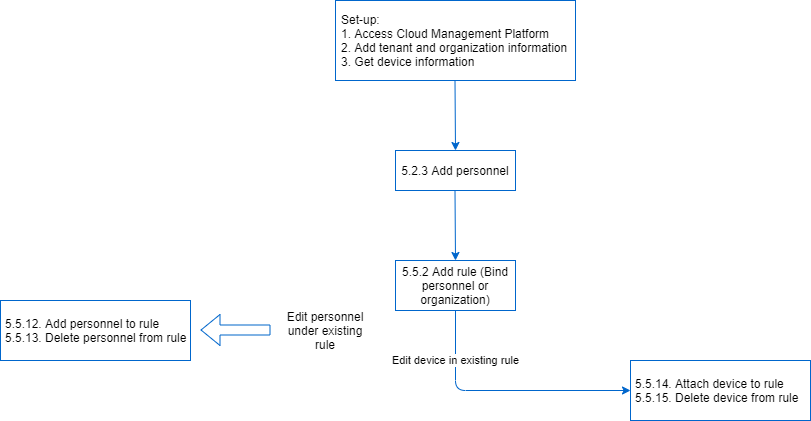
7.3. Third-Party Request for Identification Records
Prepare a URL address that can receive messages and ensure that this address is accessible.
After subscribing to the push notification service, process messages with the event type
ACCESS_RECORD_ADD.
8. Call API to return status and error code description
Success response body example
xxxxxxxxxx{ "timestamp": 1531546056903, "status": 200, "code": 0, "entity": {}} Error response body example
xxxxxxxxxx{ "timestamp": 1531551925402, "status": 400, "code": 104001, "message": "Invalid parameters", "path": "/tenant/register/internal", "errors": [ { "key": "contactPhone", "code": "Only numerals allowed" }, { "key": "email", "code": "Please enter a valid email address" } ]} Field description
| Field | Type | Maximum length | Description | Example values |
|---|---|---|---|---|
| timestamp | Long | 13 | Timestamp | 1531550623017 |
| message | String | - | Message prompt/error message | Service Error |
| path | String | - | Request URL | /tenant/_register |
| status | Integer | 10 | Status Code | 200 |
| code | Integer | 10 | Request response code (internal) | 0 |
| entity | object/array | - | Return content entity | {} |
| errors[i].key | String | - | Error field | |
| errors[i].code | String | - | Error cause | Invalid email format |
Status code description
| Response code | Response details | Description |
|---|---|---|
| 200 | - | Request successful |
| 400 | Invalid parameter | For details, refer to the message and error fields returned by the specific request |
| 401 | Authentication failed | Unauthorized |
| 403 | Insufficient permissions | Forbidden |
Internal code description
| Error code | Cause | message |
|---|---|---|
| 0 | Request successful | - |
| 104001 | Request error (General error) | Request failed |
| 104101 | Account does not exist | Account not found, or the User-Center service is not available |
| 104103 | Request is missing header information | Request missing header [param] |
| 104102 | Account is disabled | This account is disabled |
| 104901 | WeChat unbinding exception: openId does not exist | |
| 104902 | WeChat unbinding exception: openId does not match personId | |
| 104801 | Incorrect activation code | |
| 104802 | Invalid serial number | |
| 104803 | Invalid type |